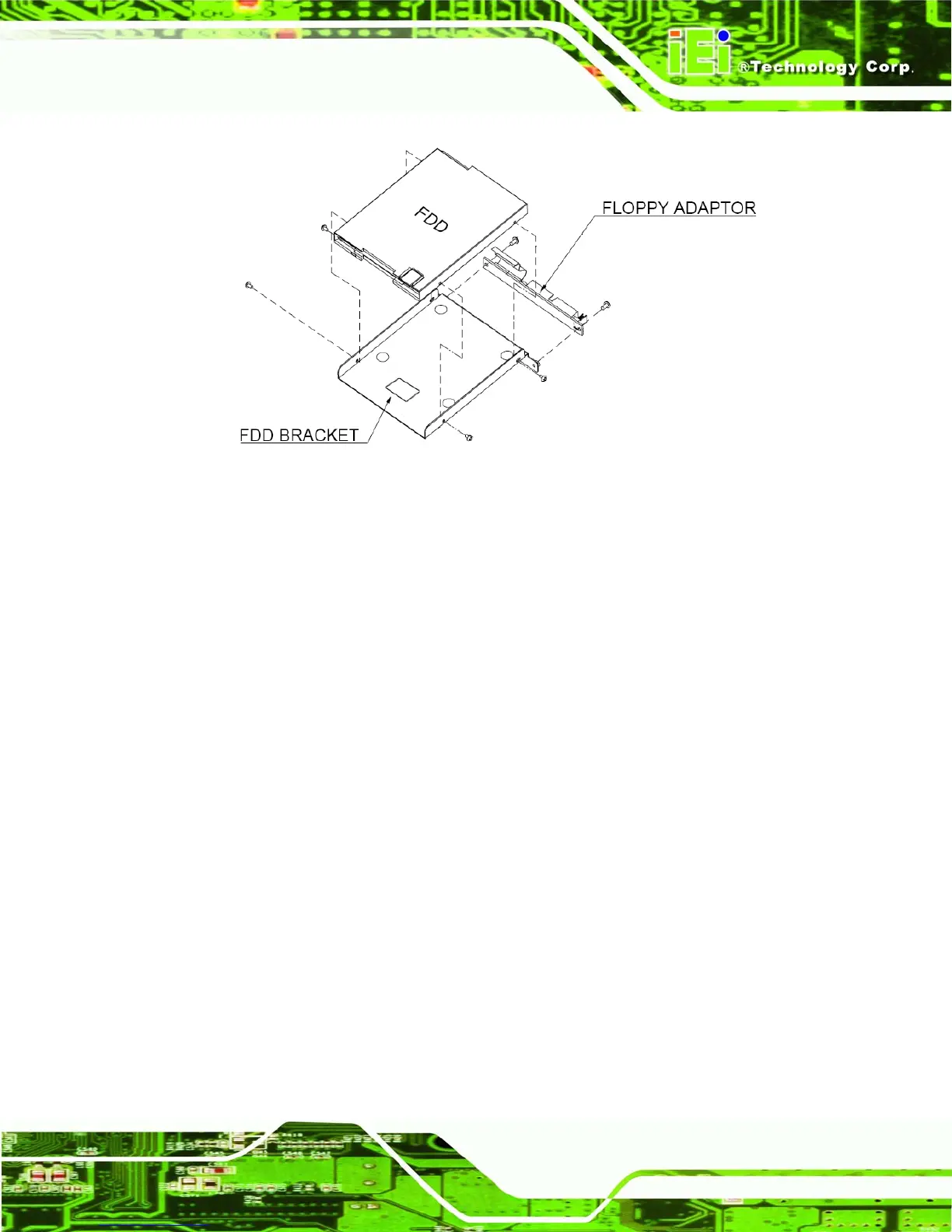PPC-5190 Flat Panel PC
Page 55
Figure 3-4: FDD Adapter and FDD Bracket Installation
Step 5: Attach the FDD bracket to the FDD. To do this, align the four retention screw
holes in the FDD bracket with the retention screw holes on the sides of the FDD.
Insert four retention screws into the bracket of the FDD.
Step 6: Reinstall the FDD bracket onto the elevated platform with the previously
removed two retention screws.
Step 7: Connect the FDD ribbon cable and the power cable from the connectors on the
motherboard and the PSU to the rear of the FDD.Step 0:
3.6.3 CD Drive Installation
To install a CD drive, please follow the steps below.
Step 1: Attach a CD drive adapter to a CD drive by aligning the two retention screw
holes in the CD drive adapter with the retention screw holes on the rear side of
the CD drive.
Step 2: Place two spacers between the CD drive and CD drive adapter.
Step 3: Insert two retention screws and secure the adapter to the CD drive (Figure 3-5).