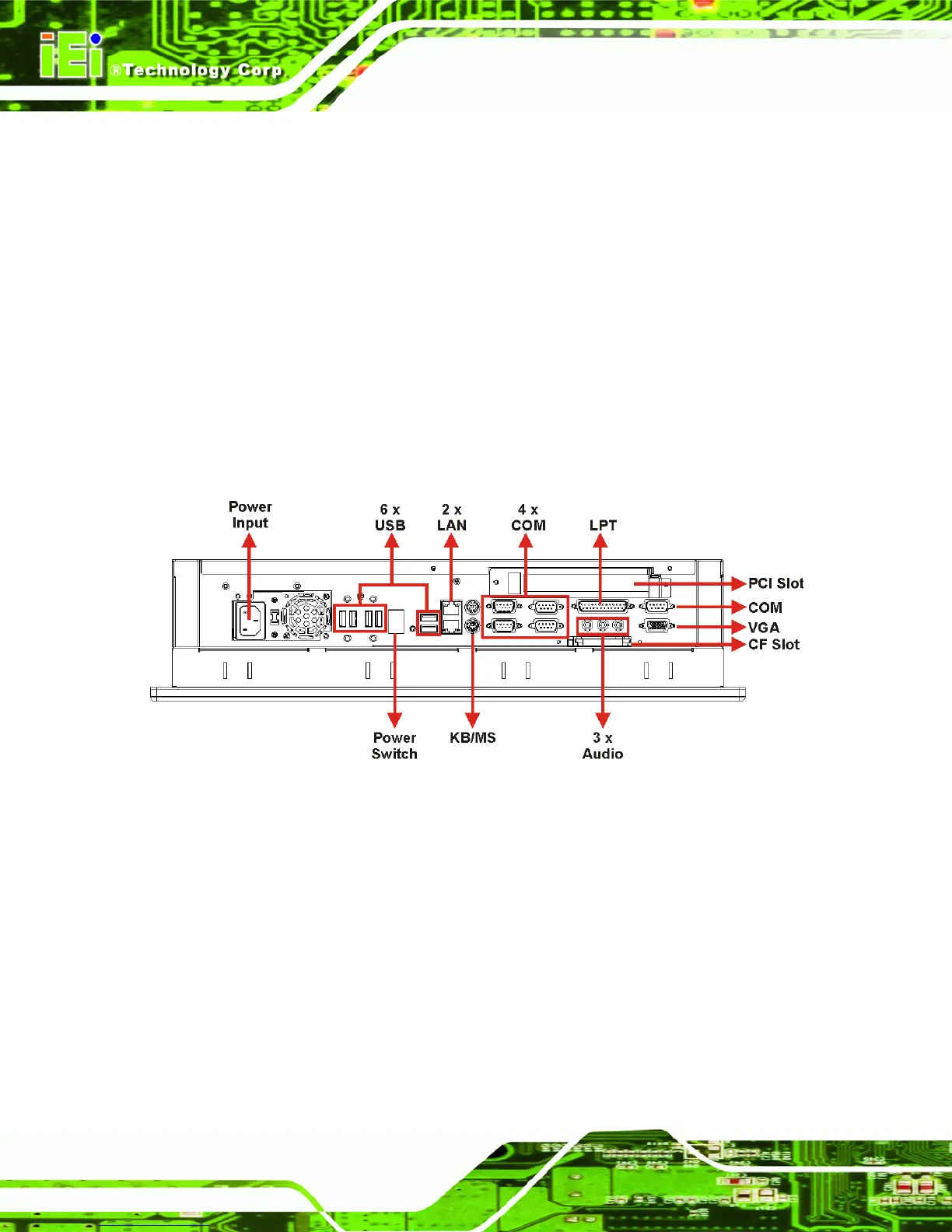PPC-5190 Flat Panel PC
Page 24
1 x Power input connector
1 x Power switch
6 x USB connectors
1 x Reset button
2 x RJ-45 GbE connectors
2 x PS/2 keyboard/mouse connector
5 x Serial port (COM) connectors
1 x PCI add-on card slot
1 x Parallel port connector
3 x Audio jacks
1 x VGA connector
1 x Compact Flash slot
Figure 1-4: Bottom View
1.2.6 Left Panel
The left side panel has two fan vents and four retention screws for securing the two
internal fans. The retention screws are circled in Figure 1-5.