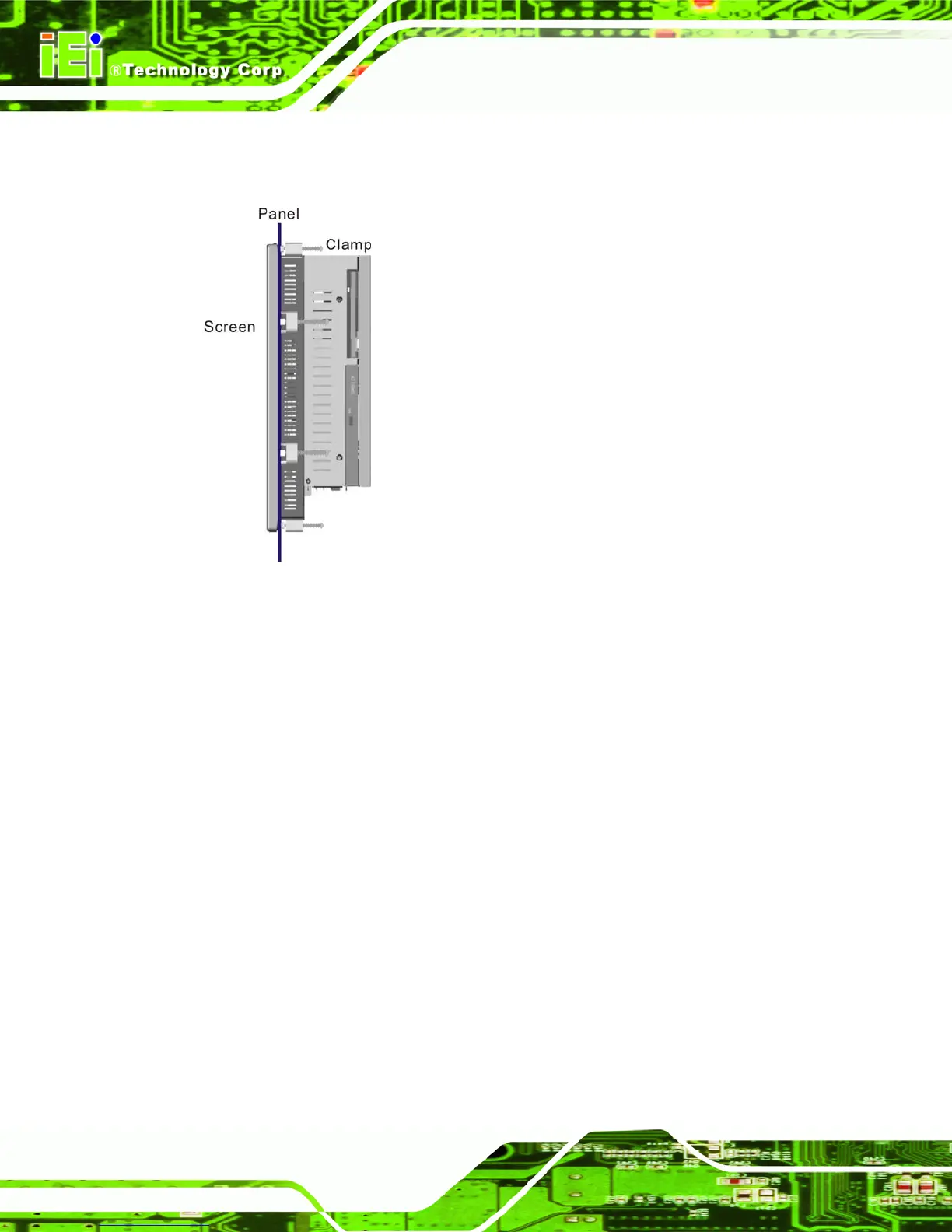PPC-5190 Flat Panel PC
Page 64
Step 5: Tighten the screws that pass through the panel mounting clamps until the plastic
caps at the front of all the screws are firmly secured to the panel (Figure 3-16).
Step 0:
Figure 3-16: Tighten the Panel Mounting Clamp Screws
3.7.3 Rack and Cabinet Installation
To mount the PPC-5190 monitor into a rack/cabinet, please follow the steps below.
Step 1: Secure the rack mounting bracket to two sides of the monitor using the supplied
retention screws (Figure 3-17). Each bracket requires four screws.
Step 2: Secure the rack mounting bracket to the rack by inserting and tightening the
supplied mounting nuts and bolts (Figure 3-17). Each bracket requires three
nuts and bolts for installation.Step 0: