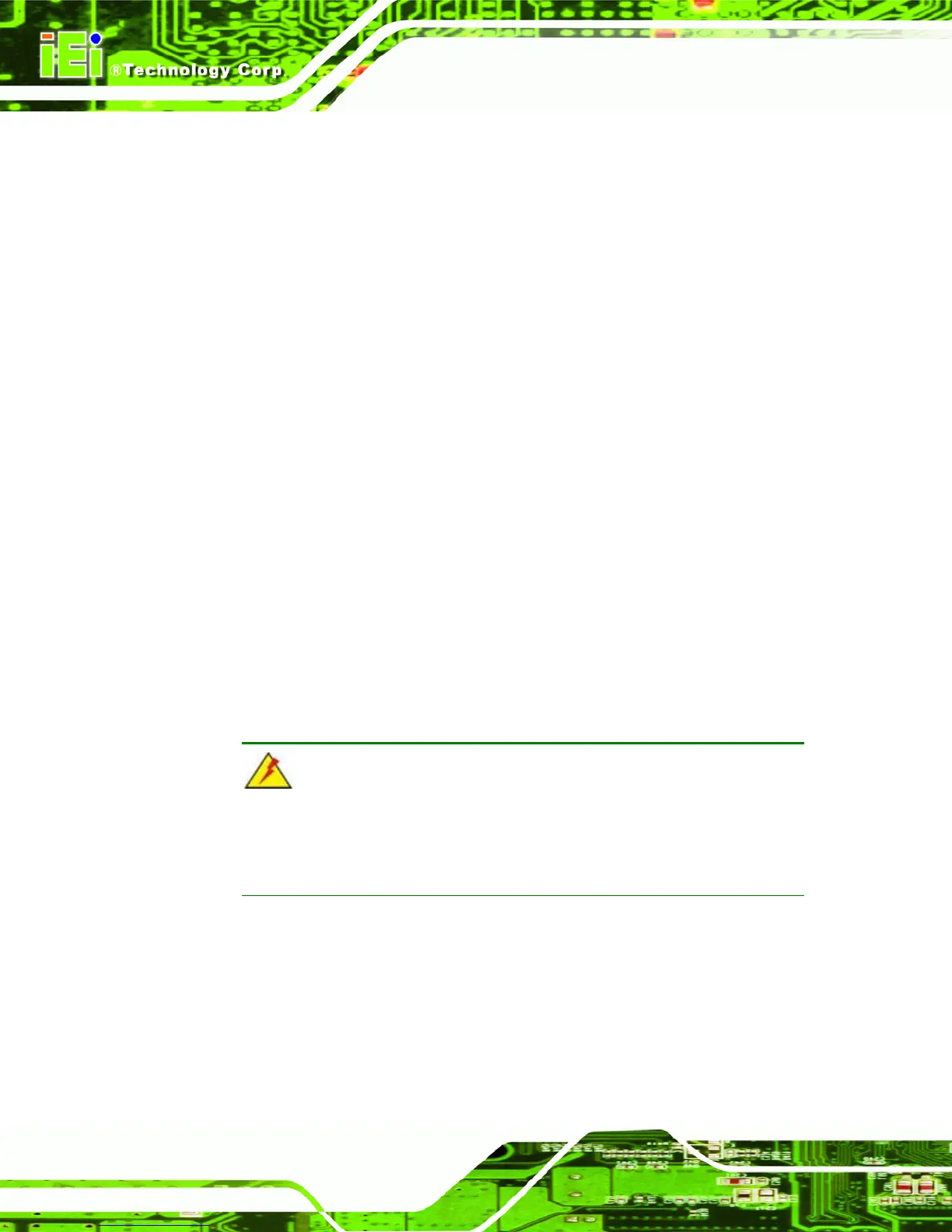PPC-5190 Flat Panel PC
Page 4
Avoid environments exposed to direct sunlight, dust, or chemical vapors.
The panel PC is actively cooled. In no circumstances should the panel PC
operate with the openings obstructed by foreign objects. However, the
ambient temperature of the installation site should be observed and controlled
to avoid overheating the panel PC.
Condensation might form inside the panel PC chassis if exposed to sudden
changes in temperature.
Carefully route the power cord so that people cannot step on it. Do not place
anything over the power cord.
If the equipment should be left unused for an extended period of time,
disconnect it from the power source to avoid damage by transient
over-voltage.
If any of the following situations arises, get the equipment checked by service
personnel:
o The power cord or plug is damaged.
o Liquid has penetrated into the equipment.
o The equipment has been exposed to moisture.
o The equipment does not work properly, or cannot be made to work
according to the user manual.
o The equipment has been dropped and damaged.
o The equipment shows obvious signs of breakage.
WARNING!
Any changes or modifications made to the equipment that are not
expressly approved by the relevant standards could void the authority to
operate the equipment.