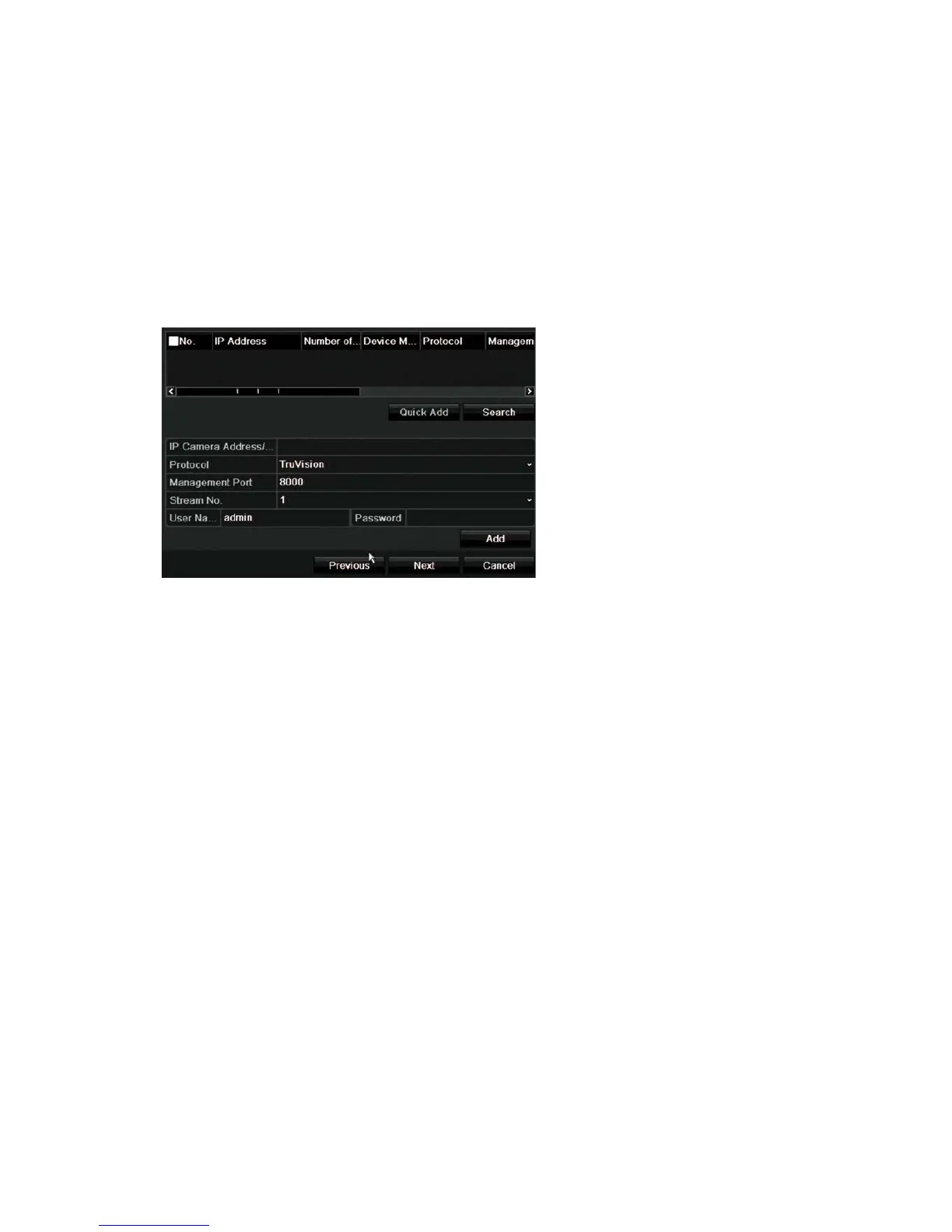Chapter 3: Getting started
18 TruVision DVR 12HD User Manual
Click Next to move to the next page, or Previous to return to the previous page.
7. HDD management:
The hard drives are initialized at the factory. However if you wish to clear all data,
click Initialize to initialize the HDD and Next to move to the next page, or Previous
to return to the previous page.
8. Adding IP cameras:
Note: You must disable analog cameras before adding IP cameras.
Click Search to find any available IP cameras.
There are two ways to add an IP camera to the recorder system:
Manually: Enter the IP address of the IP camera to be added. Select the appropriate
protocol, stream number and management port and then enter User name and
Admin password, and then click the Add button. Click, Next to move to the next
page.
Automatically: Select the desired IP cameras from the search results list. Click
Quick Add to add the selected cameras to the recorder system without modifying
the camera configuration. The search list will display all supported IP cameras that
are located on the LAN.
Click Next to move to the next page, or Previous to return to the previous page.
9. Recording configuration:
Configure your recording settings as required. The settings apply to all cameras
connected to the recorder.