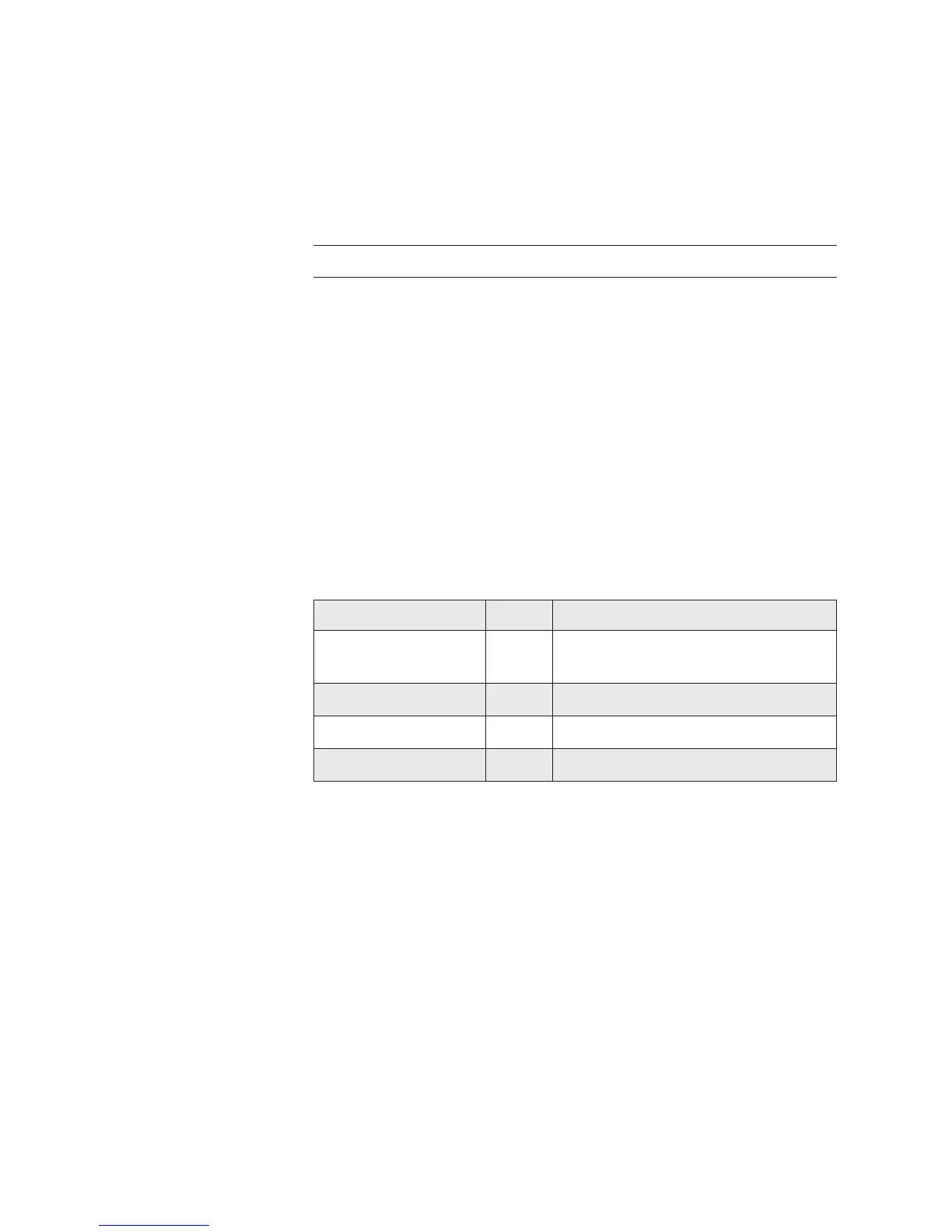ESim v5.12 for EasyCoder PD4—Programmer’s Reference Manual 107
Chapter 7—Commands
UC – Command Reply Accept Character Control
Description is command specifies a prompt acknowledge character which
the printer returns on the RS-232 or USB channel to the host
after each command execution with no error reply before pro-
ceeding with next command.
Syntax UCp
1
Parameters p
1
Specifies the desired reply character by its ASCII decimal value (0-255).
If p
1
is anything other than numerical characters or the value is zero, there will
not be any Command Reply Accept Character (default value).
Remarks Default is no Command Reply Accept Character (command
UC0).
Parameter p
1
saved in Flash.
If command UC is activated, it will replace the <ACK>-character
at end of command US and P.
If error occurs and error report is activated, the error message will
be sent instead.
Example
Command Reply Comments
UC062
↵
> Set Command Reply Accept Char-
acter to ‘>’
US
↵
> Reply error
X50,200,5,400,20↵
> Draw a box
P↵
> Print box & reply ‘>’ at ready