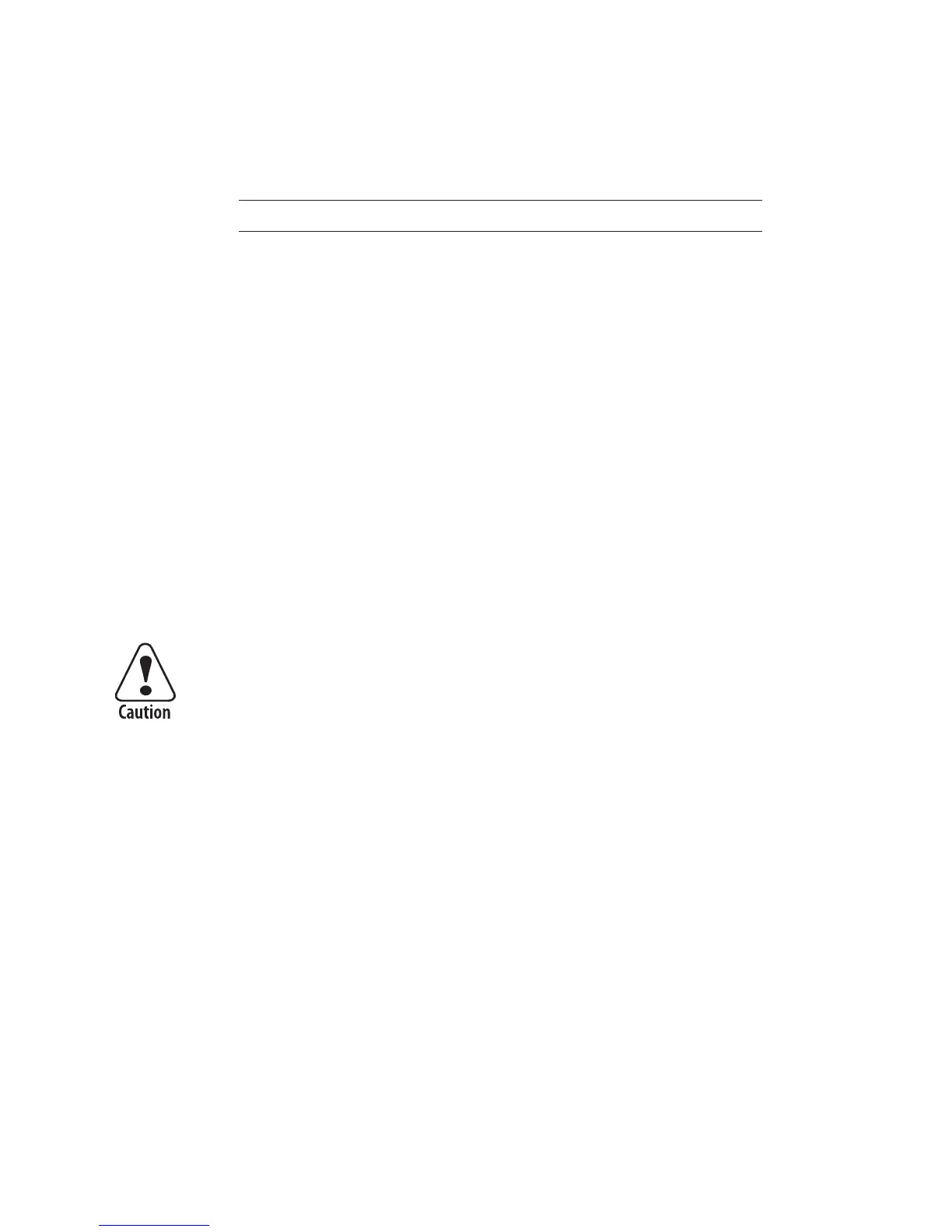80 ESim v5.12 for EasyCoder PD4—Programmer’s Reference Manual
Chapter 7—Commands
j – Media Feed Adjustment
Description is command makes it possible to set the media feed for tear-off
(straight-through), peel-off (self-strip), or cut-off operation.
Syntax jp
1
Parameters p
1
Length of media feed after printing in dots (0-240).
Recommended values at 203.2 dpi (8 dots/mm):
• Tear-off (straight-through) operation: 136 (default)
• Peel-off (self-strip) operation: 110
Recommended values at 300 dpi (11.81 dots/mm):
• Tear-off (straight-through) operation: 204 (default)
• Peel-off (self-strip) operation: 165
Remarks When using peel-off operation, the labels should remain slightly
stuck to the liner (backing paper) so they do not fall off by their
own weight, still can be manually removed with ease.
In case of tear-off operation, the media should be fed so the
preperforation between tags or the gap between labels become
aligned with the tear bar. e j command allows the media feed
to be adjusted accordingly, that is after the printer has been
printed and the rear edge becomes aligned with the printhead's
dot line, an extra amount of media feed is performed.
Do not use extremely small or large values for the j command,
since they may cause the printer to feed or pull back the
media continuously.
e extra media feed set by the j command can be enabled or
disabled using JF and JB “Top of Form Backup” commands
respectively. By default “Top of Form Backup” is enabled.
Examples j110↵ :Adjustment for peel-off operation at 8 dots/mm
j136↵ :Adjustment for tear-off operation at 8 dots/mm