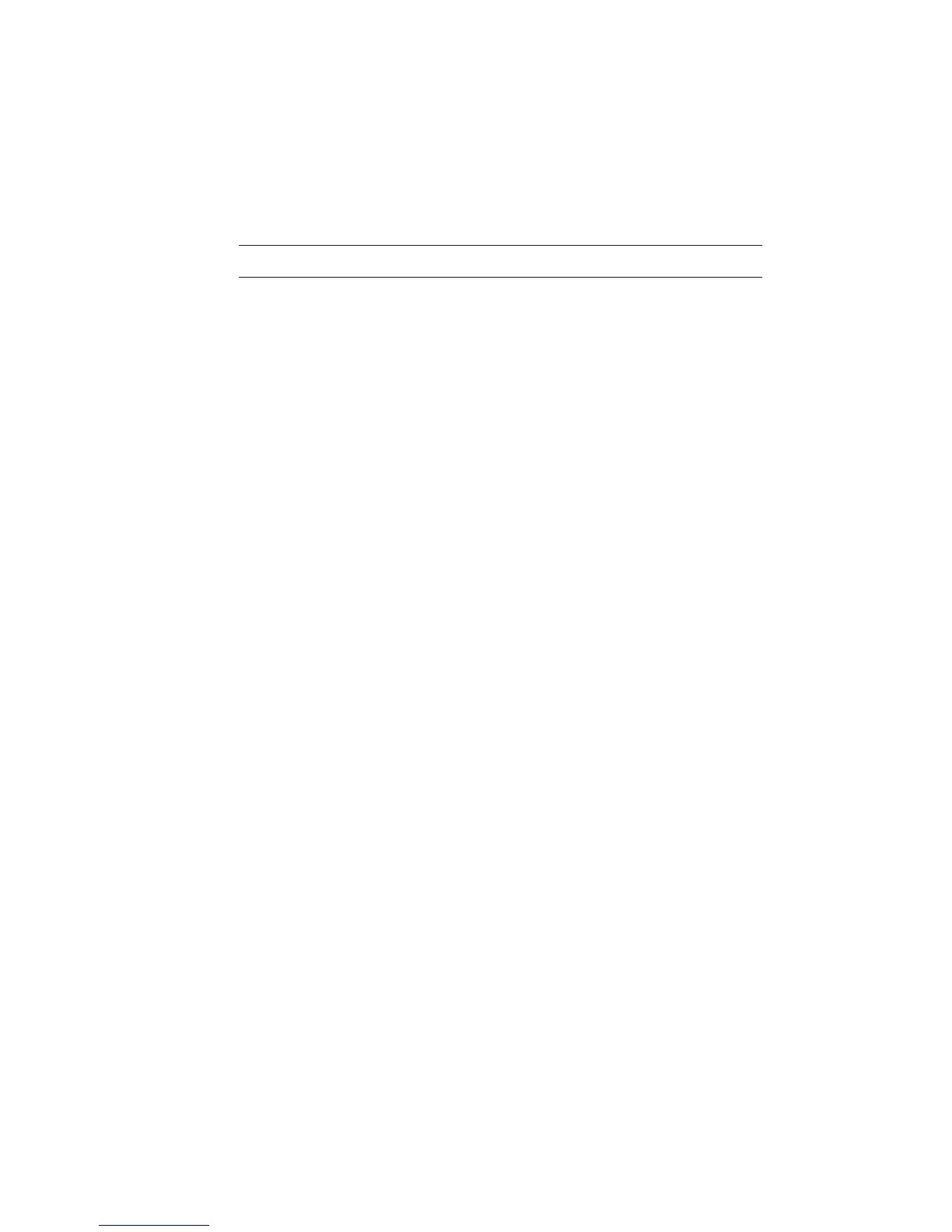88 ESim v5.12 for EasyCoder PD4—Programmer’s Reference Manual
Chapter 7—Commands
oR – Character Substitution
Description is command allows the advanced programmer to substitute the
Euro currency character (€) for any ASCII character in printer-
resident fonts 1-5. e original character can be restored by
sending the oR command.
Syntax oR[p
1
[,p
2
]]
Parameters p
1
If p
1
= E, the Euro character will be mapped to the code page position specified
by p
2
. If no p
1
or p
2
parameters are given, all code pages will be reset to original
default character mapping.
p
2
Specifies the code page position for the Euro character in the range ASCII 32-255
decimal for all code pages, provided p
1
= E. If p
2
is omitted, the Euro character
will be mapped to the code page position ASCII 213 decimal for all code pages,
provided p
1
= E.
Remarks e oR command is a global printer command.
• It cannot be issued inside a form.
• It must be issued prior to issuing a text command and printing
it.
• It affects a single character on all code pages. Changing the
character position will restore the original character.
• Flash memory printer parameter data are preserved until they
are changed by the oR command or the printer is reset to
default.
Examples oRE↵ :Places the Euro character in position
ASCII 213 dec.
oRE,128↵ :Places the Euro character in position ASCII 128
dec.
oR↵ :Clears character substitution and
restores default character maps