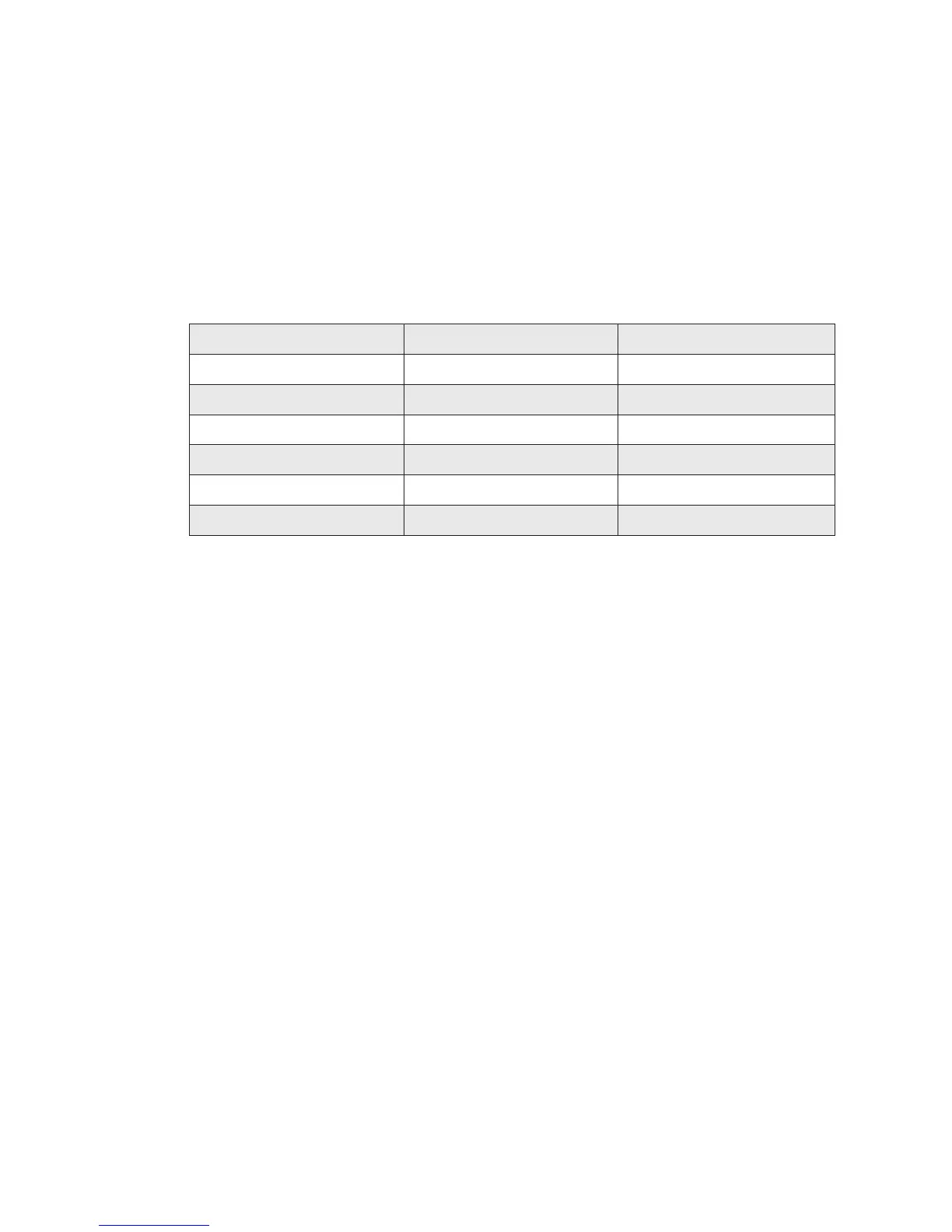ESim v5.12 for EasyCoder PD4—Programmer’s Reference Manual 7
Chapter 1—General Information
Field Positioning
e printable area of the label forms a grid, where the X-axis runs across
the media and the Y-axis runs along the media path. Dots are used as the
unit for establishing position of the upper left corner of each field in rela-
tion to a specified reference point.
e printer is available with two different printhead densities (the 203.2
dpi printer and the 300 dpi printer have different firmware versions):
Density Medium High
X-axis 203.2 dpi (8 dots/mm) 300 dpi (11.81 dots/mm)
Y-axis 203.2 dpi (8 dots/mm) 304.8 dpi (12 dots/mm)
Number of active dots:
832 1208
Max. print width: 104 mm 102.2 mm
Dot line to tear bar: 136 dots 204 dots
Dot line to cutter blade: 256 dots 384 dots
Text and bar code fields can be rotated around their insertion points,
whereas lines, boxes and graphics cannot be rotated. However, the entire
print image can be rotated 180°. e illustration below shows coordinates
for the default print direction (ZT).