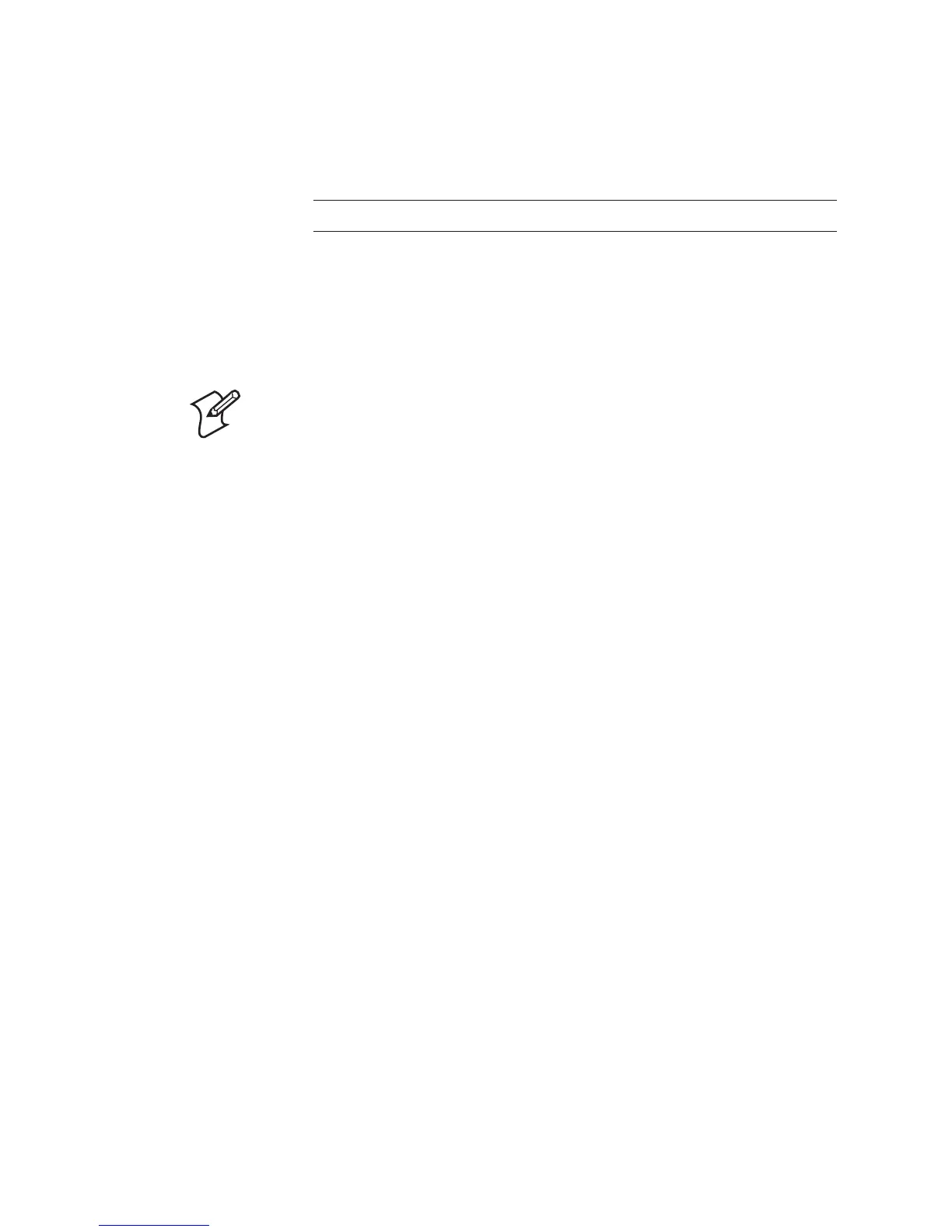ESim v5.12 for EasyCoder PD4—Programmer’s Reference Manual 123
Chapter 7—Commands
? – Download Variables
Description is command is used to signal to the printer that the data fol-
lowing are variable or counter values.
Syntax ?
Remarks is command is used by the host system to send data represent-
ing variables and/or counters to the printer after a stored for con-
taining variables and/or counters has been retrieved. e amount
of data following the question mark line must match exactly
the total number and order of variables and/or counters for that
specific form.
Note: If the ? command is omitted, no variables or counter values
will be printed.
Example FR"TEST7"↵ :Retrieves the form “TEST7”
?↵ :Variables follow
12345↵ :Variable 00 entered
abcde↵ :Variable 01 entered
ABCDE↵ :Variable 02 entered
99999↵ :Variable 03 entered
P1↵ :Prints one label