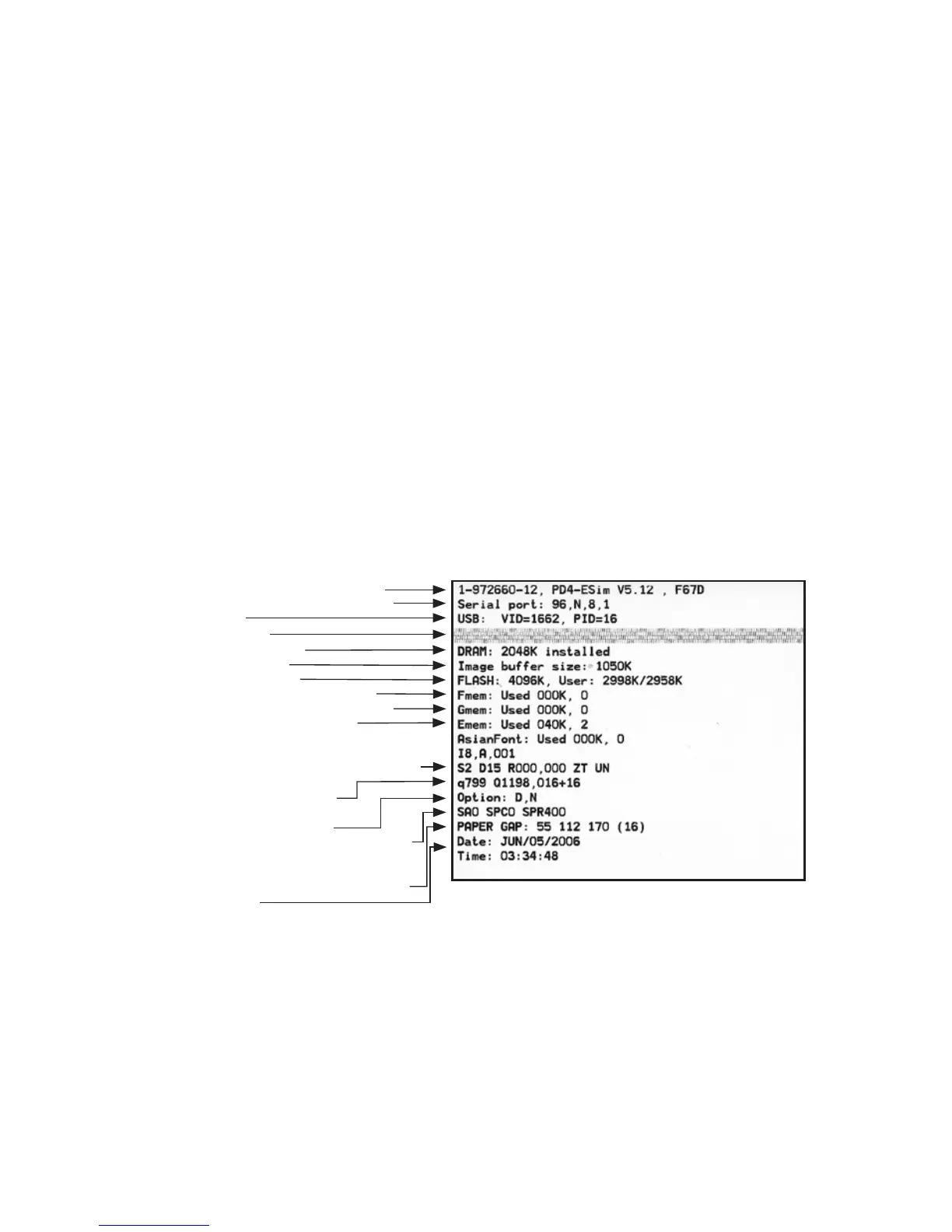ESim v5.12 for EasyCoder PD4—Programmer’s Reference Manual 3
Chapter 1—General Information
Test Label
e best way to start programming is to find out how the printer is set
up. If you have an EasyCoder PD4 with a display, you can browse the
Setup Mode and see some parameters, but the most comprehensive infor-
mation is obtained by printing the test labels.
To print test labels:
• Switch off the power to the printer.
• For best result, load the printer with full width labels or tags.
• Hold down the
Feed key and turn on the power again.
• Release the
Feed key within 3 seconds.
• e printer emits a beep and “Self test” is shown in the display, if any.
• A single test label is printed.
• After the test label has been printed, the printer automatically enters
the Direct Mode.
Part No , ESim version, & checksum
Serial RS-232 port setup (see Y cmd)
USB port
Test pattern
DRAM size installed
Image buffer size
Flash memory size
Form memory used/ No of forms
Graphic memory used/No of images
Font memory used/No of fonts
Asian fonts memory used/No of fonts
Character set (see I command)
Speed – Density – Ref. point – Dir – Errors
(see S, D, R, Z & UN/US cmds)
Label width –Form length
(see q & Q cmds)
Options (see O & C cmd)
Setup Adjust – Setup Print Copy – Setup
Print Engine Ribbon Control (see SA, SPC
& SPR cmds)
LSS (liner+label – detection level – liner)
Date & Time
Example of a test label from an 203.2 dpi (8 dots/mm) EasyCoder PD4.