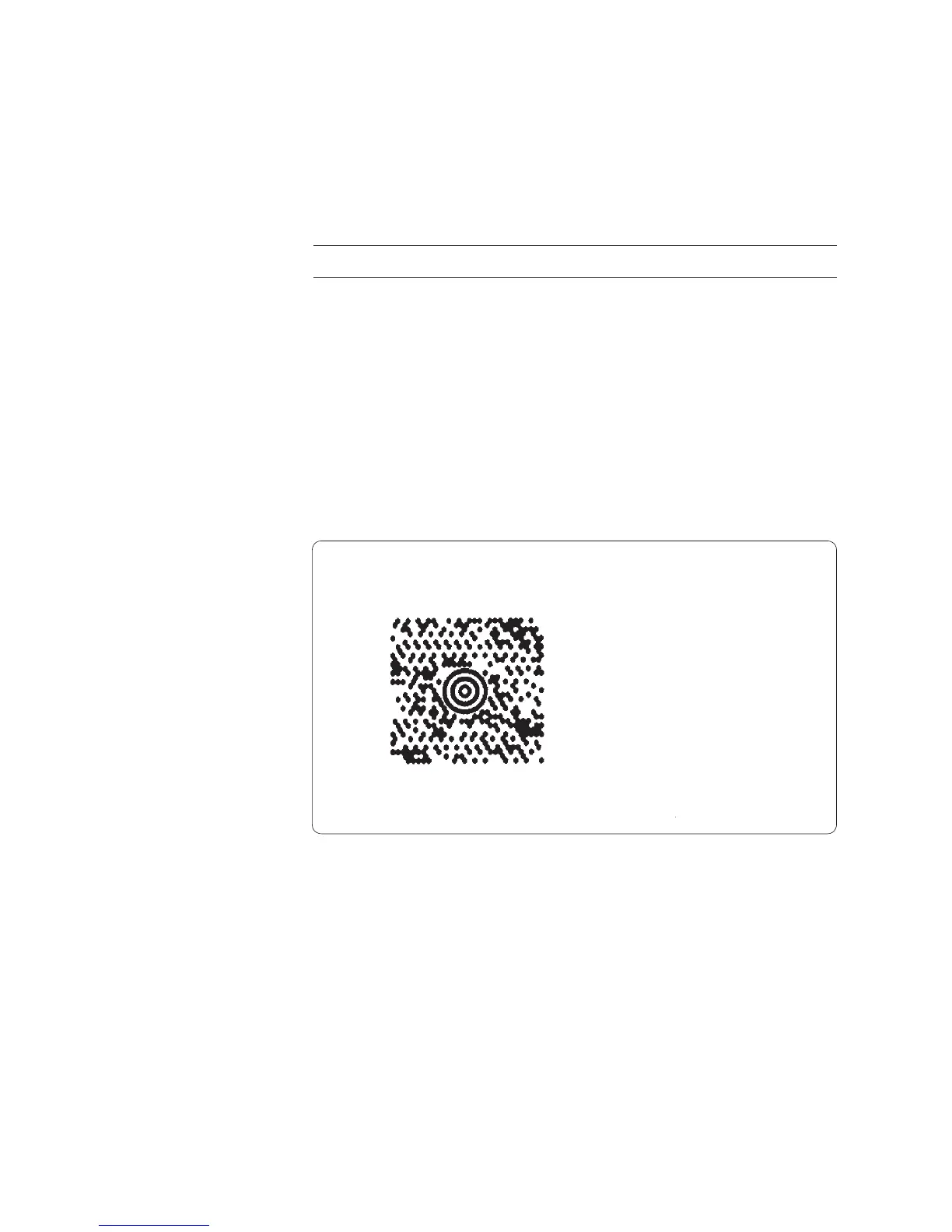ESim v5.12 for EasyCoder PD4—Programmer’s Reference Manual 43
Chapter 7—Commands
b – MaxiCode
Description e following MaxiCode specific options should append the
general part of the two-dimensional code command (indicated by
italic characters, see b command, general part). Only mode 2 and
3 are supported.
Syntax bp
1
,p
2
,p
3
,["CL,CO,PC,LPM"]
Parameters CL Class Code (3 digit number).
CO Country Code (3 digit number).
PC Postal Code (type of input decides mode 2 or 3):
Mode 2: U.S.A. (5 digits, 4 digits). Note the separating comma sign!
Mode 3: International (6 alphanumeric characters).
LPM Low Priority Message (up to 84 alphanumeric characters).
Example N↵
b100,100,M,"300,400,93065,1692,This is→
→MaxiCode"↵
P1↵