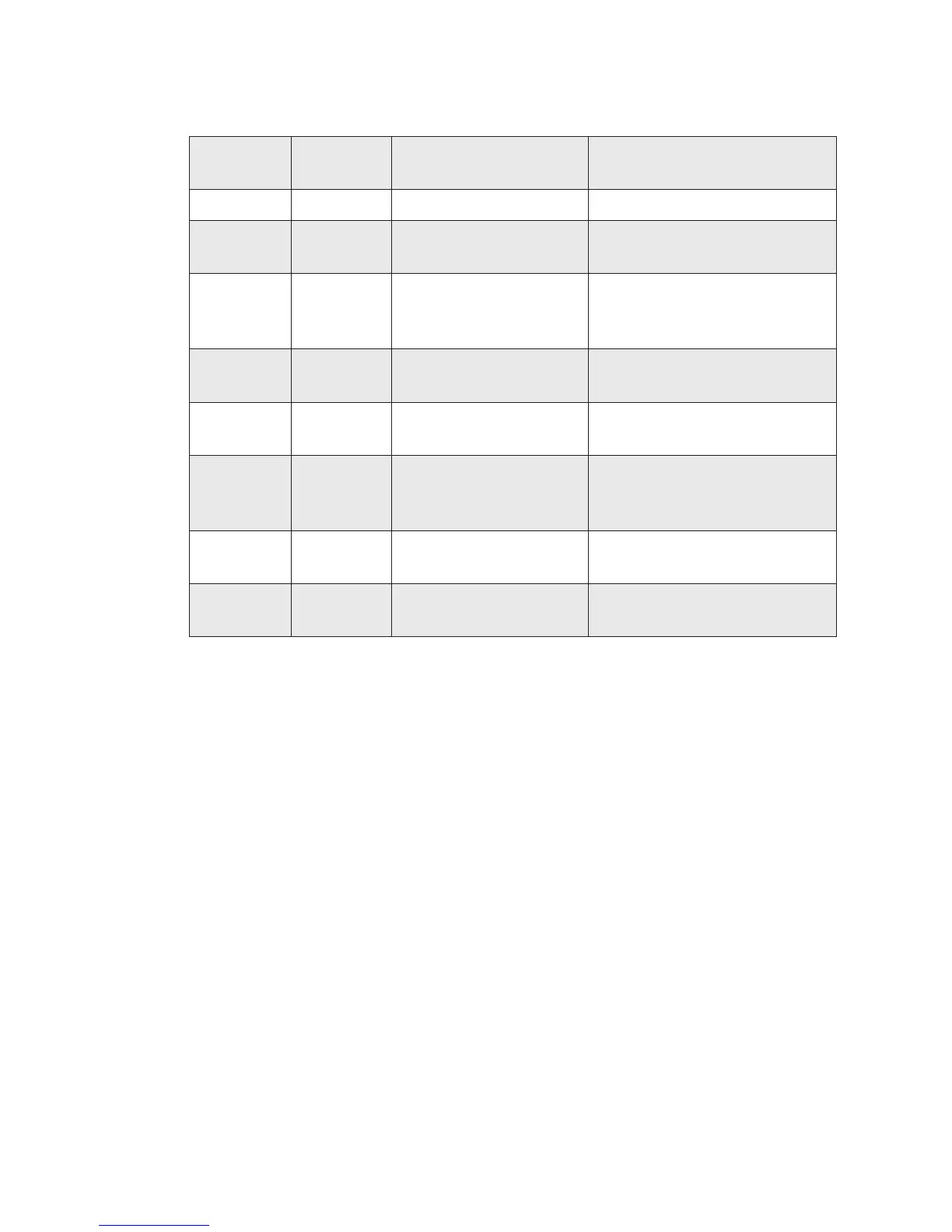ESim v5.12 for EasyCoder PD4—Programmer’s Reference Manual 127
Chapter 7—Commands
Example
Serial
command
Manual
action
Reply on RS232 Comments
US↵
<ACK> Enable Error Reporting
AA↵
(Nothing happens)
Command with syntax error
(#01)
Lift the
printhead
<NAK>11<XOFF> Manual action to generate error
(#11) and wait in position of
error-waiting-recovering.
UV↵
(Nothing happens)
Command to print product ID
will be queued
^ee↵
01,11<CR><LF> Command reports direct all
errors/status
Close the
printhaed
<XON>1-972660-00,→
→PD4 5.12<CR><LF>
Manual action to release error
#11. Command UV will now
be performed.
P↵
<NAK>01<XOFF> Command to print, reports
syntax error (#01)
Press
FEED key
<XON> Manual action to release error
status