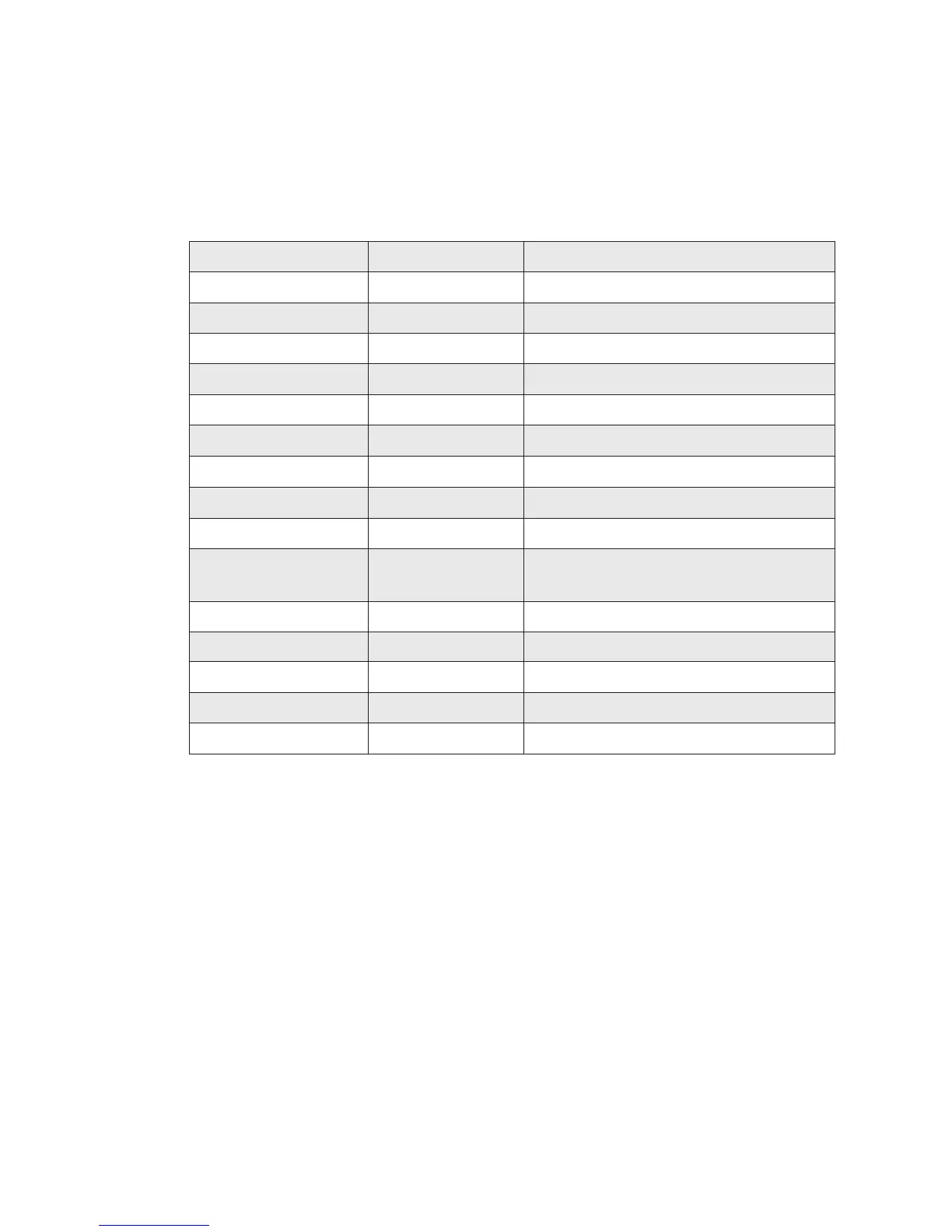ESim v5.12 for EasyCoder PD4—Programmer’s Reference Manual 27
Chapter 6—Retrieving and Printing a Form
Provided you use the serial interface for communication between printer
and host
1
, you can make the printer return prompts that appear on the
screen, requesting the operator to enter input data, by sending a UI
command after each power-up. e optional Keyboard Display Unit
automatically sends the UI command at power-up.
Printer Sends... Command Explanation
↵
CR/LF to start command structure
UI Enable prompts command (optional)
UI80,001 Printer returns code page status
FR"TEST"↵
Retrieve form
?↵
Call for variables
Enter Product name:
EASYCODER↵
Substitute variable V001
Enter Model number:
501SA↵
Substitute variable V01
Checked by:
Dan↵
Substitute variable V02
Enter SERIAL#:
100001
100000↵
Reset, accept, or enter2 counter start
value C0
Number of labels sets
Prompt
P1 Ignore
P1↵
Enter P + Quantity of labels
Copies of each label
Prompt
1
2↵ Enter number of copies + ↵
1
/. The font selected in this example allows uppercase characters only.