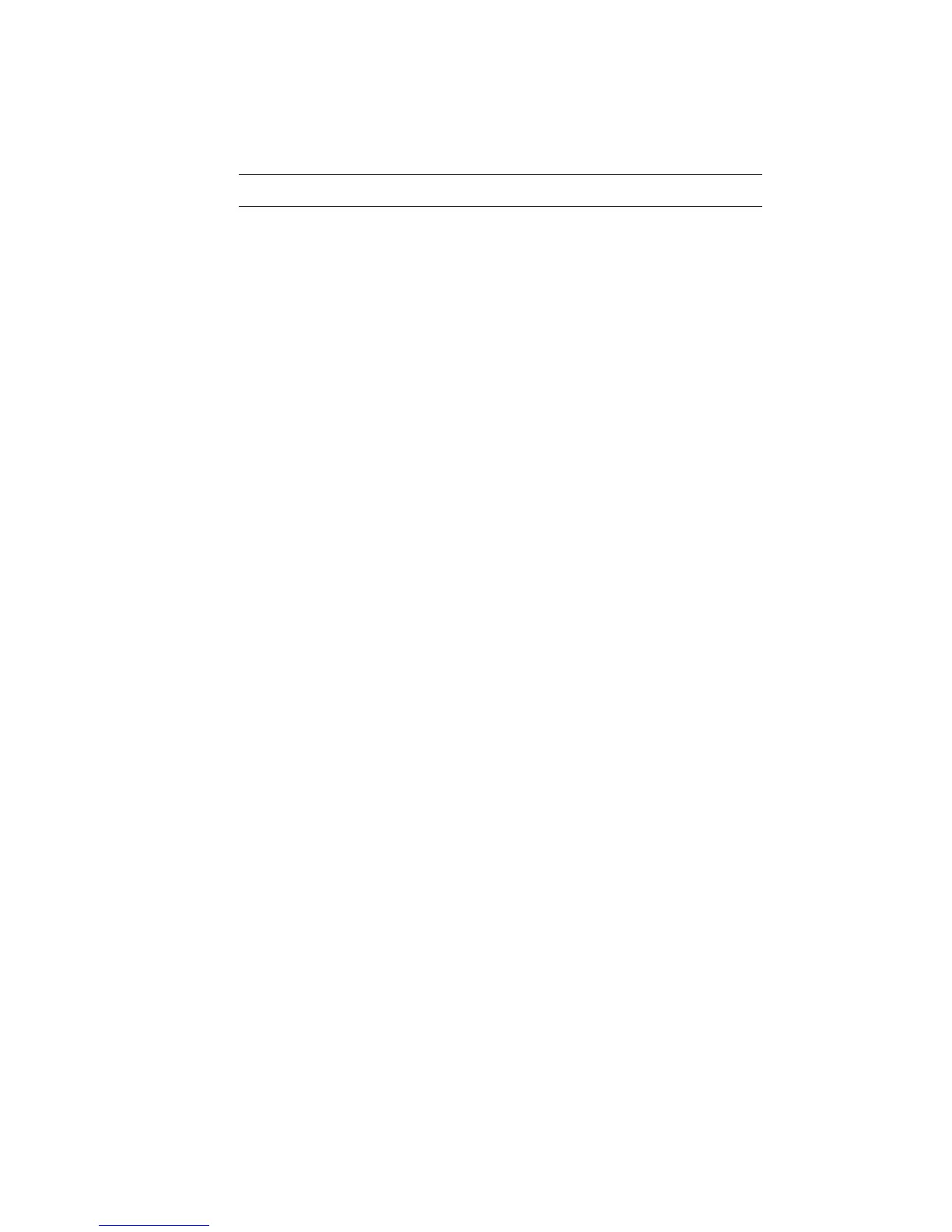48 ESim v5.12 for EasyCoder PD4—Programmer’s Reference Manual
Chapter 7—Commands
e following QR Code bar code specific options should append
the general part of the two-dimensional code command (indi-
cated by italic characters, see b command, general part).
Syntax bp
1
,p
2
,p
3
,[cn,mn,on,sn,xn,ynn],"DATA"
Parameters c Fixed data mode character set:
1 Numerical data mode
2 Alphanumerical data mode
3 8-bit data mode (JIS 0201)
4 Kanji data mode (JIS 0208)
5 Mixing mode (any of mode c1-c4, model type 2)
Default: Model 1 Most optimal alternative of c1 to c4
Model 2 c5
Internally during rendering the QR Code, the mode can be switch within a bar
code to minimize the bit stream area. By using parameter cn, the data mode
character set is fixed.
m Model type is defined and unchanged within one QR Code.
1 Original version
2 Enhanced version (recommended). Default.
o Rotation:
0 0° rotation clockwise. Default.
1 90° rotation clockwise.
2 180° rotation clockwise.
3 270° rotation clockwise.
s Sets correction level.
L 7 % Default.
M 15%
Q 25%
H 30%
x Masking factor 0-7 or 8 (auto).
Default: 8
y Cell pixel size magnification 02-64.
Default: 10
"DATA" Represents a fixed data field. Maximum data length is relative chosen model
type and data mode but is limited to approximately 780 bytes. Ordinary string
controls, like \\ for \ and \" for ".
Errors If data not suitable to optional parameters: Error 01; Syntax error
If data too long or out of range: Error 03; Data length
error
If data does not fit in area specified Error 50