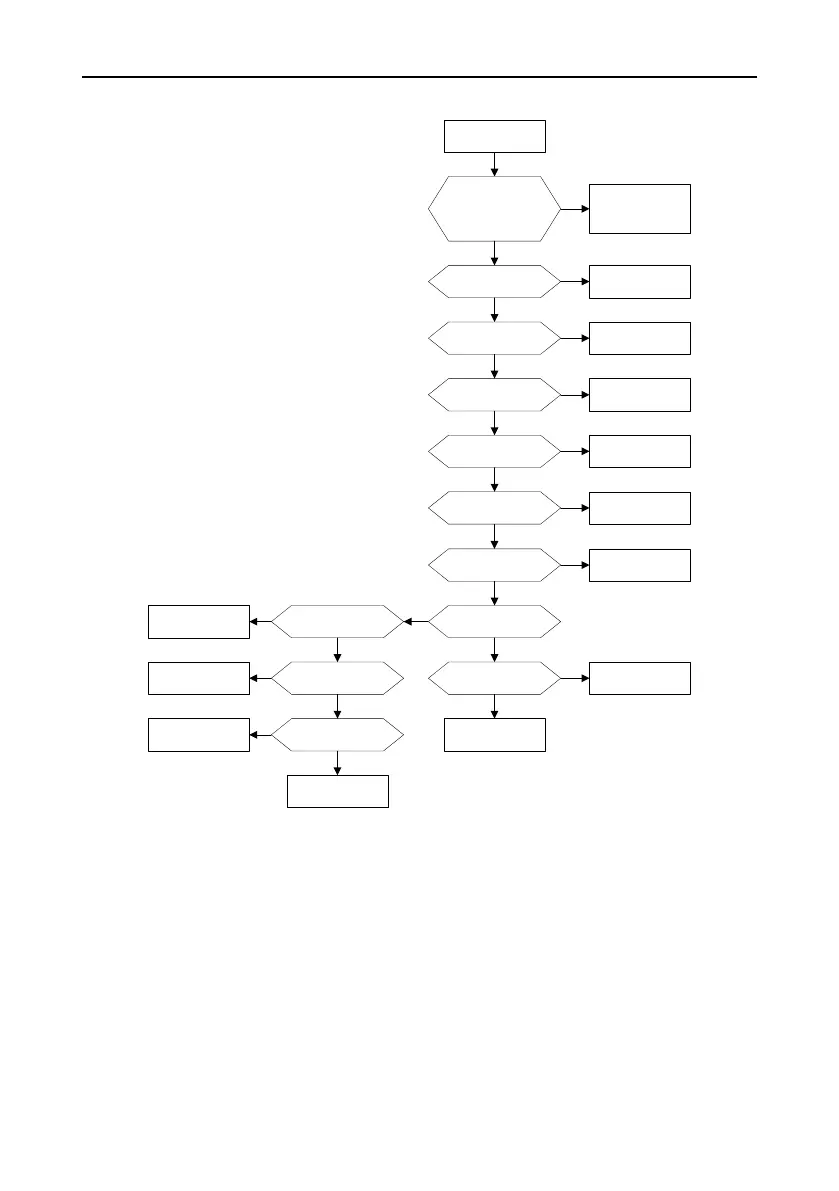If the it is the inverter
fault, please contact with
our company
Set right
V/F vibration control
parameters
Adjust the V/F curve
Check if there is
abnormal vibration to
the motor
Decrease the torque
boost
Check if the multi-dots
V/F curve is set rightly
If the it is the inverter
fault, please contact with
our company
Check if the torque
boost is too big
Set right parameters of
current loop and speed
loop
Clear the interference
source
Check if it is V/F
control
Adjust the ACC/DEC
time
Check if there is
interference source
Parameters autotune
Check if the ACC/DEC
time is too short
Set right motor type and
parameters
Check if it needs
parameters autotune
Change the motor
Check if the motor is
short circuited to the
earth
Settle the short circuit
problem and configure
the motor cables rightly
Overcurrent
Check if the motor type and
parameters are right
The parameters of current loop
and speed loop are right?
Yes
No
Yes
No
Yes
No
Yes
No
Yes
No
Yes
No
Yes
No
No
Yes
Yes
No
Yes
No
Yes
No
Yes
No
Reduce the load and
increase the capacity of
the inverter
Check if the load is
too heavy
Check if UVW is short
circuited to the earth
Remove the motor cable and
ensure if there is connected
with the earth.
