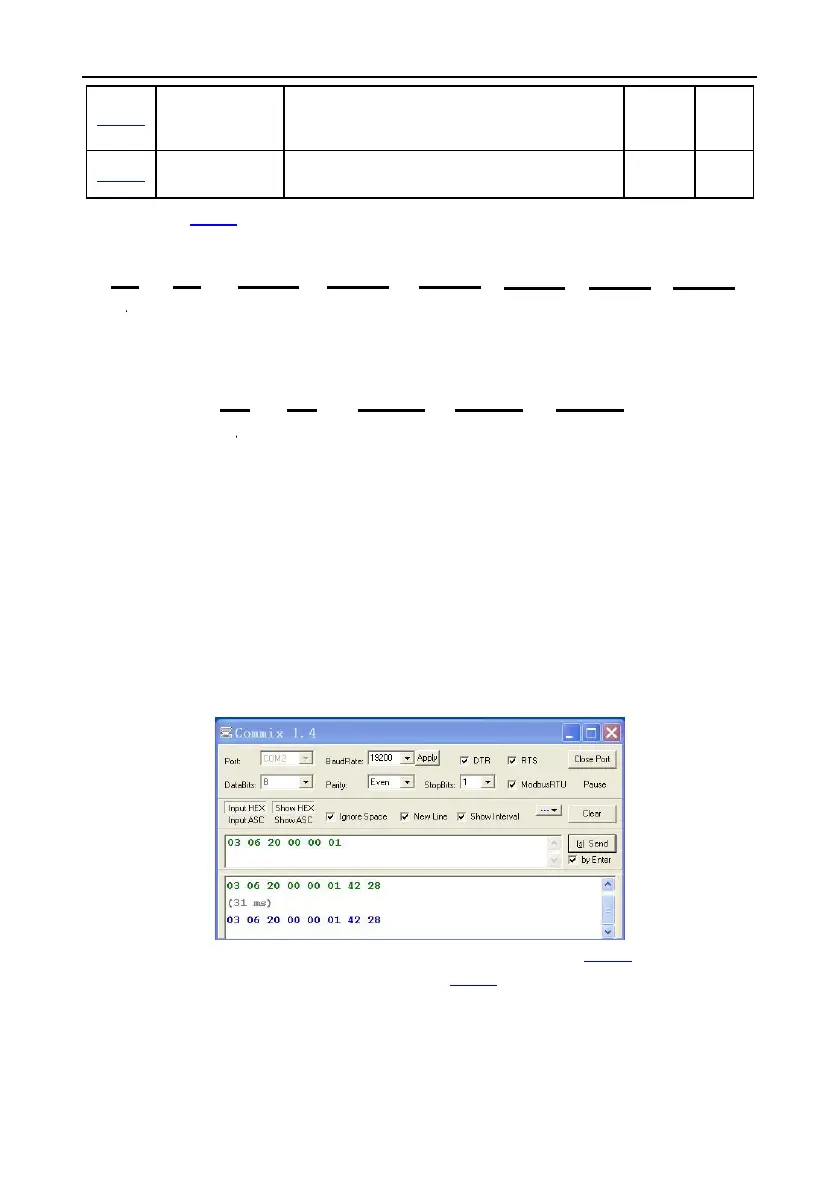Goodrive300-LIFT series inverter Communication protocol
-133-
S-curve ACC
start segment
duration
S-curve ACC end
segment duration
The address of P09.09 is 0909, 2s corresponds to 0014H, and 3s corresponds to 001EH.
The command sent to the inverter:
Parameter
address
Inverter
address
Continuous
write
command
Number of
bytes
Parameter
quantity
01 10 09 09 00 02 04
2s
00 14
3s
00 1E
CRC
99 99
If the operation is successful, the response message is as follows:
Parameter
address
Inverter
address
Continuous
write
command
CRC
Parameter
quantity
01 10 09 09 00 02 30 0A
Note: The spaces in the above command are for illustration. No space can be added in the actual
application unless the upper monitor can remove spaces.
10.4.8.4 MODBUS communication commissioning example
Assume that the master is a PC which uses RS232-RS485 converter to convert signals. The
converter uses the PC serial port COM1 (RS232 port). The upper monitor commissioning software is
the serial port commissioning assistant Commix 1.4, which is available in the Internet. It is
recommended to use the software with the CRC function. The figure below shows an interface
example of the software.
Set "Port" to "COM2". Set "BaudRate" to the value the same as that of P14.01. Keep "DataBits",
"Parity", and "StopBits" consistent with the setting of P14.02. In RTU mode, select "HEX". If CRC
must be enabled, select "ModbusRTU" and "CRC16(MODBUSRTU)", and set the starting byte to "1".
Once after CRC is automatically enabled, you must not enter CRC in commands. Otherwise,
repeated setting will cause command errors.
The commissioning command below enables the inverter with the address set to 03H to rotate
