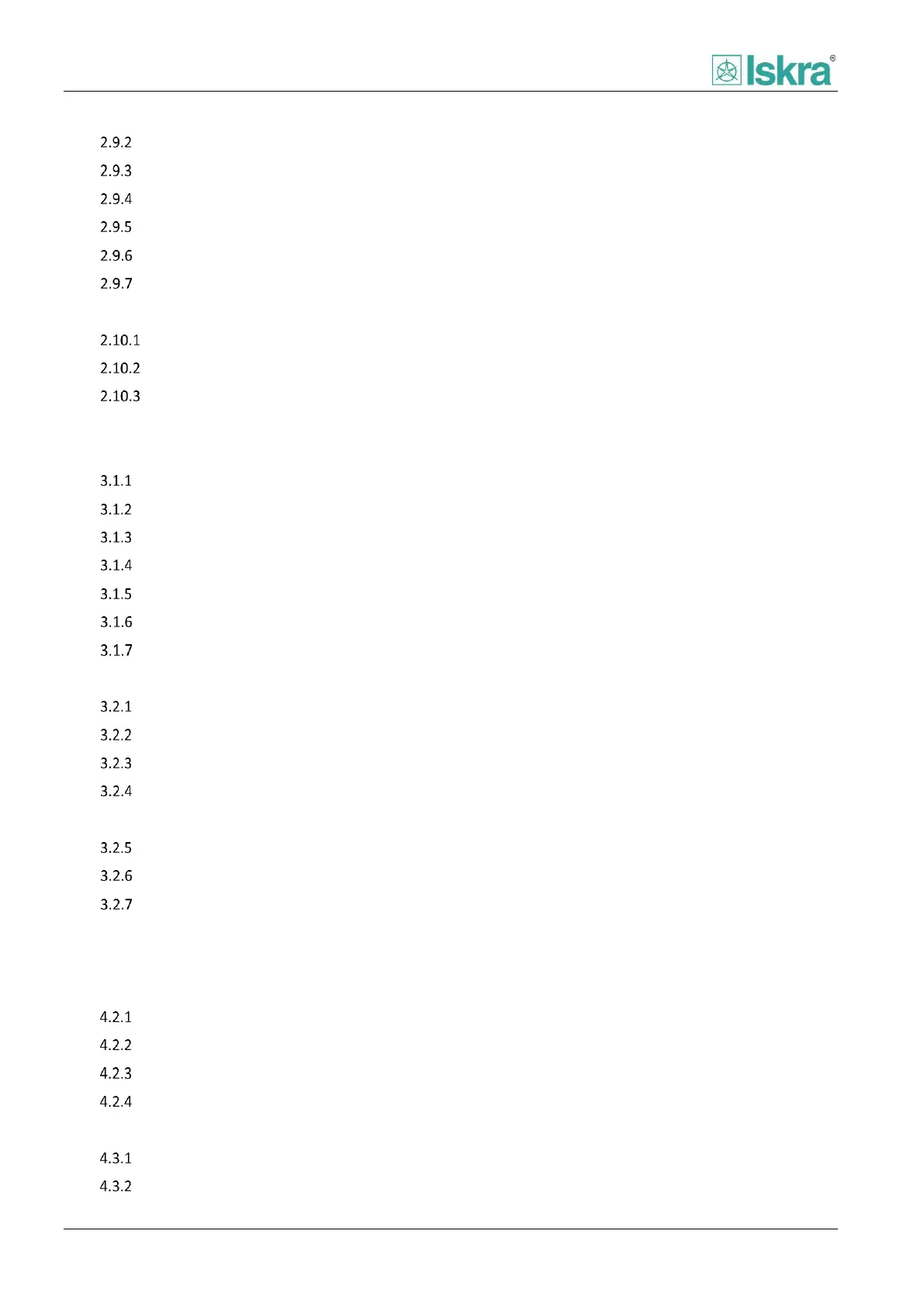Content
8 USER MANUAL FPC 200 - 3/2017
Nominal values ................................................................................................................................................. 78
Current measurement ...................................................................................................................................... 78
Voltage measurement ...................................................................................................................................... 78
Frequency measurement ................................................................................................................................. 78
Symmetrical components ................................................................................................................................. 79
Temperature ..................................................................................................................................................... 79
2.10 Self-diagnostic ....................................................................................................................................................... 80
System status register .................................................................................................................................. 80
Operating states ........................................................................................................................................... 80
Internal faults description ............................................................................................................................ 81
3 Communication ............................................................................................................................................................. 82
3.1 Modbus RTU ......................................................................................................................................................... 82
General description .......................................................................................................................................... 82
Modbus PDU (protocol data unit) .................................................................................................................... 82
Modbus function supported ............................................................................................................................. 82
Time synchronization ....................................................................................................................................... 82
Events ............................................................................................................................................................... 83
Parameters ....................................................................................................................................................... 84
Address table .................................................................................................................................................... 85
3.2 Protocol IEC60870-5-103 ...................................................................................................................................... 98
General description .......................................................................................................................................... 98
Acronyms and Terms ........................................................................................................................................ 98
Protocol data transfer ...................................................................................................................................... 98
Supported standard options and functions .................................................................................................... 100
8 Interoperability ......................................................................................................................................................... 100
Parameters ..................................................................................................................................................... 107
Data table – Monitor direction ....................................................................................................................... 108
Data table – Control direction ........................................................................................................................ 111
4 Settings ........................................................................................................................................................................ 112
4.1 Introduction ........................................................................................................................................................ 113
4.2 Human machine interface (HMI) ........................................................................................................................ 113
User interface ................................................................................................................................................. 113
LCD .................................................................................................................................................................. 114
Menu overview ............................................................................................................................................... 116
Submenus overview ....................................................................................................................................... 119
4.3 PC based graphical interface MiQen Setting Studio ........................................................................................... 130
Installation ...................................................................................................................................................... 131
Using MiQen software .................................................................................................................................... 132