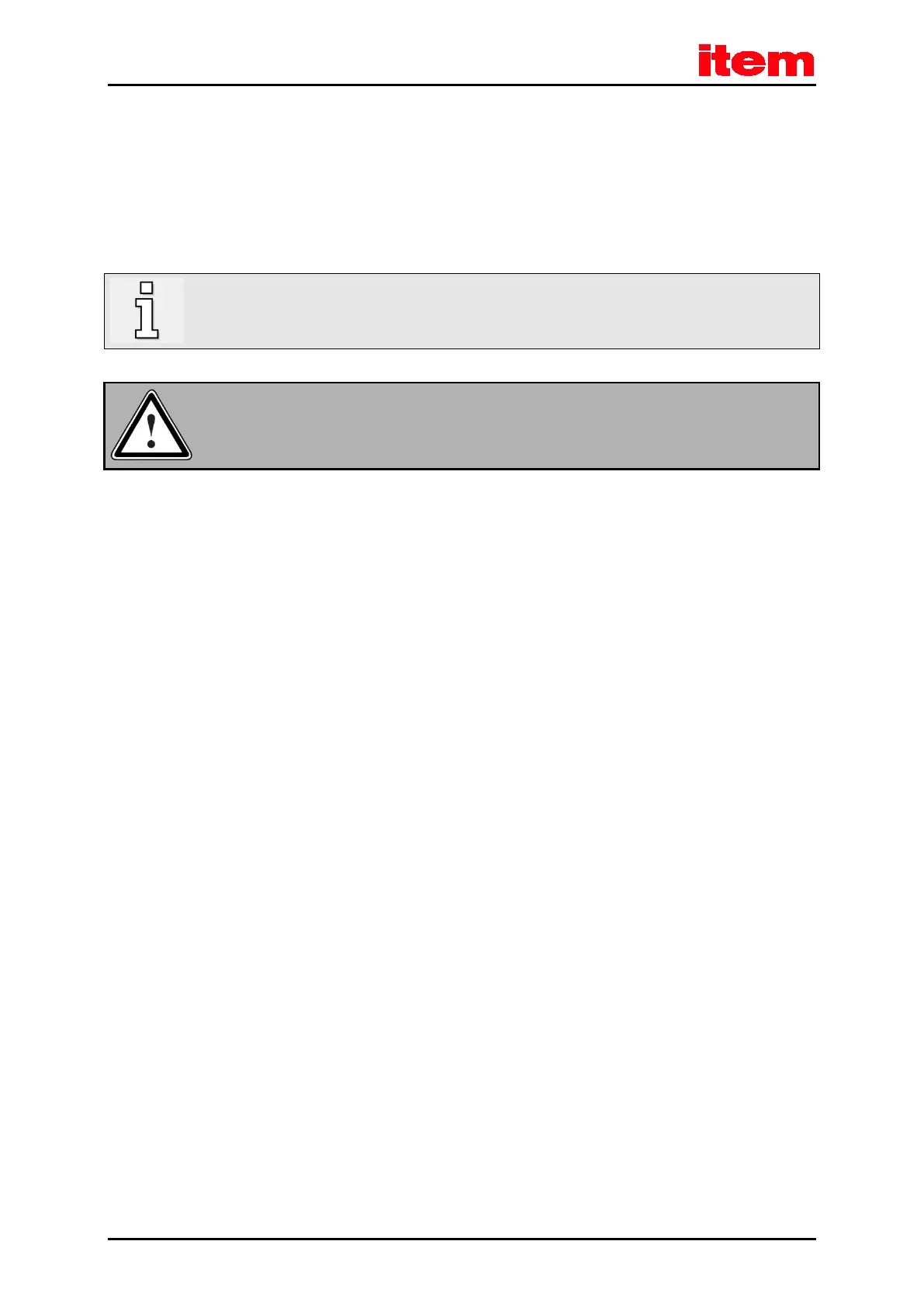Start-up
Page 114
10 Start-up
10.1 General connection notes
Since the laying of the connecting cables is essential in terms of EMC, compliance with the information given
in the previous
chapter 8.14.4 EMC-compliant cabling (page 110)
must be absolutely ensured!
Non-compliance with the instructions in
chapter 2 Safety notes for electrical drives and
controllers
17)
may result in damage to property, personal injury, electric shock, or, in extreme cases, in death.
10.2 Tools/material
Screwdriver for slotted-head screws, size 1
Serial interface cable
Angle encoder cable
Motor cable
Power supply cable
Controller enabling cable
Connector set (if required): power and D-Sub connector
10.3 Connecting the motor
Plug the connector of the motor cable into the corresponding socket of the motor and tighten the connection.
Plug the PHOENIX connector into the [X6] socket of the servo positioning controller.
Connect the PE line of the motor to the PE earthing (grounding) socket.
Plug the connector of the encoder cable into the encoder output socket of the motor and tighten the connection.
Plug the D-Sub connector into the socket [X2A] Resolver or [X2B] Encoder of the servo positioning controller and tighten
the locking screws.
Connect the overall shield of the motor or angle encoder cable over a large contact area with the aid of shield terminal
SK14.
Check all of the connections.
