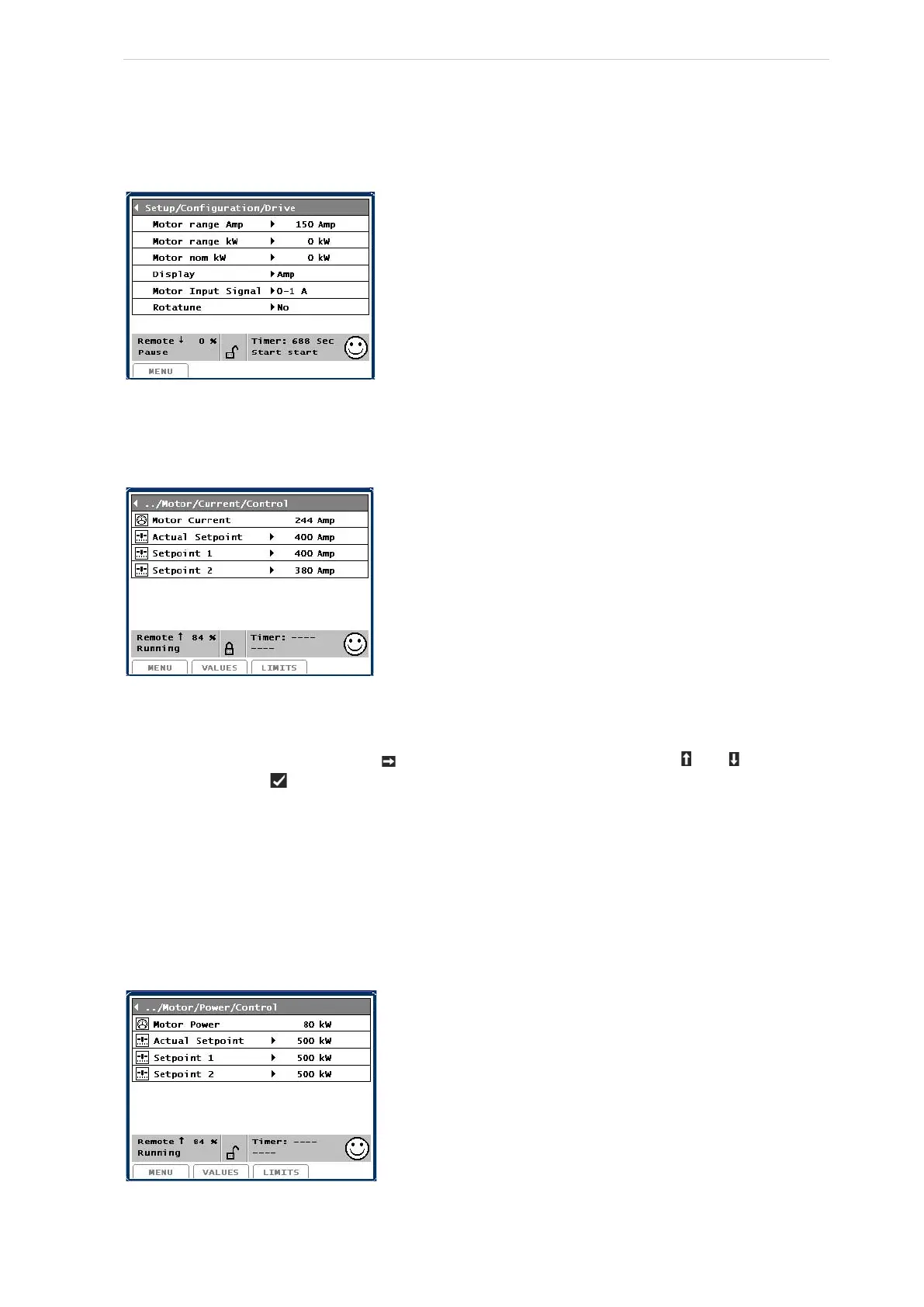Engineering manual - UniSAB III 1.10.8
142/346
001930 en 2021.06
Compressor control and surveillance
In the Configuration/Drive menu, select Motor Input Signal for a 0-1 Amp or 4-20 mA signal source. In
the same menu, select Display for Amp.
The value for the current ratio of the current transformer or transmitter must be entered in the value Con-
figuration/Drive Motor range Amp to get a correct reading of the current.
Next, select menu Control values/Motor/Current/Control and the following picture appears:
In Set point 1 enter the full load current of the motor as stated on the name plate. In Set point 2 a lower
value may be entered if current should be limited in certain periods.
Move the cursor to Set point 1, press to enter the parameter change field, use and to adjust the
value and then press to store the value.
You can switch between two set points by opening or closing a digital input. See wiring diagrams.
Open input = Set point 1. See also section 3.2 Limiting functions.
3.5.9 Motor power measuring
UniSAB III can be supplied with a 4-20 mA signal from a power transmitter of 0-xxxx kW. Enter the
power ratio of the power transmitter in the value Configuration/Drive Motor range kW to get a correct
reading of the power output. In the menu Configuration/Drive, select Display for kW. Then select the
menu Control values/Motor/Power/Control and the following picture appears:
