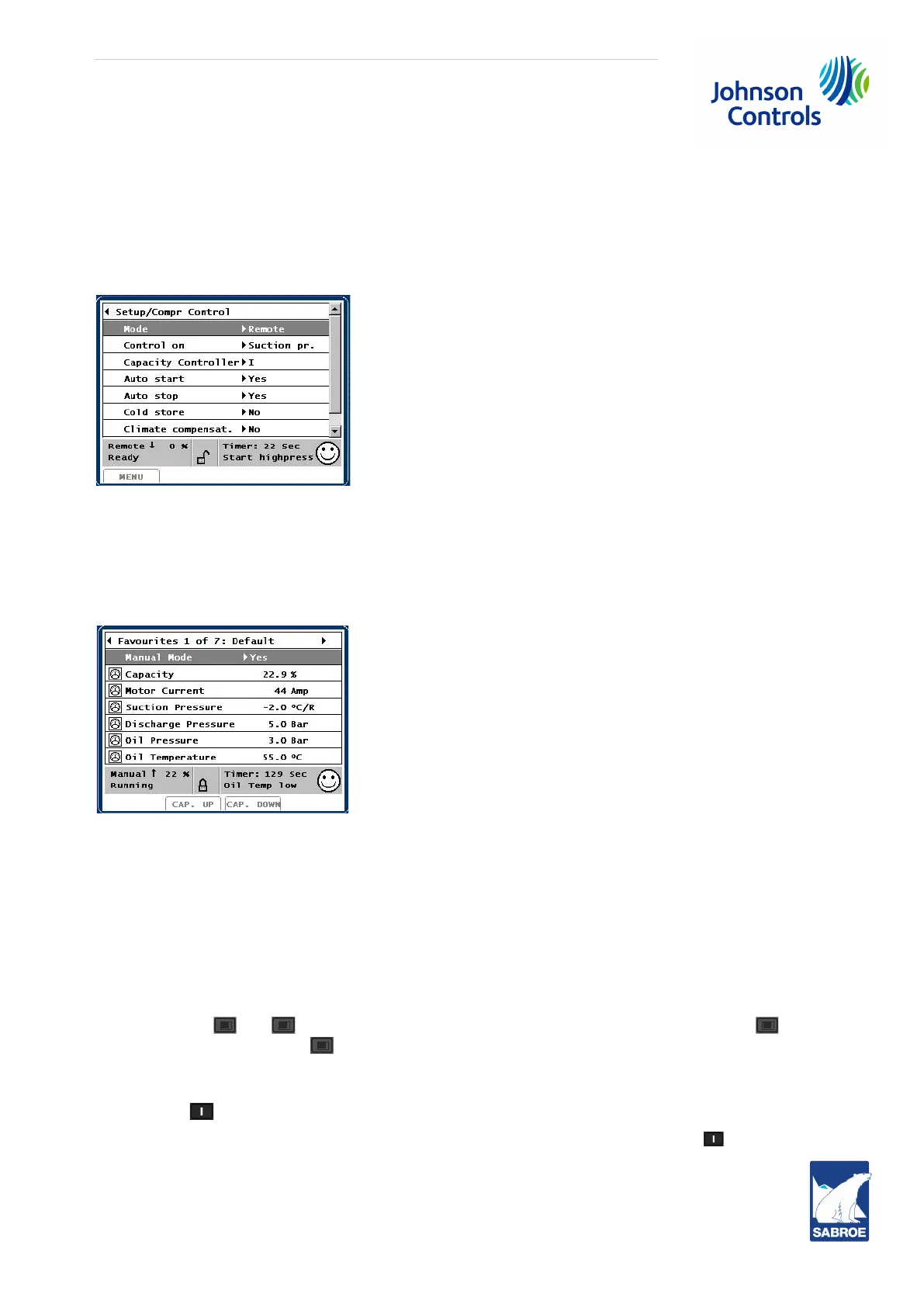Engineering manual - UniSAB III 1.10.8
001930 en 2021.06
35/346
UniSAB III control
1.2.8 Manual and auto operation
Select compressor control mode
Compressor control mode, i. e. Stopped, Manual, Auto or Remote operation, is selected in the Setup
menu in the Compr Control picture.
Alternate between manual and auto/remote control mode
In the Default or any User favourites picture (if set up by the user) you may set Manual Mode to “Yes”, i.
e. switch from remote or auto to manual operation. You can always switch between Manual and Auto/
Remote – even during operation.
In Manual operation, the compressor operation (i.e. starting/stopping and regulating capacity) is entirely
controlled by the operator overruled only by the built-in capacity limiters and the alarm/shutdown super-
vision. In Auto operation, the compressor operation is controlled by the built-in regulator - depending on
its configuration during commissioning. In Remote operation, the compressor operation can be con-
trolled by a remote regulator/sequence controller - depending on configuration during commissioning.
The built-in capacity limiters and the alarm/shutdown supervision are also active in Auto and Remote.
Manual loading or unloading of capacity
In manual mode and can be used for manual loading or unloading of capacity. Pressing in-
creases capacity and pressing decreases capacity. All manual compressor operation must be car-
ried out from one of the seven favourite pictures.
Manual start
In manual mode and if the compressor is ready you can start the compressor by pressing . Compres-
sor status in the info bar will be prelubrication, starting or running depending on compressor type. During
the starting period the light diode above the start key will flash green. After feedback from the motor
starter, the light diode changes to a steady green light.
