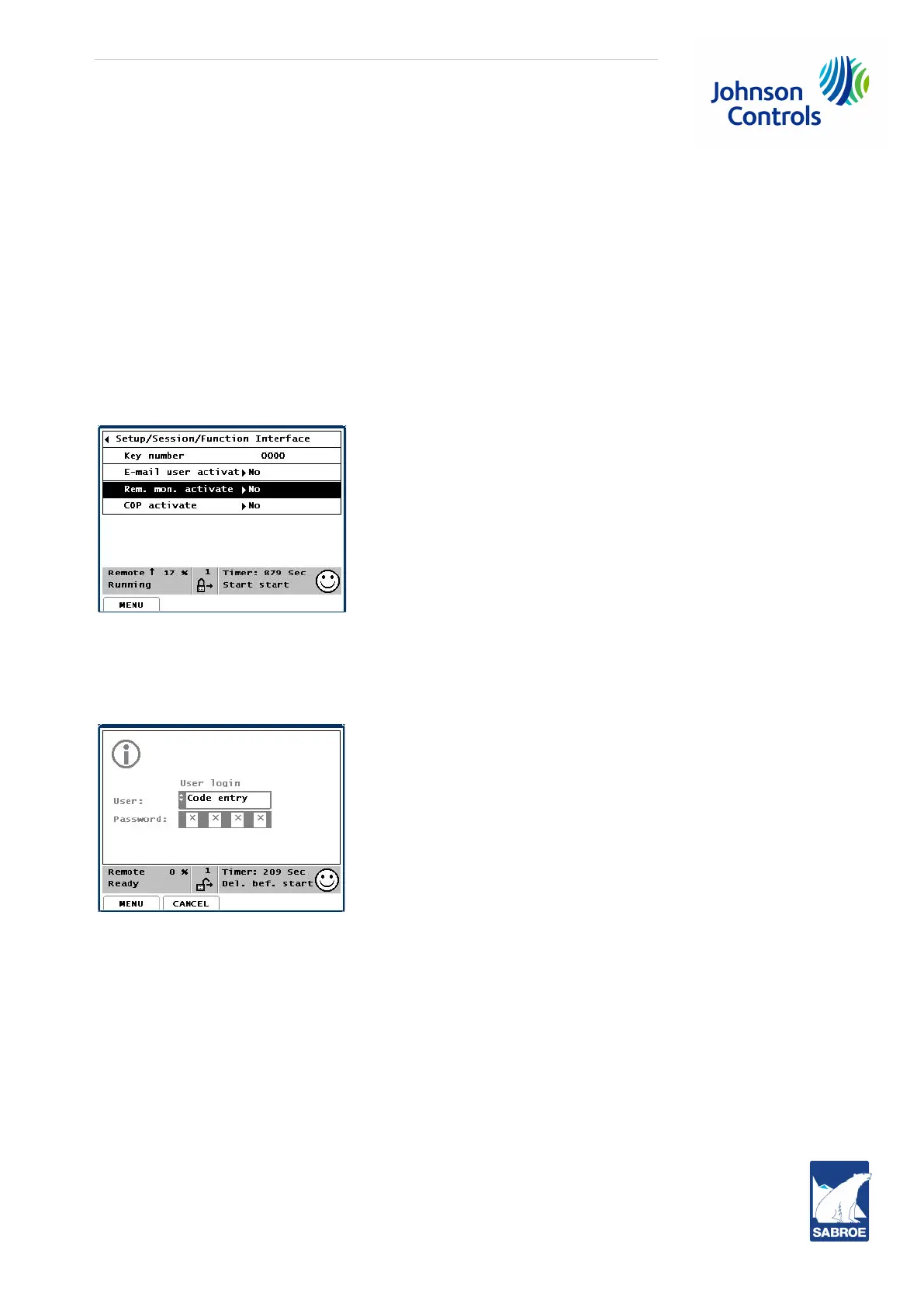Engineering manual - UniSAB III 1.10.8
001930 en 2021.06
255/346
Set-up
6.6.5 Function interface
A Pay function has been introduced in UniSAB III. In the future some new UniSAB III customer related
functions will be blocked until they are activated by entering a unique four digit code. This code can be
acquired from Sabroe sales.
When you try to configure a new customer related Pay function parameter such as E-mail user, the flag
E-mail user activate must have been set in advance.
If this flag is not set, it will not be possible to change the Pay function parameter, not even with the
Supervisor password. But when the flag is set it will be possible to change the Pay function parameter
with the normal Superuser password.
The flag is set by using a unique four digit password – a Code Entry password. This unique four digit
Code Entry password is tied up to the UniSAB III MAC address.
Pay function flags are activated in the picture Setup/Session/Function Interface:
When a function flag is selected you may activate the flag (function) by changing No to Yes. When doing
this you are prompted for the Code Entry password.
The normal Password pop-up menu is used for entering the Code Entry.
The keyed in Code Entry password(s) is stored in the HMISettings.xml file.
The following Pay function options are available at the moment:
E-mail user activate
Enable the function Service/Event/E-mail user
Note: The Pay function e-mail user is default activated in version
1.0.9.6.
Rem. mon. activate
Enable the function Service/Rem. Monitor/Remote mon.
Note: The Pay function Remote Mon. is activated as default in ver-
sion 1.0.9.4.
COP activate Enable the function Setup/Configuration/Plant/COP active
Once a pay function flag has been activated it cannot be deactivated. It is possible to activate or deacti-
vate associated configuration points, e.g. E-mail user.
