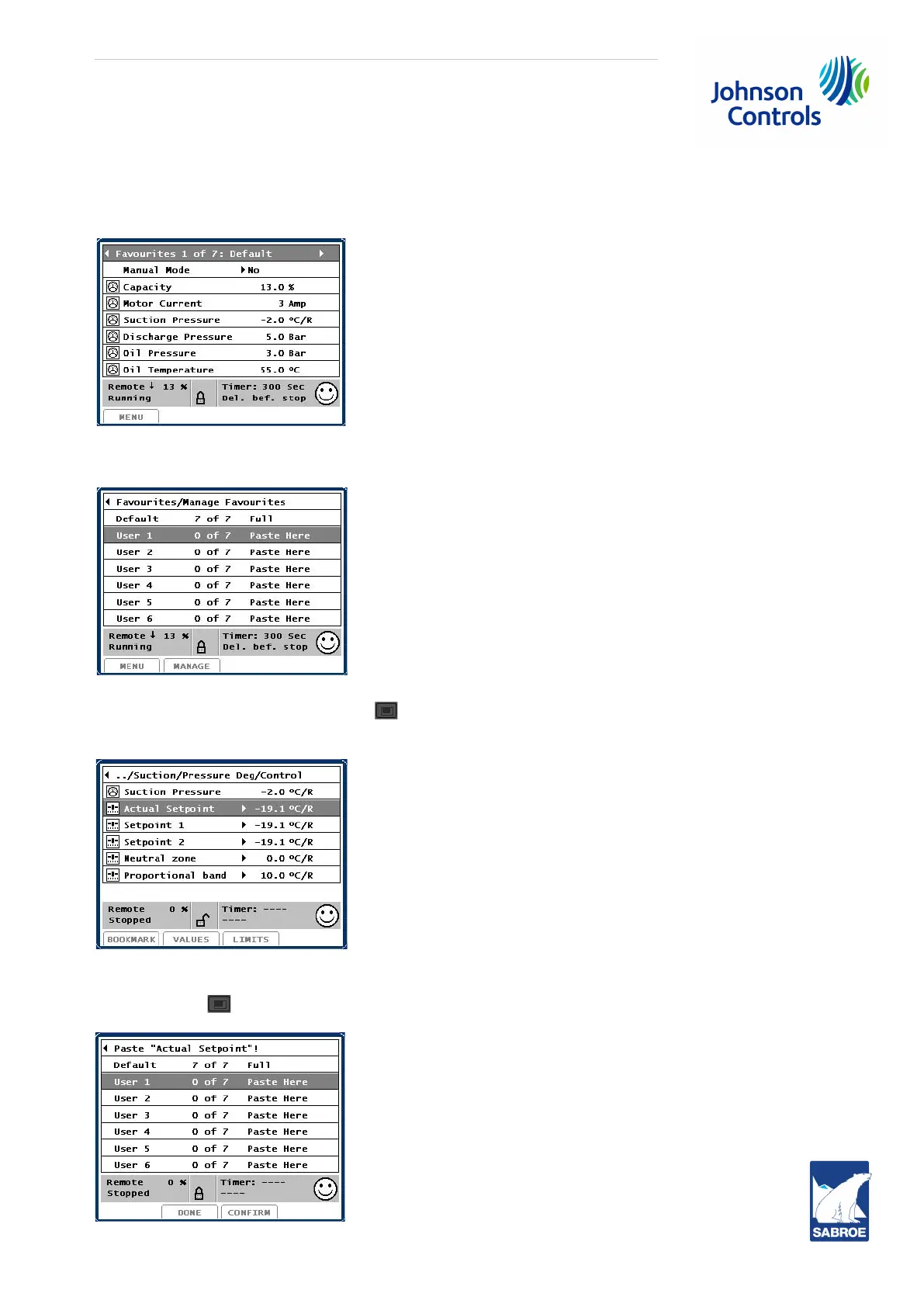Engineering manual - UniSAB III 1.10.8
001930 en 2021.06
33/346
UniSAB III control
1.2.7 Favourites
Favourites contain a number of overview pictures for daily compressor operation. There is one prede-
fined favourite picture designated as Default. The other six favourite pictures are user definable, named
User 1 to User 6. Each favourite picture may contain up to seven parameters.
The User 1 to User 6 favourites pictures are as the name indicates user definable.
In the Manage Favourites picture, press /MANAGE. You are now ready to select values, set points,
limits, timers or any other parameter you want to insert or you may “bookmark” into a User favourite.
Place the cursor on the value you want to insert from (almost) any picture, e.g. a suction pressure set
point, and press /BOOKMARK.
