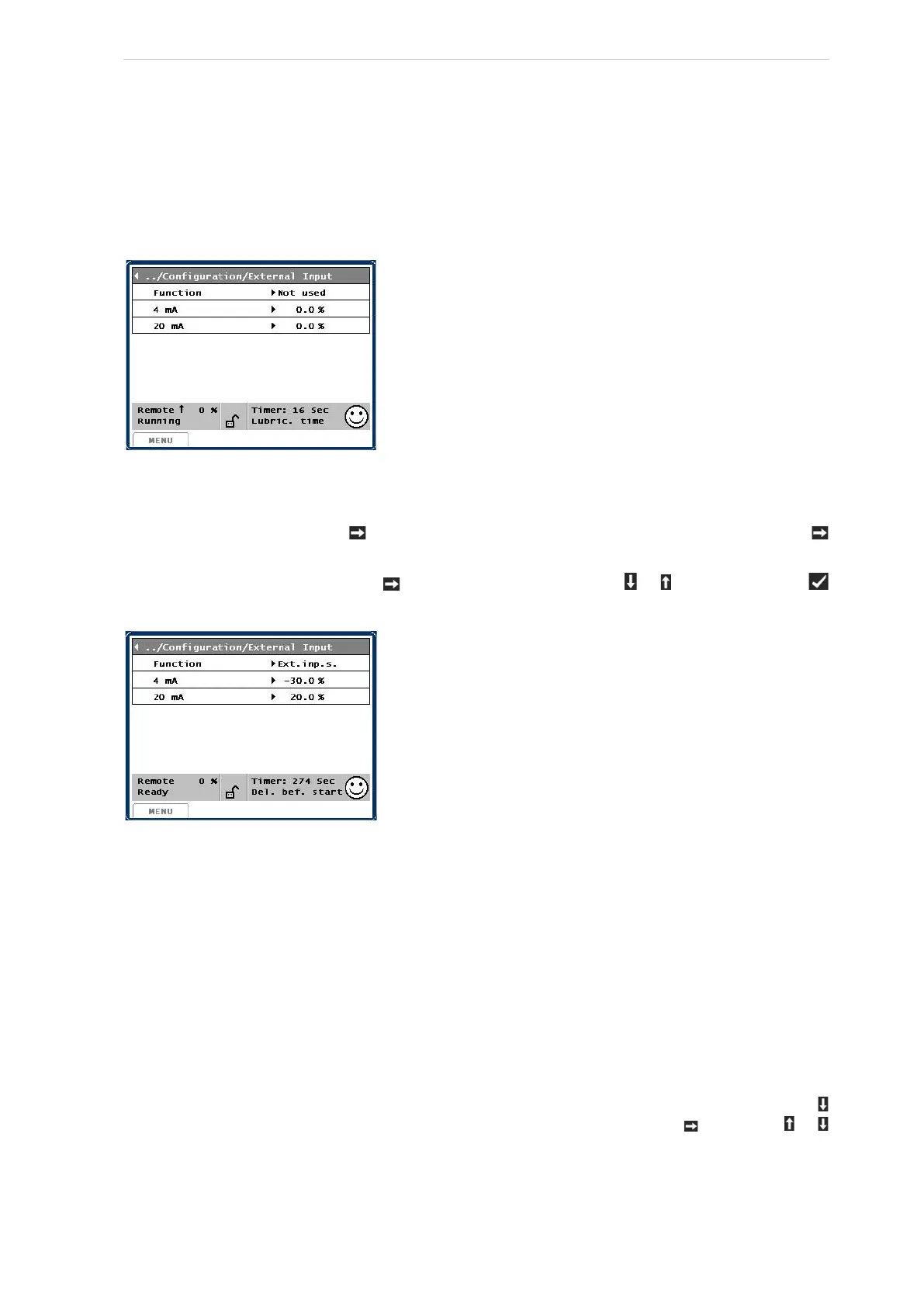Engineering manual - UniSAB III 1.10.8
82/346
001930 en 2021.06
Compressor control and surveillance
3.1.10 User input regulator (Ext. input)
In addition to the above mentioned regulators the User input regulator can also be used. To do so, con-
nect a 4-20 mA sensor (pressure, temperature or other) to the UniSAB III input named User input 1 (Ex-
ternal set point). When selecting 4-20 mA input in the menu Setup/Configuration/External input, the
following picture will appear:
The signal must be scaled to fit the sensor measuring range. Ex.: A temperature sensor of -30°C to +20°
C is used.
Move the cursor to 4 mA, press and change the value to -30. Move the cursor to 20 mA, press
and change the value +20.
Move the cursor to second line, press and select Ext. input signal with or . Finish by pressing
. The picture will now look like this:
Each measuring signal can be scaled in accordance with the transducer measuring range.
In the menu Setup/Compr. Control, select one of the following in the Control on line:
Ext. cool
If selecting this function, the compressor will regulate the capacity upwards in case of increasing meas-
uring value.
Ext. heat
If selecting this function, the compressor will regulate the capacity upwards in case of decreasing meas-
uring value.
Now select picture Control values/User/User input 1/Control. Go to the bottom of the picture with
where the set values of the regulator are positioned. These can be set by pressing followed by or
.
