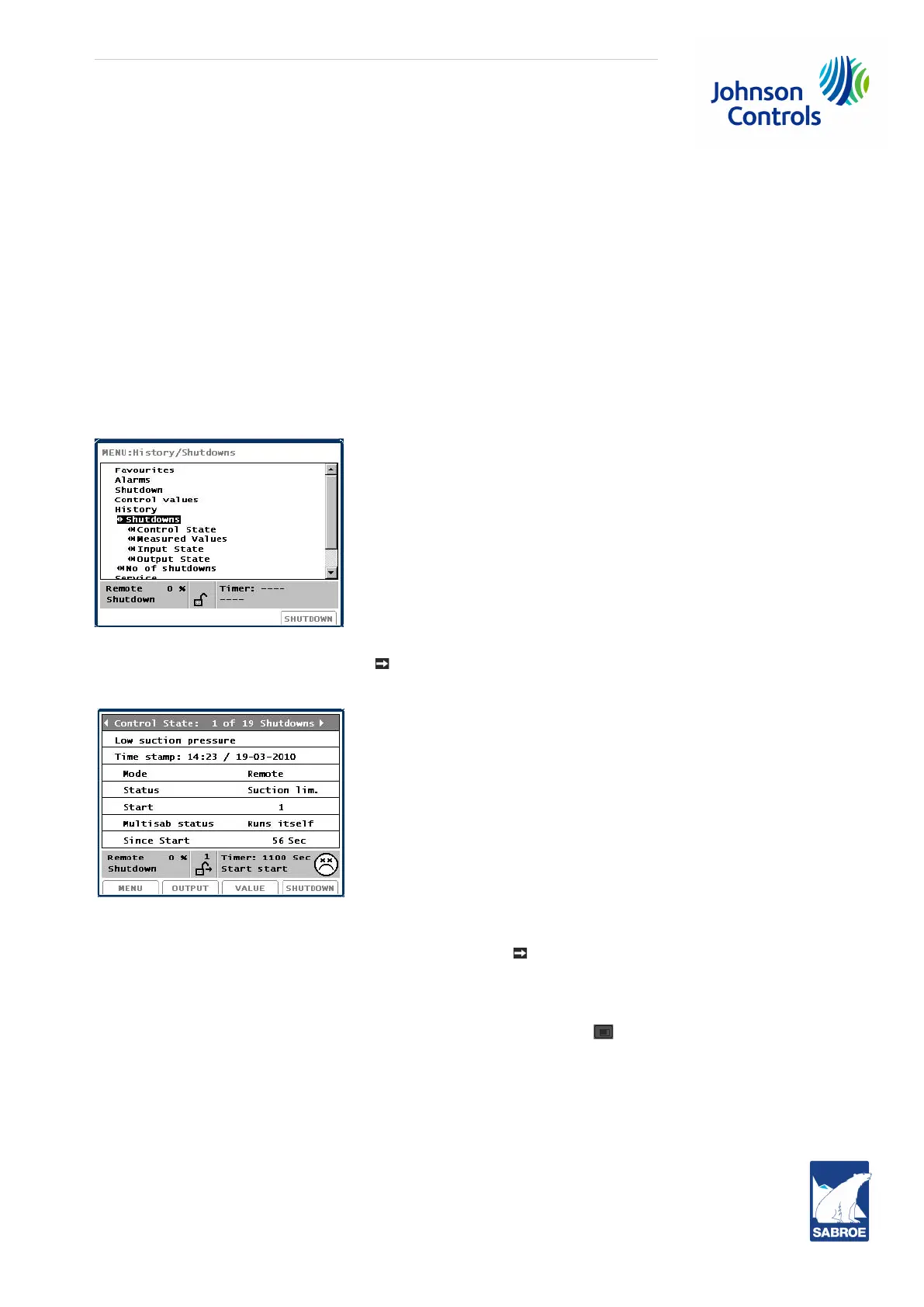Engineering manual - UniSAB III 1.10.8
001930 en 2021.06
157/346
History
4. History
4.1 Shutdown list
If irregularities occur in connection with the running of the compressor, UniSAB III can be inspected to
determine the cause of these irregularities. In case of shutdown UniSAB III stores the operating situa-
tion, including time and date. This information can then be inspected on the display which is particularly
useful when searching the cause of a compressor shutdown. UniSAB III can store 30 shutdown situa-
tions where the most recent one replaces the oldest. In case of power failure UniSAB III does not lose
any information, it can be displayed again once the supply voltage has been restored.
4.1.1 Shutdown
When selecting the History menu, the following picture appears:
Place the cursor on Shutdown and press twice to see the most recent shutdown.
Example:
The picture shows that on 8 August 2007 at 13:24 hrs a shutdown was activated due to Low suction
pressure. To inspect all previous (up to 30) shutdowns, press and the most recent previous shutdown
will appear. Continue until reaching the desired shutdown. Now all operating information existing at the
moment of the shutdown can be seen. In the shutdown situation Low suction pressure, the compressor
has been in Remote mode and was in pause. Furthermore, it has been programmed to Start no. 1 and
Multisab state was 0 Blocked. To inspect the operating situation, use /VALUE to get to the next
picture:
