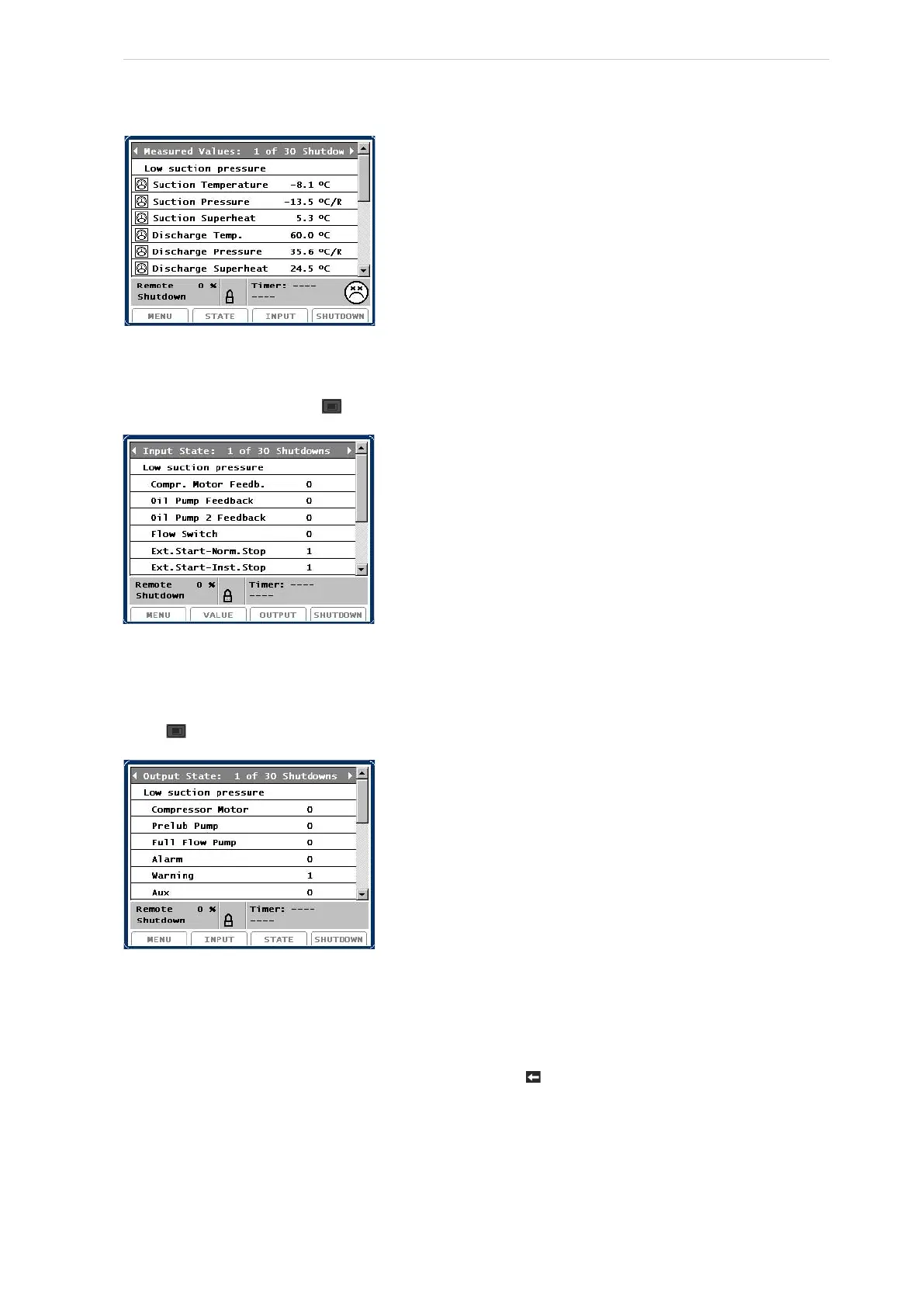Engineering manual - UniSAB III 1.10.8
158/346
001930 en 2021.06
History
This picture shows all the measuring values at the time of the above shutdown. Note that not all values
are relevant for all compressor types. If a different shutdown situation is selected, a similar set of meas-
uring values will appear. Use /INPUT to get to the following picture:
This picture shows the state of all digital inputs connected to the selected shutdown.
0 = the input has been open
1 = the input has been closed.
Press /OUTPUT to get to the following picture:
Here the state of all digital outputs connected to the selected shutdown can be read.
0 = the output has been open
1 = the output has been activated.
Table 33 to Table 35 below show the numbering of inputs/outputs on screw and reciprocating compres-
sors respectively. Return to the previous menu by pressing .
