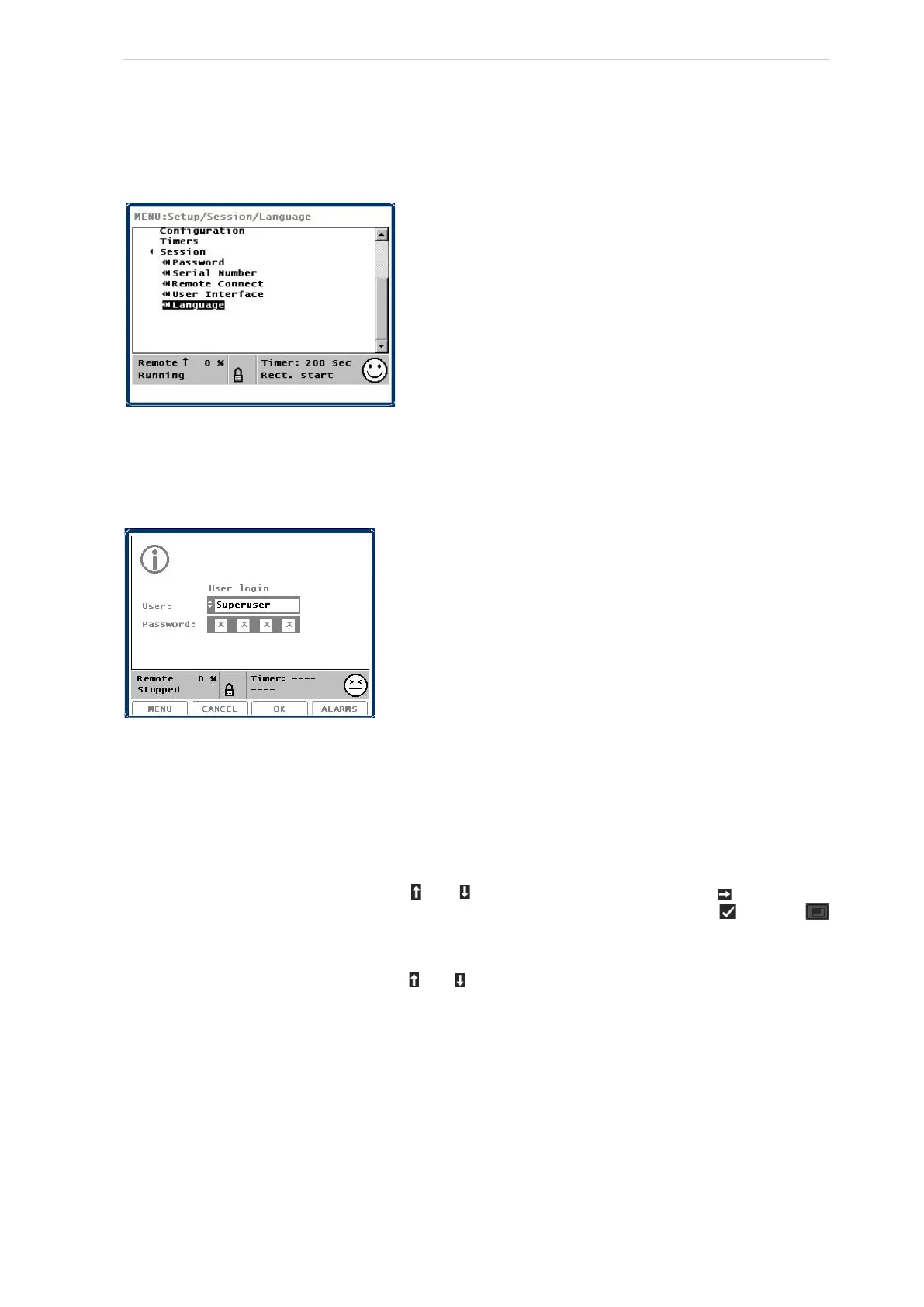Engineering manual - UniSAB III 1.10.8
28/346
001930 en 2021.06
UniSAB III control
1.2.5 Session
When selecting the menu Session, the following picture appears:
Fig. 5: Session menu
Password
When you want to change a parameter you must enter a four digit password.
In UniSAB III there are 4 password levels:
• Monitoring (no password) - monitoring access only
• User - access to change set points linked to normal operation
• Superuser - access to change configuration and critical set points
• Supervisor - Johnson Controls Denmark supervisor level
Switch between the password levels with and . Choose the appropriate level with and enter the
four digit password using the arrow keys. When you have entered the four digits, press and then
/OK.
If the password is accepted you will return to the picture where you wanted to change a parameter and
may change the parameter value with the and keys.
In subsection 1.2.6 Changing set values, you will find a detailed example of how to change a parameter,
e.g. a limit value.
You can always log into UniSAB III even if you are not prompted for a password. Simply choose Current
user in the Password picture in the Session menu.
In the Password menu you can inactivate an open password like this: Choose Current user in the Pass-
word picture. The password “Lock” in the info bar will close and the password access will be
terminated.
