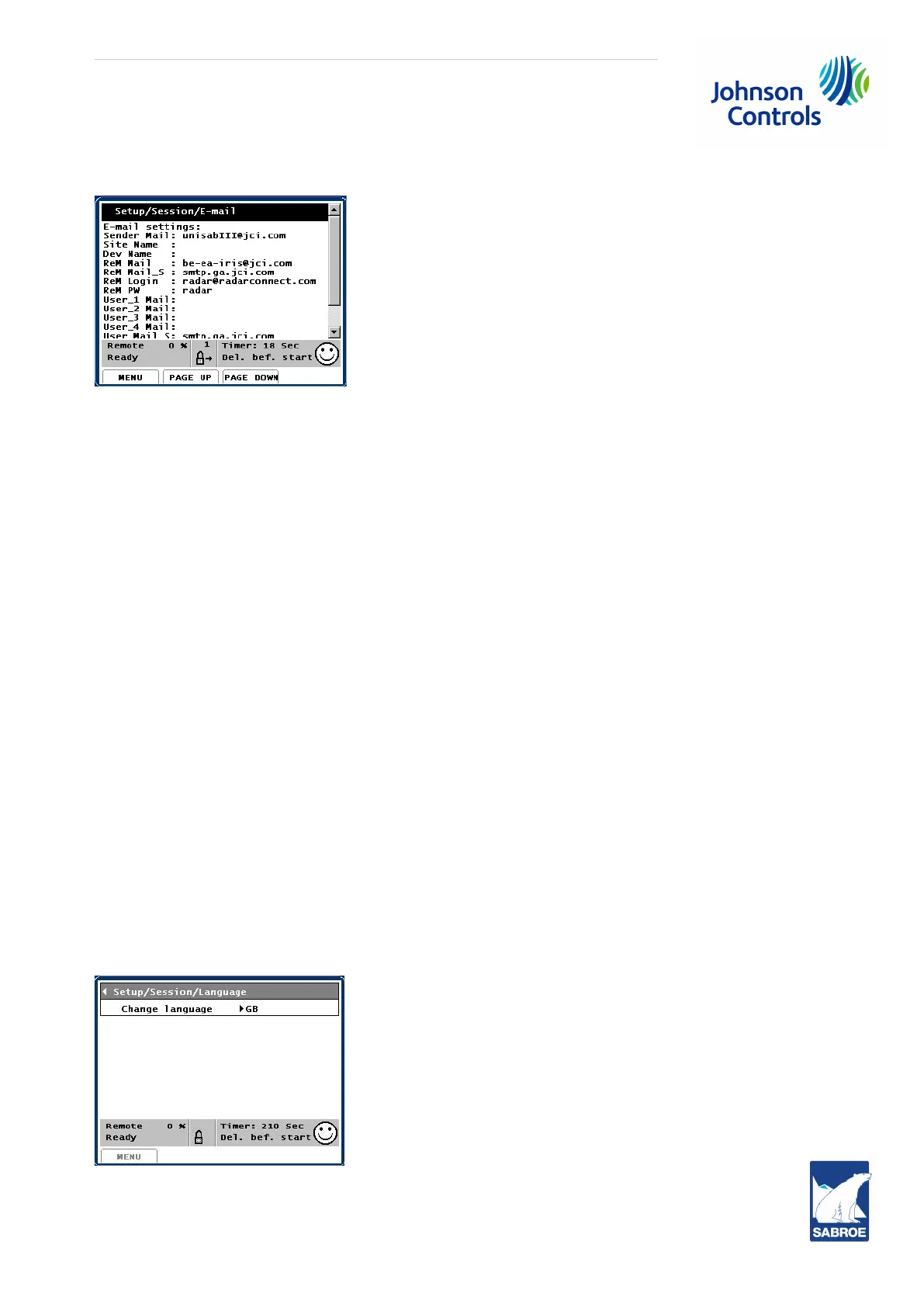Engineering manual - UniSAB III 1.10.8
001930 en 2021.06
257/346
Set-up
6.6.6 E-mail
In the picture Session/E-mail you can display the information in the set-up file EmailService.xml.
To change the e-mail parameters in the EmailService.xml file you must edit the file with the U Set config-
uration tool, see subsection 8.8.1 It is also possible to use an editor such as WordPad. Upload to Uni-
SAB III and restart UniSAB III. The content in the EmailService.xml file is as follows:
Remote monitoring e-mail set-up information:
<ToServ_R Val=”be-ea-iris@jci.com”
Typ="string" Def="be-ea-iris@jci.com"/>
<MailServ_R Val="smtp.ga.jci.com"
Typ="string" Def="smtp.ga.jci.com"/>
<ServLogin_RVal="radar@radarconnect.com"Typ="string"Def="radar@radarconnect.com"/>
<ServPW_R Val="radar" Typ="string" Def="radar"/>
User e-mail set-up information:
<ToU1 Val="" Typ="string" />
<ToU2 Val="" Typ="string" />
<ToU3 Val="" Typ="string" />
<ToU4 Val="" Typ="string" />
<MailServ_U Val="smtp.ga.jci.com" Typ="string" Def="smtp.ga.jci.com"/>
<ServLogin_U Val="" Typ="string" />
<ServPW_U Val="" Typ="string" />
UniSAB III e-mail information:
<SendAdr Val="unisabIII@jci.com" Typ="string" Def="unisabIII@jci.com" />
<SiteName Val="" Typ="string" />
<DevName Val="" Typ="string" />
Trend:
<ParamList Val="536870911" Typ="int" />
6.6.7 Language
See subsection 1.2.5 Session, Languages.
