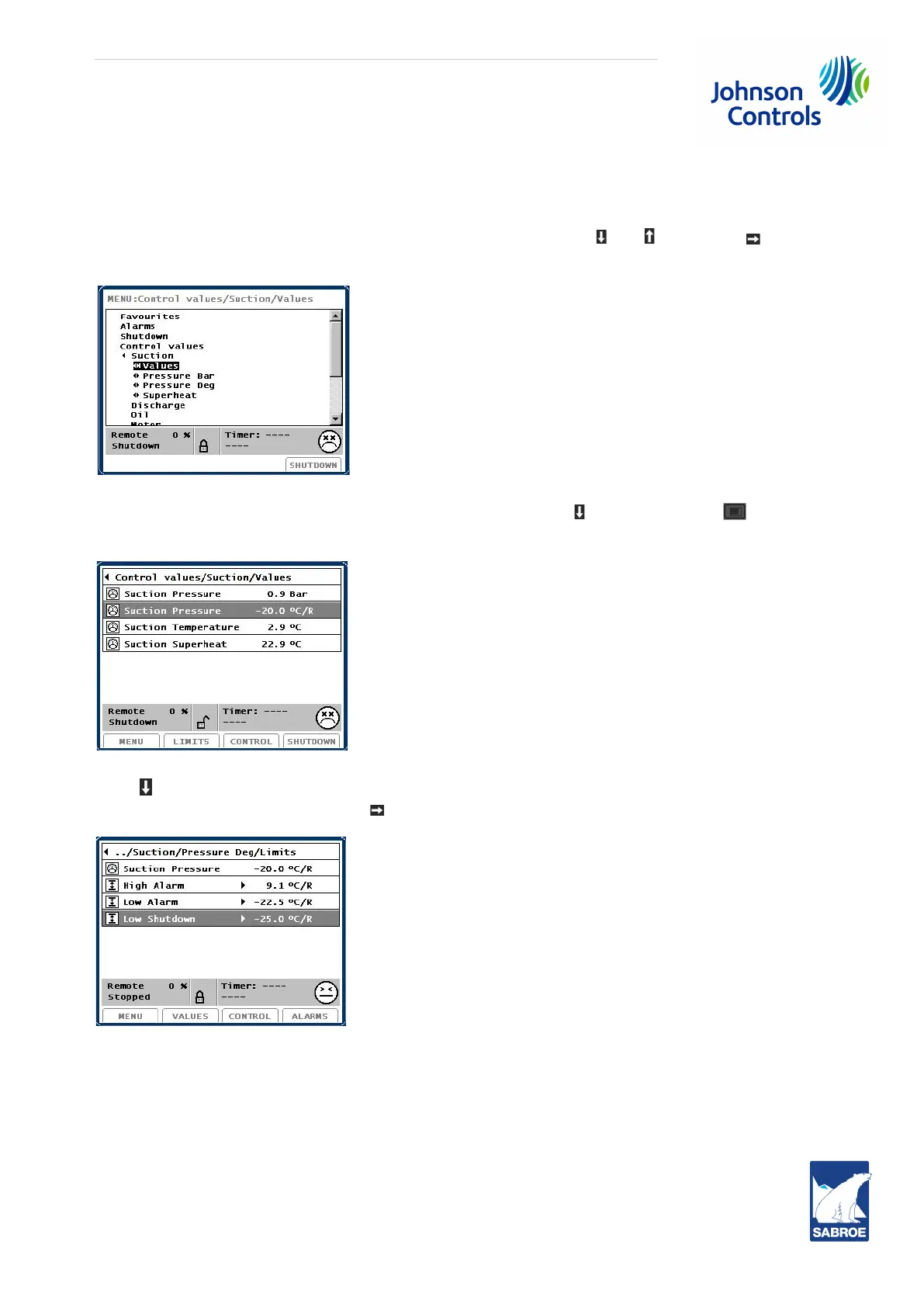Engineering manual - UniSAB III 1.10.8
001930 en 2021.06
31/346
UniSAB III control
1.2.6 Changing set values
This example illustrates how to change set values such as alarm limits, shutdown limits, set points and
timer starting value. First you must position the (dark) cursor on the value you want to change. In this ex-
ample it is the Low shutdown limit for suction pressure. Proceed as follows:
In the menu illustrated below, move the cursor to Control values with the and keys. Press to go
to Suction and once again to go to (suction) Values and again to get to the Suction/Values picture.
In the next picture, move the cursor down to Suction pressure with the key and then press /LIMITS
to get to the (suction) limits picture.
Press four times to get to the Low shutdown value.
To change the low shutdown limit, press .
You must enter a password to continue. To change this low shutdown limit you must choose a Superuser
(or higher level) password.
