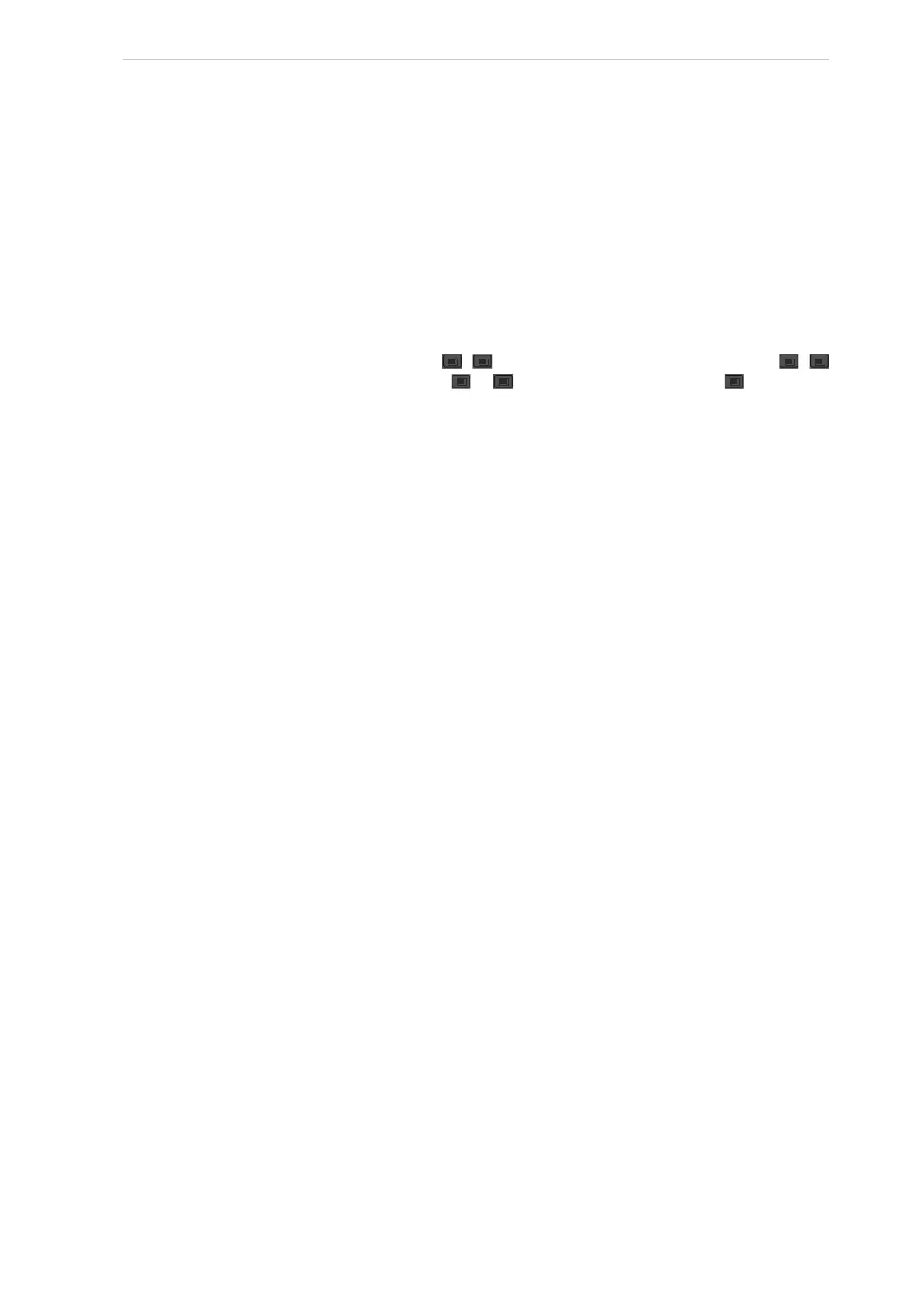Engineering manual - UniSAB III 1.10.8
30/346
001930 en 2021.06
UniSAB III control
Languages
Like any other function setting (see subsection 1.2.6 Changing set values) the language can be changed
to any of the following, even when the compressor is running:
en=English fi=Finnish fr=French es=Spanish da=Danish de=German cs=Czech
sv=Swedish ru=Russian pl=Polish pt=Portuguese nl=Dutch it=Italian
no=Norwegian hu=Hungarian el=Greek tr=Turkish pt-BR=Brazilian ko=Korean
When UniSAB III is switched on for the first time the set language will be English (en).
Contrast adjustment
The display contrast can be adjusted with the + keys to make the display lighter and the +
keys to make the display darker. Hold down the or key while repeatedly pressing to lighten or
darken the display.
UniSAB III will now automatically detect the display version for setting of optimum contrast value and
make contrast compensation according to the ambient temperature.
