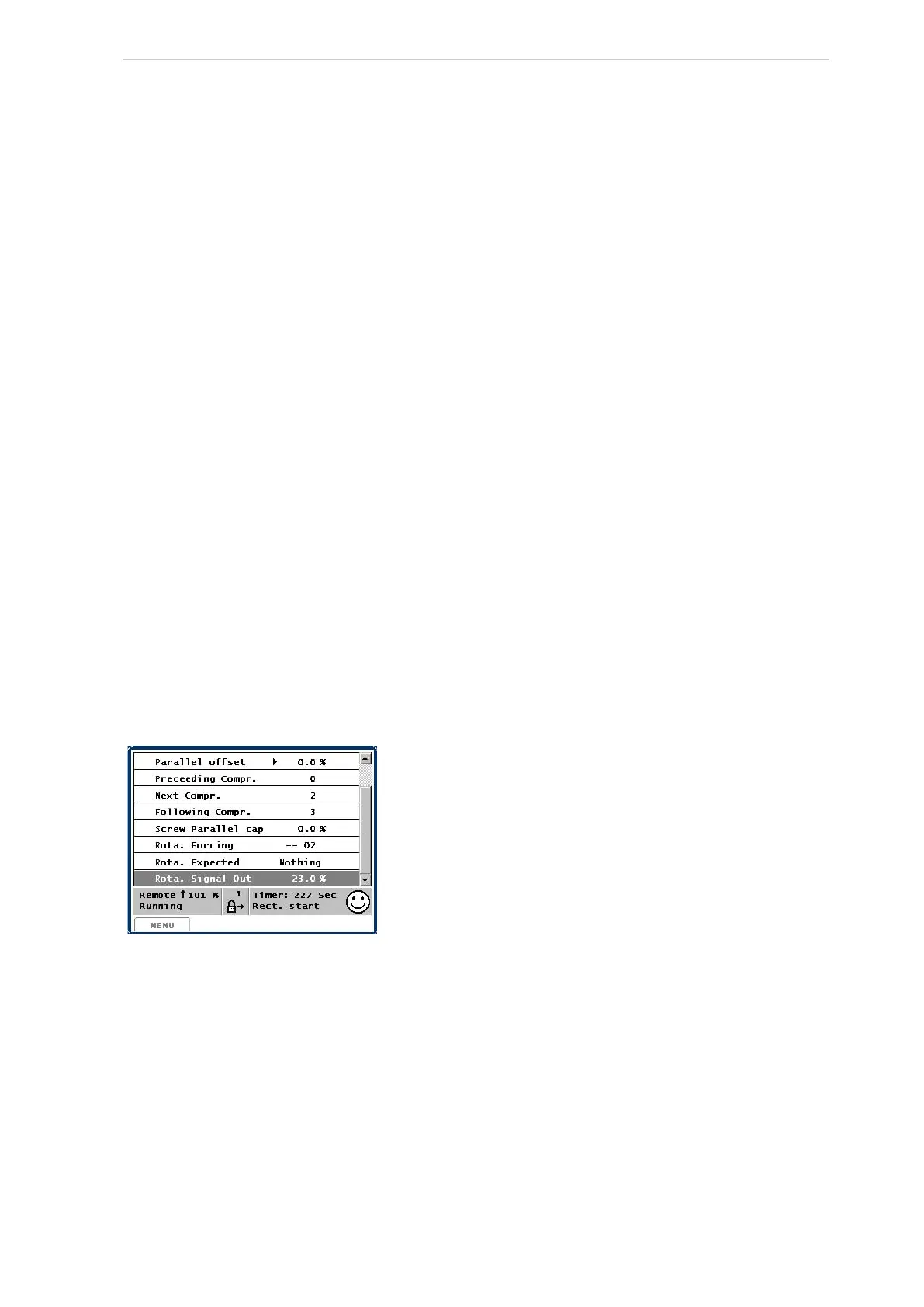Engineering manual - UniSAB III 1.10.8
186/346
001930 en 2021.06
Set-up
With a parallel offset set to 0% (default), the lag compressor may not be able to stop at low capacity de-
mand, and when the lag compressor (slave) does not stop, neither does the lead compressor (master).
Multisab will in this case calculate the Screw parallel cap. to 53.1% which means that the lag compres-
sor minimum capacity, plus a built-in safety margin at 20%, must be lower than 53.1% for the lag com-
pressor to stop.
For an SMC 104 Rota compressor with a minimum capacity of 46.6%, this is not possible. The condition
for stopping the lag compressor is not present, as the calculated stop capacity for the lag compressor is
55.8% (46.6% + 9.2%), and therefore higher than the lag compressor stop condition, which is 53.1%.
To make the lag compressor stop, it is necessary to add a positive Parallel offset value, e.g. 5%, which
will heighten the calculated Screw parallel cap. to 58% and thus ensure that the SMC 104 Rota lag com-
pressor can stop.
Note: If the offset function is used, you will need to set the offset value for both the lead and the lag
screw compressor.
Preceding compressor
The number of the compressor that comes before this compressor in the starting sequence - (lower Start
no).
Next compressor
The number of the compressor which is next in the starting sequence - (higher Start no)
Following compressor
The number of the compressor which follows the next compressor in the starting sequence (with an
even higher Start no).
Parallel Cap
The capacity percentage at which Multisab is going to stop this compressor, when this compressor is
one of two screw compressors that run in parallel.
If Rotatune is set to Yes, the following three parameters will be visible in the bottom of the picture.
This picture shows how the Rotatune master compressor controls the conventional compressors in the
system. The Rotatune master also controls the Rotatune slave compressors in the system but this can-
not be seen in the picture.
Rota. Forcing
The Rotatune compressor is forcing the following conventional compressors, which are shown by com-
pressor numbers in this line.
Rota. Expected
This line shows what the conventional compressors are expected to do:
• Start
• Increase
