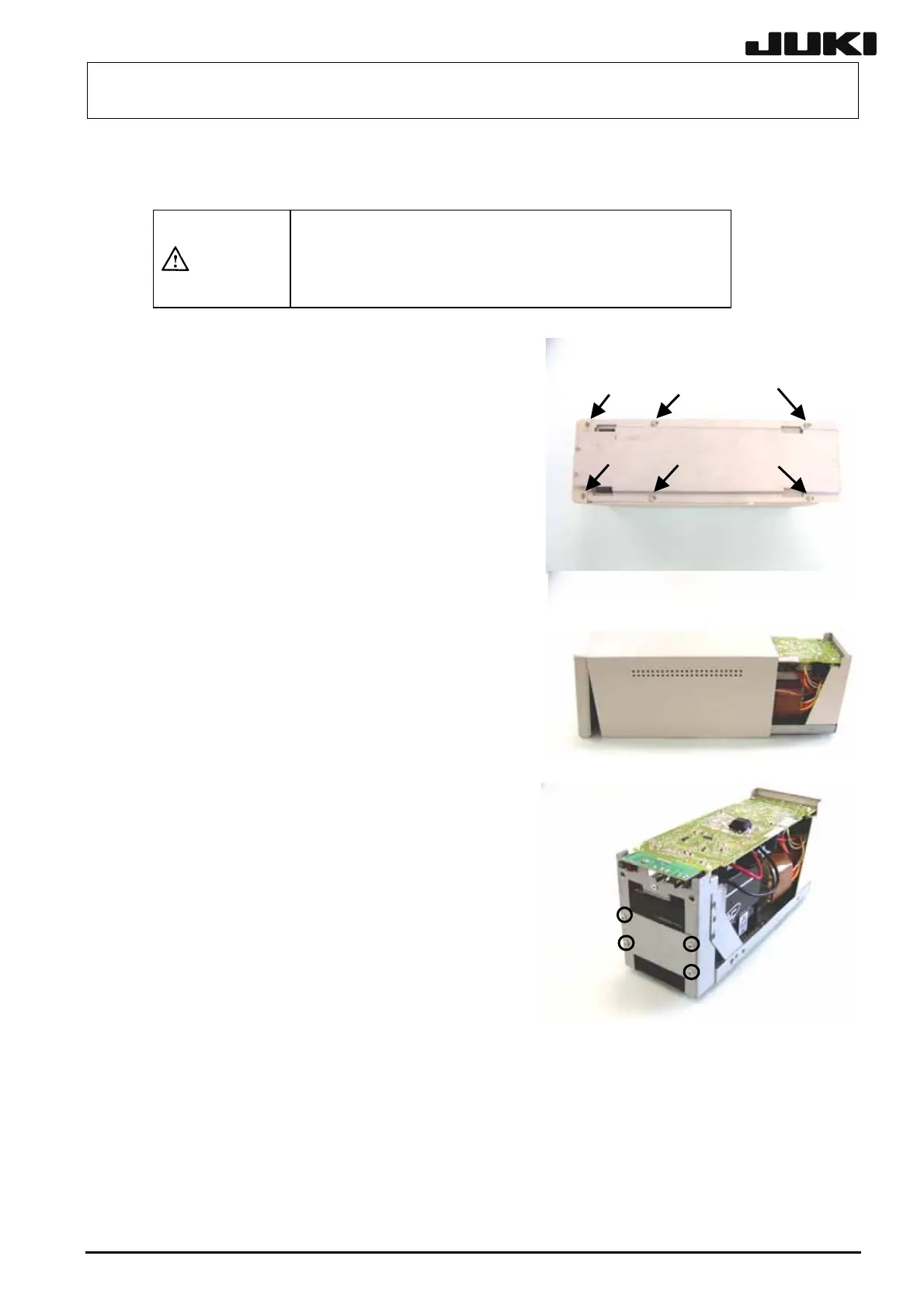FX-1/FX-1R Maintenance Manual
13-10-2-2. Replacing the Battery
WARNING
(1) Take off all metallic objects, such as wrist watch, ring,
and/or necklace before starting the work.
(2) Always use tools with insulated handles.
(3) Do not put any tools or metallic parts on the battery.
(1) Remove the six screws at the bottom of the UPS.
(2) Detach the front and top covers by pulling them
out simultaneously.
(3) Remove the four front screws.
13-43
Rev. 2.00
