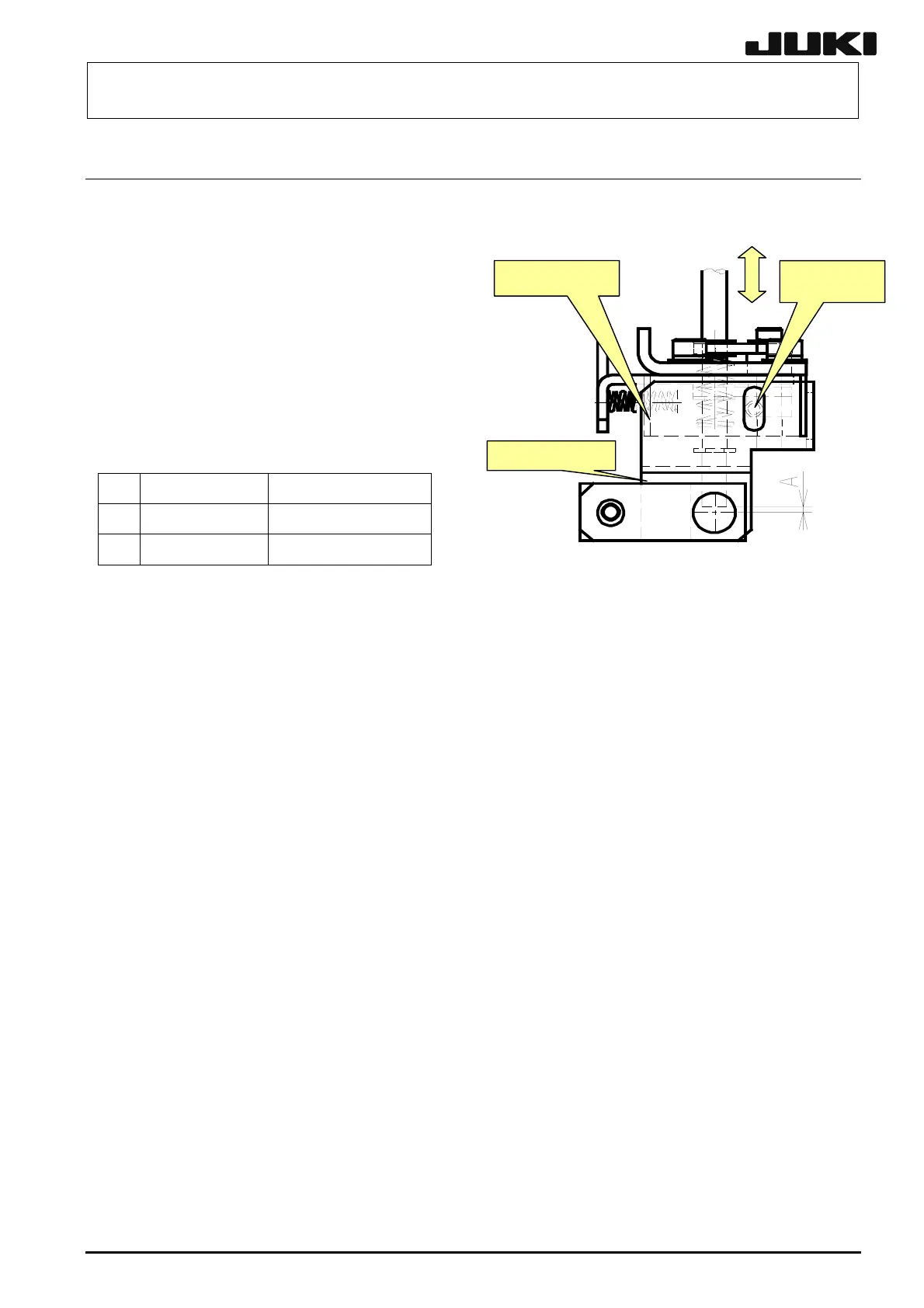FX-1/FX-1R Maintenance Manual
5-12. Replacing the T-PIN Sensor
(1) Remove the fixing screw to detach the sensor bracket and replace the sensor.
With the centering pin lowered by a
specification value of 1.5
-0.5
mm
(dimension A), loosen the adjustment
screw and move the sensor bracket up or
down to make the adjustment so that the
T-PIN sensor is turned ON.
Carefully handle the cables.
Table 5-12-1
NO. Part No. Part name
(2)
c
L825E2210A R ASM 0 T-PIN SENSO
d
SM1030401SC SENSOR BOLT
Figure 5-12-1
T-PIN senso
Sensor bracket
djustment
screw
5-16
Rev. 2.00