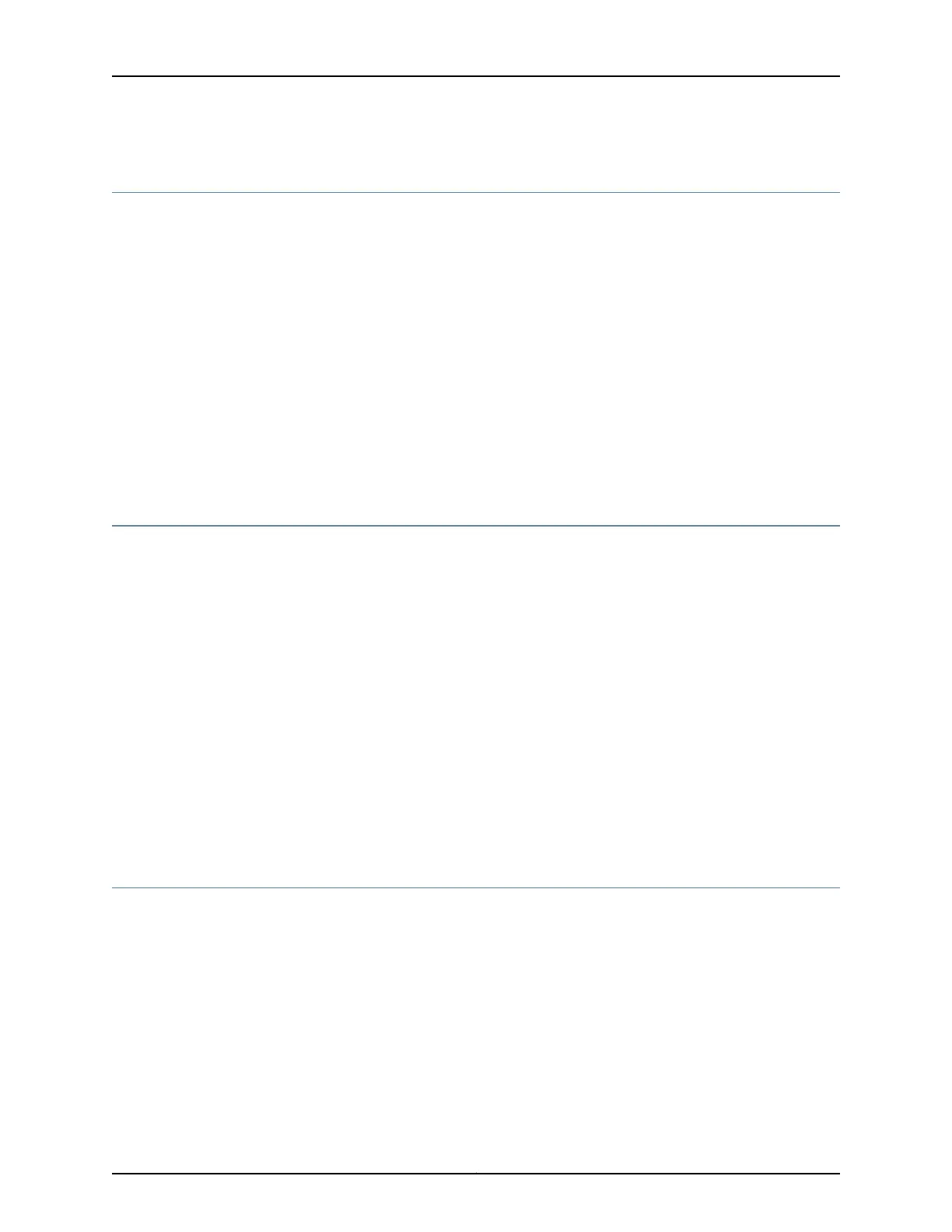Information You Might Need to Supply to JTAC
When requesting support from JTAC by telephone, be prepared to provide the following
information:
•
Your existing case number, if you have one
•
Details of the failure or problem
•
Type of activity being performed on the services gateway when the problem occurred
•
Configuration data displayed by one or more show commands
•
Your name, organization name, telephone number, fax number, and shipping address
Related
Documentation
Contacting Customer Support on page 81•
• Returning a SRX300 Services Gateway Component to Juniper Networks on page 82
Required Tools and Parts for Packing the SRX300 Services Gateway
To remove the components from the SRX300 Services Gateway or to remove the services
gateway from a rack, you need the following tools and parts:
•
Electrostatic bag or antistatic mat for each component
•
Electrostatic discharge (ESD) grounding wrist strap
•
Flat-blade screwdriver, approximately 1/4 in. (6 mm)
•
Phillips (+) screwdrivers, numbers 1 and 2
Related
Documentation
Contacting Customer Support on page 81•
• Information You Might Need to Supply to JTAC on page 84
• Packing the SRX300 Services Gateway for Shipment on page 84
• Packing SRX300 Services Gateway Components for Shipment on page 85
Packing the SRX300 Services Gateway for Shipment
To pack the SRX300 Services Gateway for shipment:
1. Retrieve the shipping carton and packing materials in which the services gateway was
originally shipped. If you do not have these materials, contact your Juniper Networks
representative about approved packaging materials.
2. Attach an electrostatic discharge (ESD) grounding strap to your bare wrist and connect
the strap to the ESD point on the chassis or to an outside ESD point if the device is
disconnected from earth ground. For more information about ESD, see “Preventing
Electrostatic Discharge Damage to the SRX300 Services Gateway” on page 95.
Copyright © 2016, Juniper Networks, Inc.84
SRX300 Services Gateway Hardware Guide
