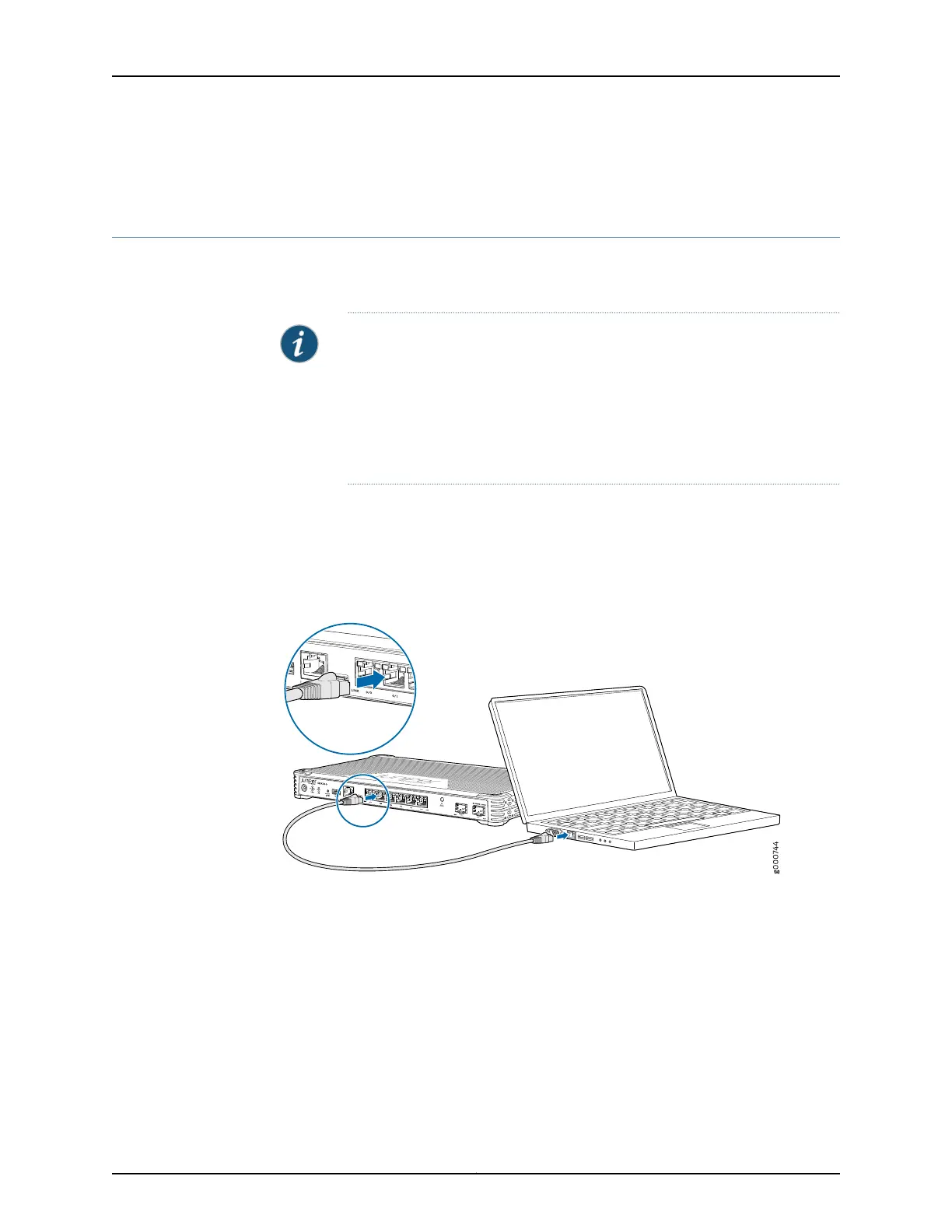Related
Documentation
Understanding SRX300 Services Gateway Factory-Default Settings on page 59•
Accessing J-Web on the SRX300 Services Gateway
The J-Web interface is a Web-based graphical interface that allows you to operate a
services gateway without commands.
NOTE: To access the J-Web interface, your management device requires one
of the following supported browsers:
•
Microsoft Internet Explorer version 9.0 or 10.0
•
Mozilla Firefox versions 24 through 38
•
Google Chrome versions 27 through 43
To access J-Web:
1. Connect any of the network ports numbered 0/1 through 0/5 to the Ethernet port on
the management device, using an RJ-45 cable as shown in Figure 13 on page 62.
Figure 13: Connecting to the Ethernet Port on the SRX300 Services
Gateway
2. Ensure that the management device acquires an IP address. The IP address should
be on the corresponding IP subnet for the interface you connected to in Step 1. The
device functions as a DHCP server and will assign an IP address to the management
device.
For example, if you are connected to port 0/1, then the IP address of the management
device should be from the 192.168.1.x network. If an IP address is not assigned to the
management device, manually configure an IP address. Do not assign the 192.168.1.1
IP address to the management device, as this IP address is assigned to the device.
You can use the ipconfig (or ifconfig for Macintosh or Linux users) command to verify
the IP address.
Copyright © 2016, Juniper Networks, Inc.62
SRX300 Services Gateway Hardware Guide
