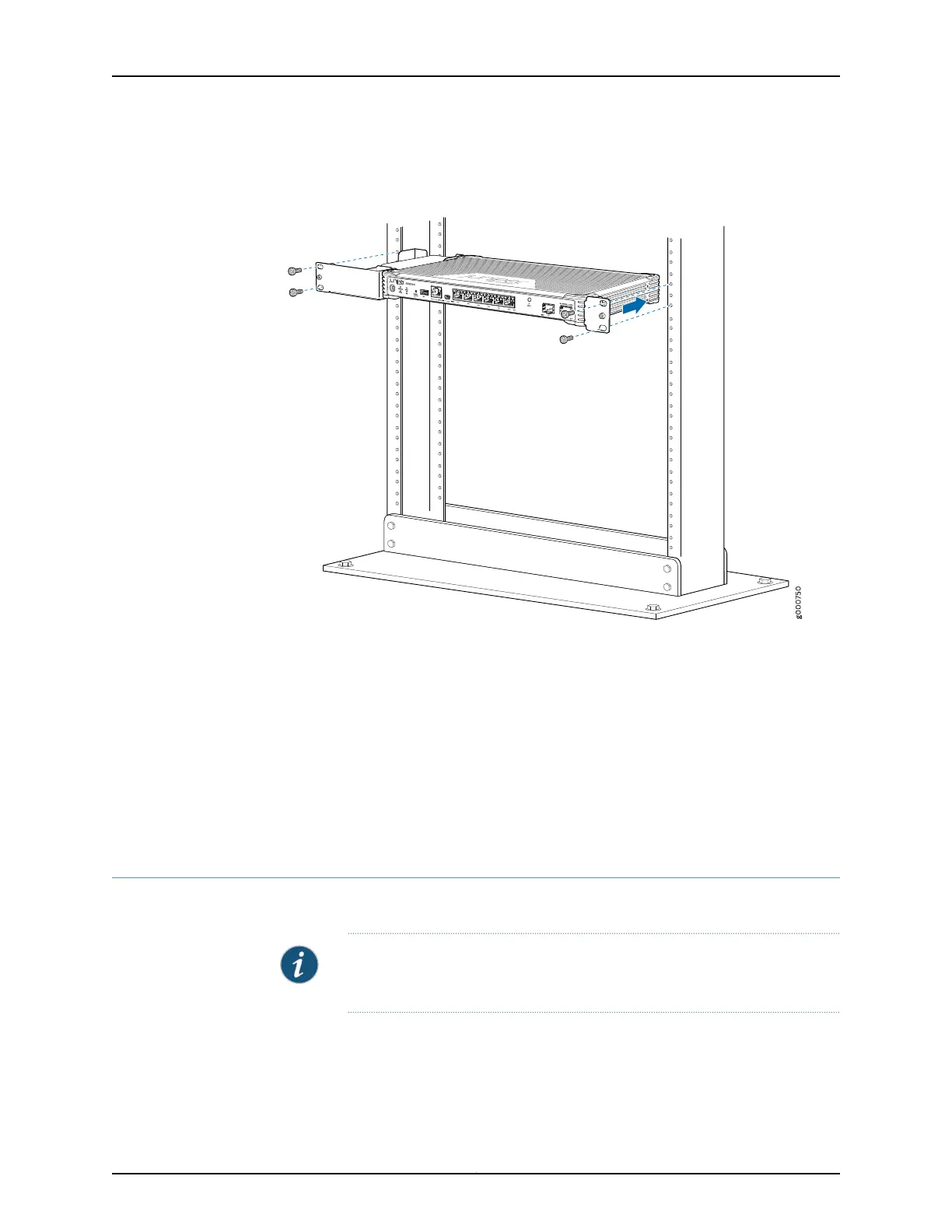Figure 7: SRX300 Services Gateway Rack Installation — Positioning the
SRX300 Services Gateway in a Rack
6. Have a second person install a mounting screw into each of the two aligned holes.
Use a number-1 Phillips screwdriver to tighten the mounting screws.
7. Install the second screw in each mounting bracket.
8. Verify that the mounting screws on one side of the rack are aligned with the mounting
screws on the opposite side and that the device is level.
Related
Documentation
Installing the SRX300 Services Gateway on a Wall on page 45•
• Installing the SRX300 Services Gateway on a Desk on page 47
Installing the SRX300 Services Gateway on a Wall
You can install the SRX300 Services Gateway on a wall.
NOTE: The wall-mounting kit is not shipped with the device and must be
ordered separately.
45Copyright © 2016, Juniper Networks, Inc.
Chapter 12: Installing the SRX300 Services Gateway in a Rack
