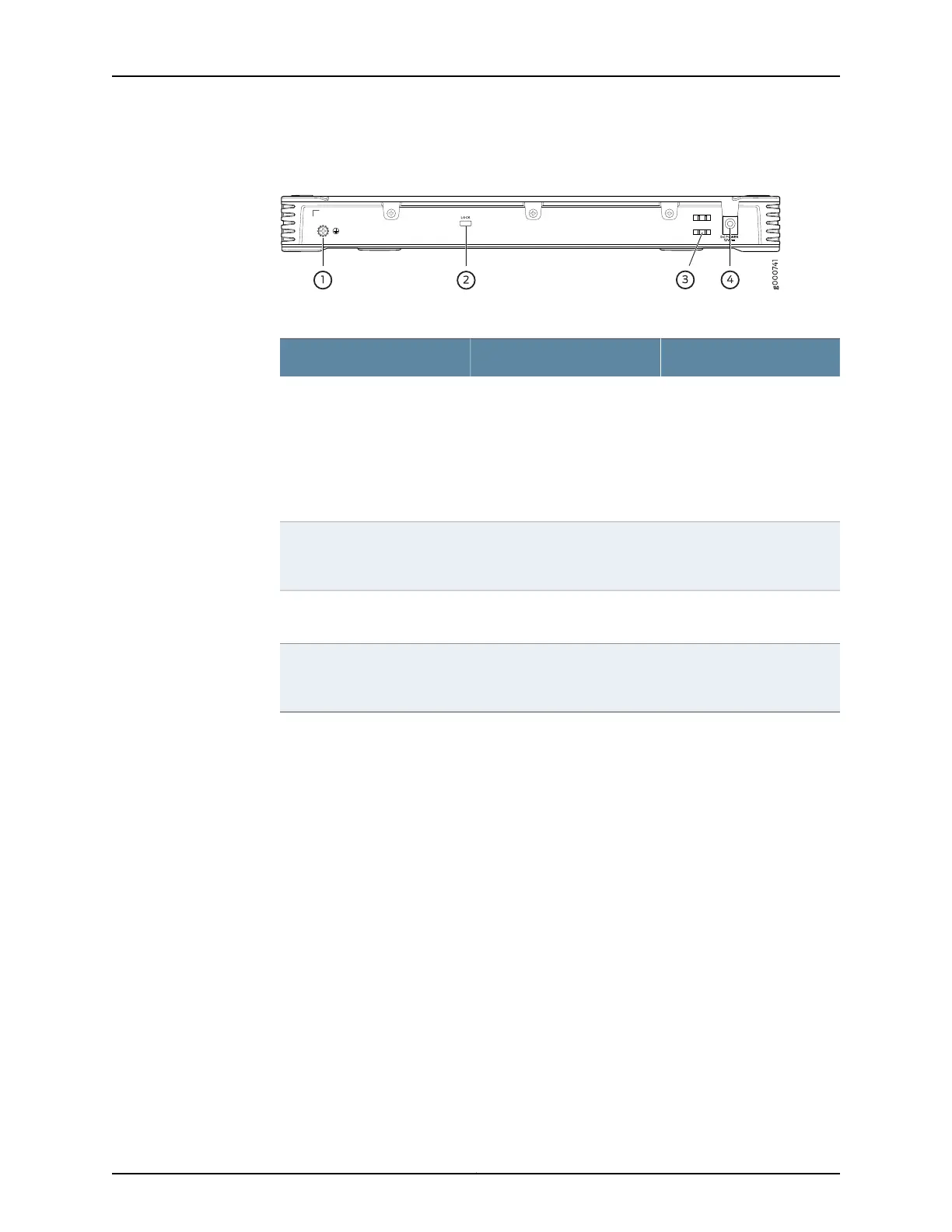Figure 3: SRX300 Services Gateway Back Panel
Table 5: SRX300 Services Gateway Back Panel Components
DescriptionComponentNumber
Connects the services
gateway chassis to earth
ground (optional).
NOTE: We recommend
connecting the services
gateway to ground if
required.
Grounding point1
Provides the capability to
lock and secure the device at
the installation site.
Lock2
Secures the DC power cord
connection to the adapter.
Cable tie holder3
Connects the services
gateway to the external
power supply.
Power supply input4
Related
Documentation
• SRX300 Services Gateway Chassis Overview on page 5
• Understanding the SRX300 Services Gateway Front Panel on page 5
Copyright © 2016, Juniper Networks, Inc.8
SRX300 Services Gateway Hardware Guide
