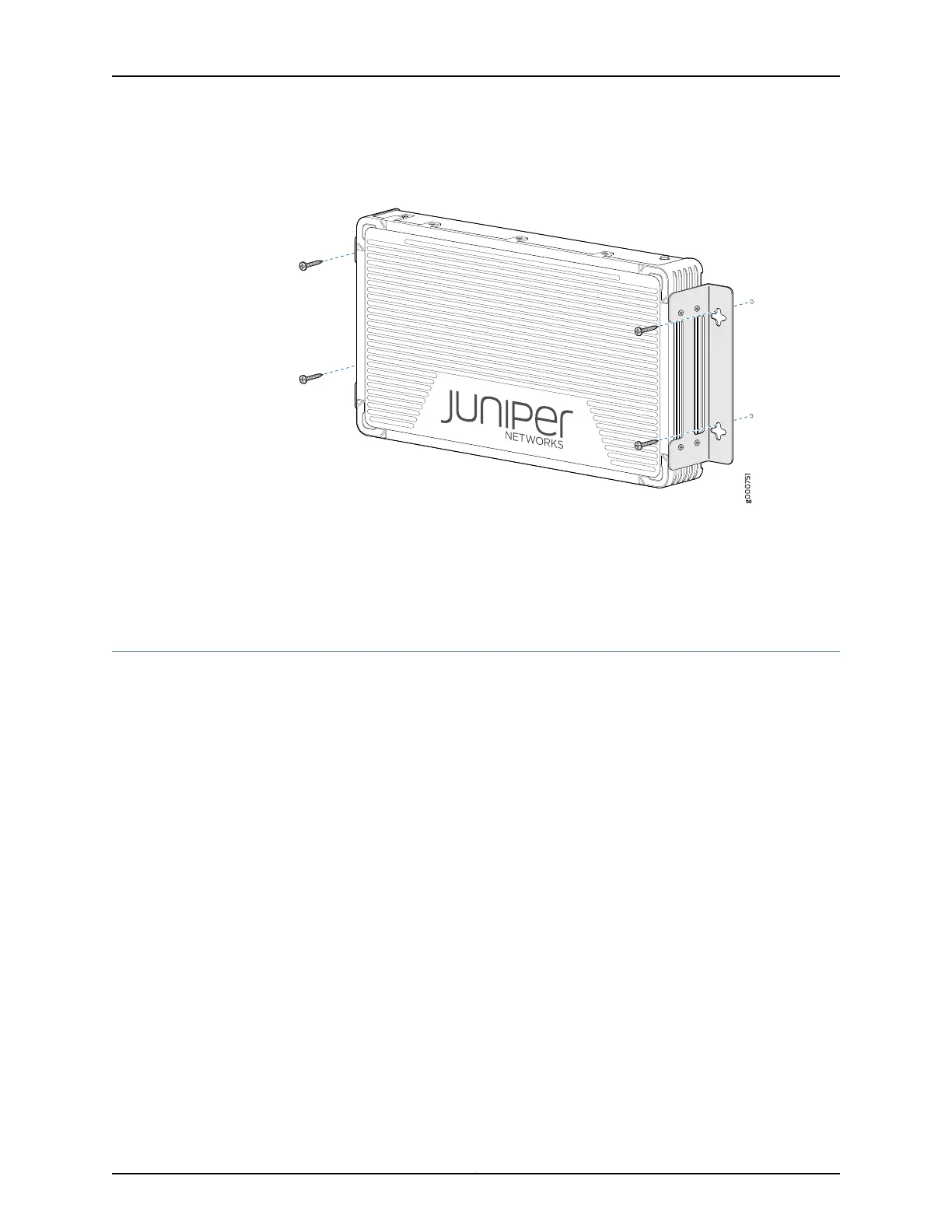Figure 10: Mounting the SRX300 Services Gateway on a Wall
Related
Documentation
Installing the SRX300 Services Gateway in a Rack on page 43•
• Installing the SRX300 Services Gateway on a Desk on page 47
Installing the SRX300 Services Gateway on a Desk
Follow these guidelines when installing the SRX300 Services Gateway on a desk:
•
You can install the SRX300 Services Gateway on a desk, table, or other level surface.
•
The device is shipped with the rubber feet attached. The rubber feet are necessary to
stabilize the device on the desk.
The horizontal position is the standard installation position. To install the device in a
horizontal position:
1. Make sure that the rubber feet are attached to the chassis.
2. Place the device on a desk with the Juniper Networks logo, which is embossed on the
top cover, facing up.
Related
Documentation
• Installing the SRX300 Services Gateway in a Rack on page 43
• Installing the SRX300 Services Gateway on a Wall on page 45
47Copyright © 2016, Juniper Networks, Inc.
Chapter 12: Installing the SRX300 Services Gateway in a Rack
