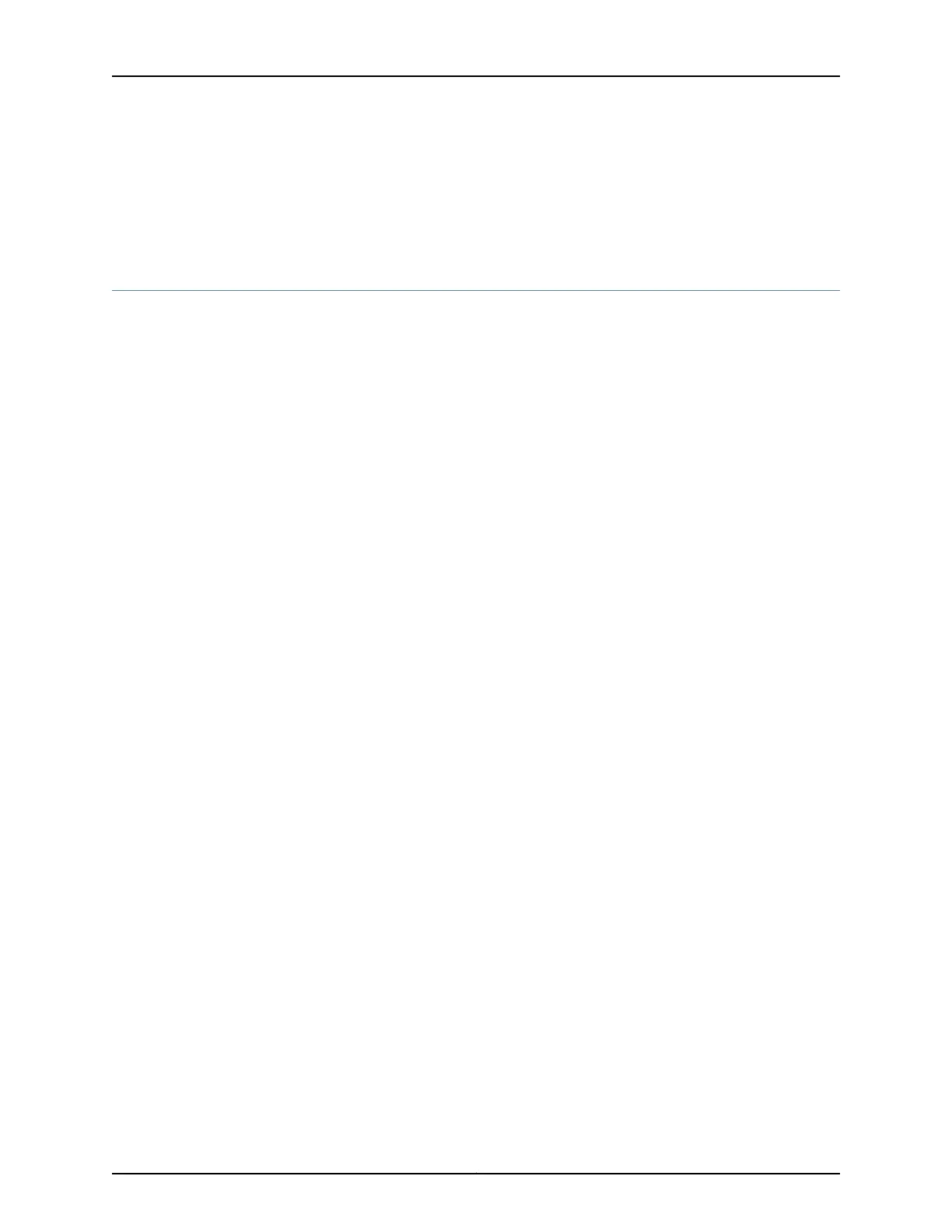admin@device# exit
admin@device>
Related
Documentation
Configuring the SRX300 Services Gateway Using the J-Web Setup Wizard on page 63•
Verifying Settings for the SRX300 Services Gateway
Access http://www.juniper.net to verify connectivity. If the page does not load, perform
the following checks to see if you can identify the problem:
•
Check if the cable connecting the ISP-supplied device to the SRX Series device is firmly
seated.
•
Check if the ISP-supplied device connecting your SRX Series device to the Internet is
turned on and working properly. Try turning it on and off again.
•
Check if the management device has an IP address in the 192.168.1.0/24 subnetwork.
After you complete these steps, the device can pass traffic from any trust port to the
untrust port. You can connect other devices to the SRX Series device.
Related
Documentation
• Configuring the SRX300 Services Gateway Using the CLI on page 67
• Configuring the SRX300 Services Gateway Using the J-Web Setup Wizard on page 63
69Copyright © 2016, Juniper Networks, Inc.
Chapter 16: Performing the Initial Configuration
