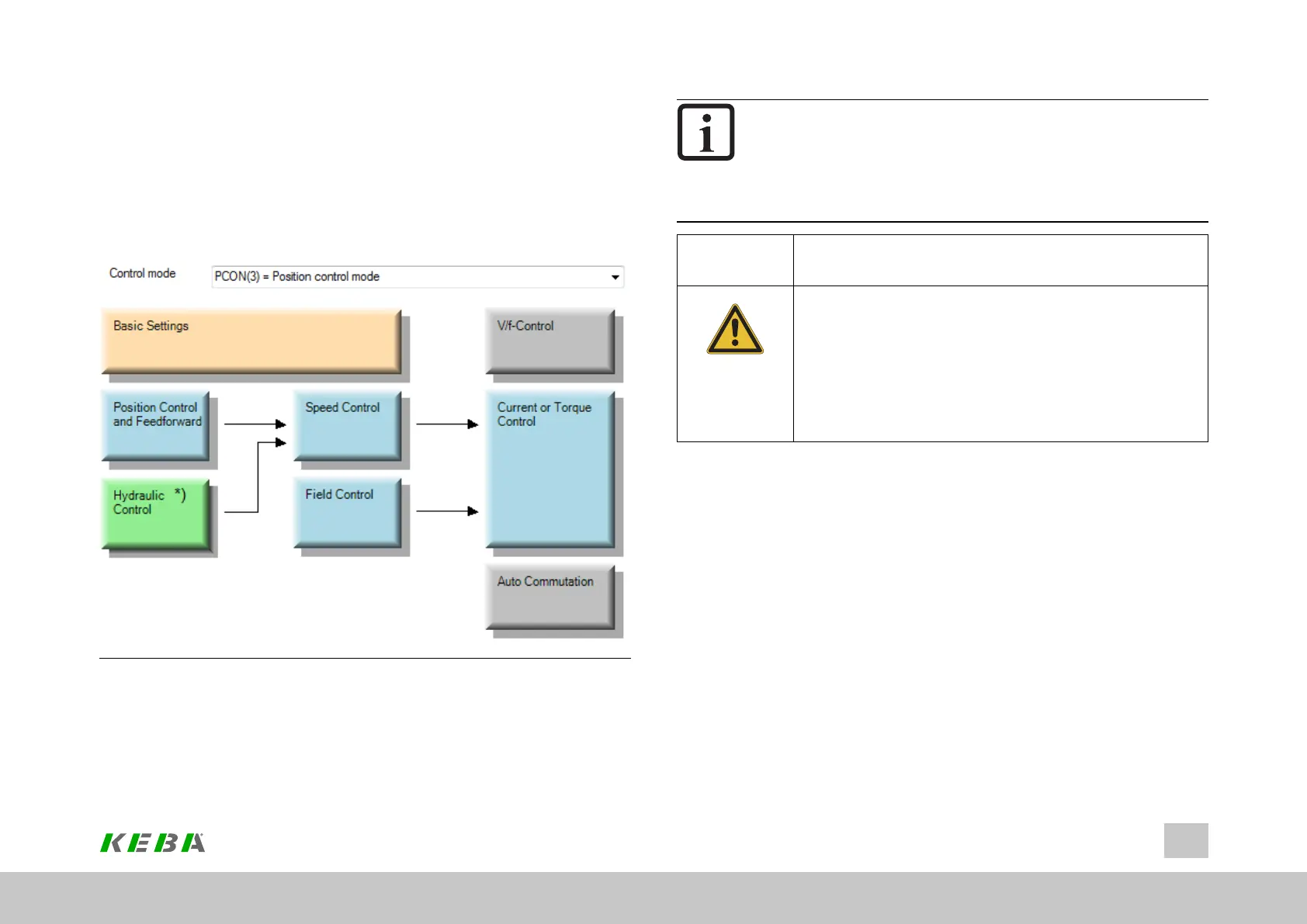7.2Basicsettings
The basic settings for the control are selected and parametrized using the "Motor
control setup" screen. This screen aids navigation to the basic settings, various
controllers and the control mode.
Image 7.2: “Motor control settings” screen
*) With firmware V270.xx-xx.
ID No.: 0842.26B.5-01Date: 09.2020
ServoOne- Device Help
112
7 Control
NOTE
l P 300[0] - CON_CfgConspecifiesthecontrolmodewithwhich
thedriveistoberun.Thisparametertakeseffectonline.
Uncontrolledonlineswitchingcancauseanextremejerk,avery
highspeedoranovercurrent,whichmaycausedamagetothe
system.
CAUTION! Your system/motor may be damaged if put into operation in
an uncontrolled or inappropriate manner.
Improper conduct can cause damage to your system /
machine.
l Beforethe“Start”step,makeabsolutelysurethatavalid
setpointhasbeenentered,astheconfiguredsetpoint
willbeimmediatelytransmittedtothemotorafterthe
motorcontrolfunctionstarts,whichmayresultinthe
motoracceleratingunexpectedly.
7.2.1Motorcontrolbasicsettings
Click on the "Basic settings" button opens the wizard to determine the mass inertia,
the rigidity wizard, as well as the speed and position controllers.