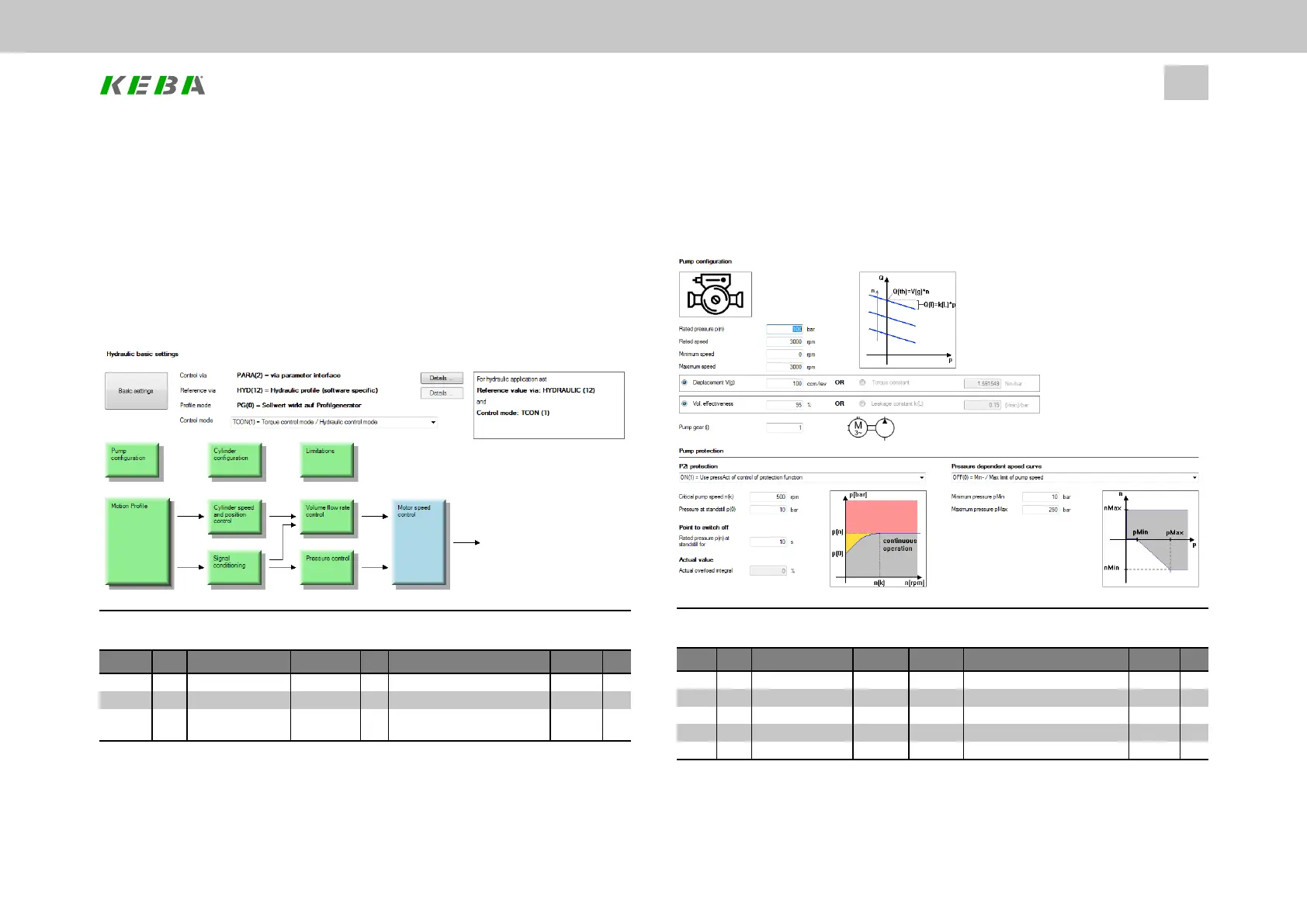7.11.13Example:Pressureandpumpspeedcontrol
This example shows which parameter settings need to be configured in order to
operate a servo pump with pressure and pump speed control. Before configuring the
parameters for the hydraulic system, the settings for the motor and encoder need to
be configured first. After this, “Torque control/Hydraulic control” must be selected as
the control mode and the selection of the reference setpoint must be set to
“Hydraulic profile” in the hydraulic basic settings.
Image 7.82: “Hydraulic basic settings” screen
ID Index Name Value Unit Description Type PDO
300 0 CON_CfgCon TCON(1) Selectcontrolmode uint16 x
159 0 MPRO_CTRL_SEL DS402(5) Motionprofile:selection uint16 x
165 0 MPRO_REF_SEL HYDRAULIC
(12)
Motionprofile:selection uint16 x
Table 7.88: Settings for control mode and motion profile
ID No.: 0842.26B.5-01Date: 09.2020
ServoOne- Device Help
211
7 Control
Now the pump specifications – as found on the rating plate or data sheet – need to
be entered into P2851 - HYD_Pump. This is also where the minimum and maximum
speed limits for the pump and the gear ratio between the motor and the pump are
set.
Image 7.83: “Pump settings” screen
ID Index Name Value Unit Description Type PDO
2851 HYD_Pump Pumpparameters
2851 0 displ 5.4 ccm/rev Offset float32
2851 1 cTorque 0.0859437 Nm/bar Torqueconstant float32
2851 2 pNom 250 bar Nominalpressure float32
2851 3 nNom 1500 rpm Ratedspeed float32
Table 7.89: Pump data settings