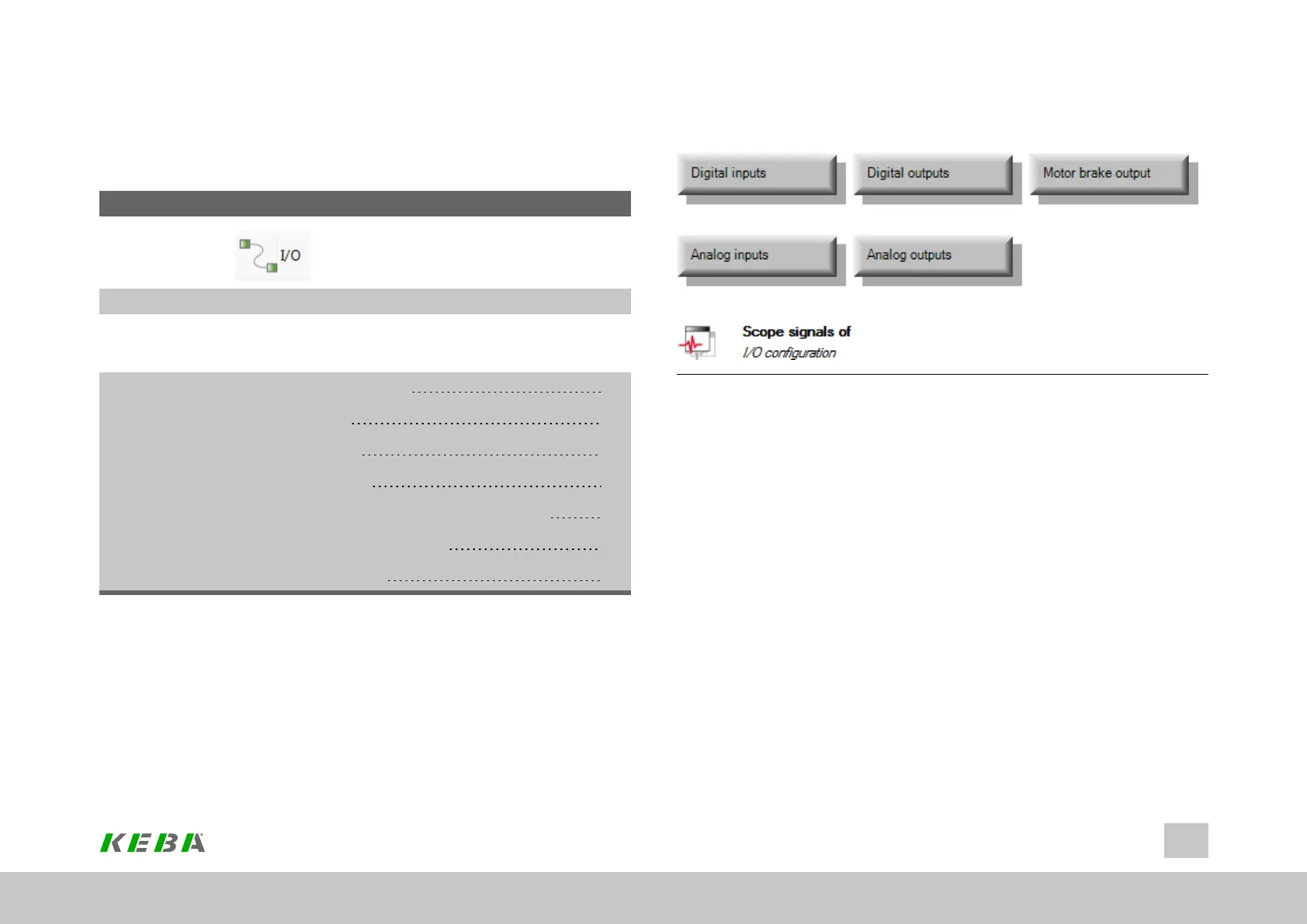9Inputs/Outputssettings
Chapter overview
Pictogram
Navigation ►Projecttree►Devicesetup►Input/Outputsettings
Brief description Thischapterdescribeshowthedigitalinputsandoutputs,the
analogueinputsandoutputs,andthemotorbrakeoutputon
theServoOneandServoOnejuniorworkandareconfigured.
Contents
9.1 Inputs/Outputs settings 302
9.2 Digital inputs 303
9.3 Digital Outputs 311
9.4 Analogue Inputs 316
9.5 Analogue outputs (option only for ServoOne) 320
9.6 Analog output (Option - MIO) 321
9.7 Motor brake output 321
ID No.: 0842.26B.5-01Date: 09.2020
ServoOne- Device Help
302
9 Inputs/Outputs settings
9.1Inputs/Outputssettings
Image 9.1: “Inputs/Outputs settings” screen
The buttons on this screen can be used to access and configure the individual input
and output types.
Inputs
l Beforeusingthedigitalinputs,theyarenormallyassociatedwithaspecial
devicefunctionalityfordigitalinputswiththeuseoffunctionselectors.
l Likewise,beforeusingtheanalogueinputs,thesearenormallyassociated
withaspecialdevicefunctionalityforanalogueinputs.Thecorresponding
functionselectorsalsomakeitpossibletoselectaspecialdigitalfunctionality
instead.
l Twoofthedigitalstandardinputsonthedevicearewhatarereferredtoas
“touchprobeinputs”.Theseinputsarefasterthantheotherinputs.