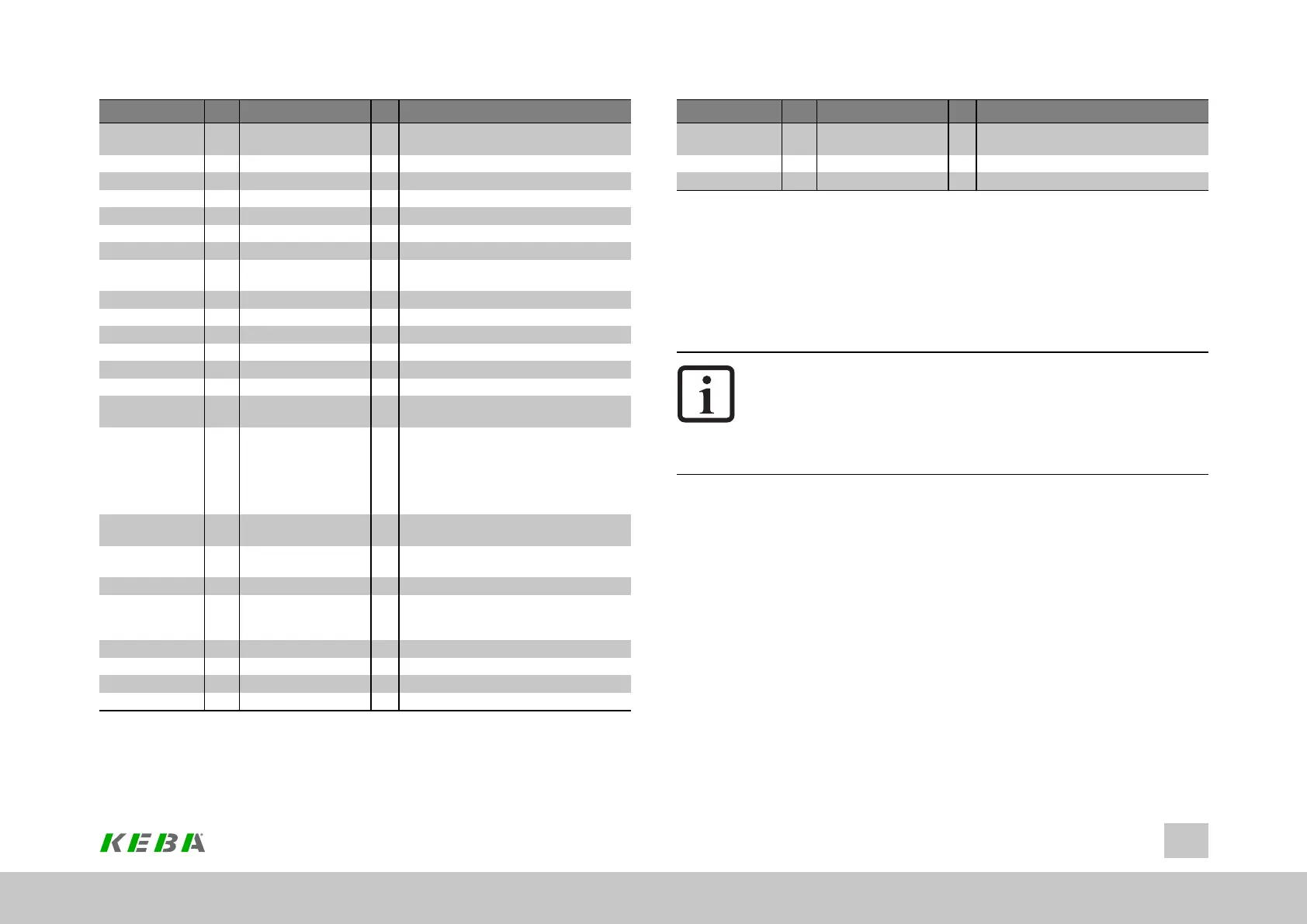ID Index Name / Setting Unit Description
functioncanalsobeactivatedbyparameter
P 269[0] - MPRO_TAB_Ctrlbit0.
TAB0(23) Binarytableindex2^0
TAB1(24) Binarytableindex2^1
TAB2(25) Binarytableindex2^2
TAB3(26) Binarytableindex2^3
EGEAR(27) Start/Stopelectronicgearing
REFANAEN(28) Enableanaloguereference
ENC(29) UseofISD05/ISD06asencoderinput(pulse
count,pulse/direction).
HF_SPEC_0(30) HFspecific
HF_SPEC_1(31) HFspecific
HF_SPEC_2(32) HFspecific
HF_SPEC_3(33) HFspecific
JOG_EXT_POS(34) JogPositive(extendedmode)
JOG_EXT_NEG(35) JogNegative(extendedmode)
FAST_DISC(36) FastdischargeofDClink(usingabraking
resistor)
LIM_OFF(37) Limitsoff(torqueandspeed):Torquescaling
(P 332[0] - CON_SCON_TmaxScale)and
speedlimiting(P 337[0] - CON_SCON_
SmaxScale)willbedisabled(ISDxx="high").If
thefunctionisnotparameterizedtoaninput
(ISDxx="low")thelimitsarealwaysactive.
LOCK_POS(38) Lockpositivedirection:Reversinglock,positive
direction(accessalsoviaiPLC).
LOCK_NEG(39) Locknegativedirection:Reversinglock,
negativedirection(accessalsoviaiPLC).
BRAKE_ON(40) Switchoffmotorbreakatonce
PWR_REL_DIRECT(41) Usedtomanuallyswitchtheprechargerelay
(with1000msdelay)Useonlyafterconsultation
withKEBA.
SPINDLECLAMP_S1(42) Switch1input
SPINDLECLAMP_S2(43) Switch2input
SPINDLECLAMP_S3(44) Switch3input
SPINDLECLAMP_P(45) ClampingPressurizedinput
Table 9.2: Function selectors “Digital inputs” (continue)
ID No.: 0842.26B.5-01Date: 09.2020
ServoOne- Device Help
306
9 Inputs/Outputs settings
ID Index Name / Setting Unit Description
SlaveBC(46) BrakechoppersynchronizationonlyonISD05
andISD06
USER2(47) Testcase47
START_PRC(48) Startprocesscontroller
Table 9.2: Function selectors “Digital inputs” (continue)
9.2.3Hardwareenable–powerstage
ServoOne Single-Axis System, ServoOne Multi-Axis System and ServoOnejunior
support the "STO" (Safe Torque Off) safety function in accordance with the
requirements of ENISO13849-1 and EN61800-5-2/ IEC/EN62061/ IEC61508.
NOTE
l Forbasicinformation,aswellasmandatoryplanning,wiring,
commissioningandtestingrequirementsfortheSTOfunction,see
the“STOsafetyfunctiondescription”fortheServoOneSingle-Axis
System,ServoOneMulti-AxisSystemandServoOnejunior(ID
No.:1100.10B.x).
The digital input "ENPO" is reserved for the hardware enable. At the setting P100[0]
- MPRO_INPUT_FS_ENPO = "OFF(0)" the digital input signal is used merely for safe
shutdown of the drive and as protection against switching on.
With the setting P100[0] - MPRO_INPUT_FS_ENPO = “START (1)" in combination
with P144[0] - MPRO_DRVCOM_AUTO_START = "ON" autostart mode is activated
(only in ServoOne). With "STO active" activating the "ENPO" is sufficient to start
control of the drive. When the "ENPO" is cancelled the drive runs down uncontrolled.
If the switch-on delay is active, the power stage starts when the preset timer has
elapsed.