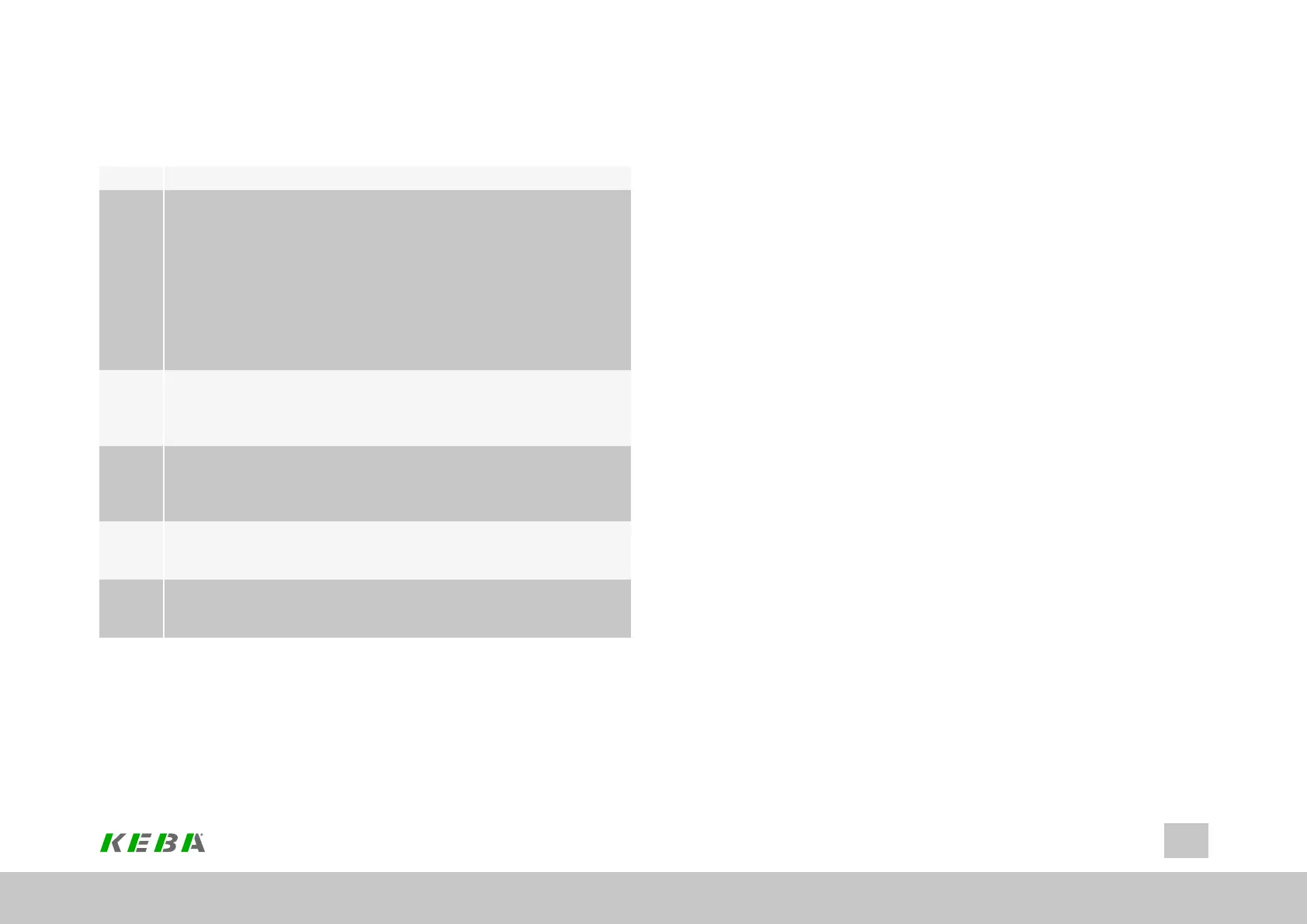17.2.2Loadingtheparameterdatasetfromthefilesys-
tem
No. Action
1
Load the parameter set from the PC to the file system of the drive
controller via FTP script:
open 192.168.39.5
Servo
Drive
mkdir /para
cd /para
put PDS00.dmd
quit
Theparameterdatasetisnowpresentinthedrivecontrollerfilesystem.
2
Enter the name of the parameter data set to be read
Withbyte0ofP 2010[0] - COM_CFG_ID:Specifiesthenameofthedata
settoberead.
0-99meansPDS00...PDS99.
3
Specify options:
Withbyte1ofP 2010[0] - COM_CFG_ID:
Specificationoftheoptions.
Bit0=1:Savethedatasetpermanentlytothenon-volatileaxiscontroller.
4
Readtheparameterdatafromthefilesystemandwritetothedevice
parameters.
P 2009[0] - COM_CFG_File=19.
5
Ifeverythinghasworkedproperly,P 2009[0] - COM_CFG_Fileis
automaticallysetto0=Readyonceagain.
Ifthereisanerror,P 2009[0] - COM_CFG_Fileissetto-2=error.
ID No.: 0842.26B.5-01Date: 09.2020
ServoOne- Device Help
482
17 Enhanced/additional functions