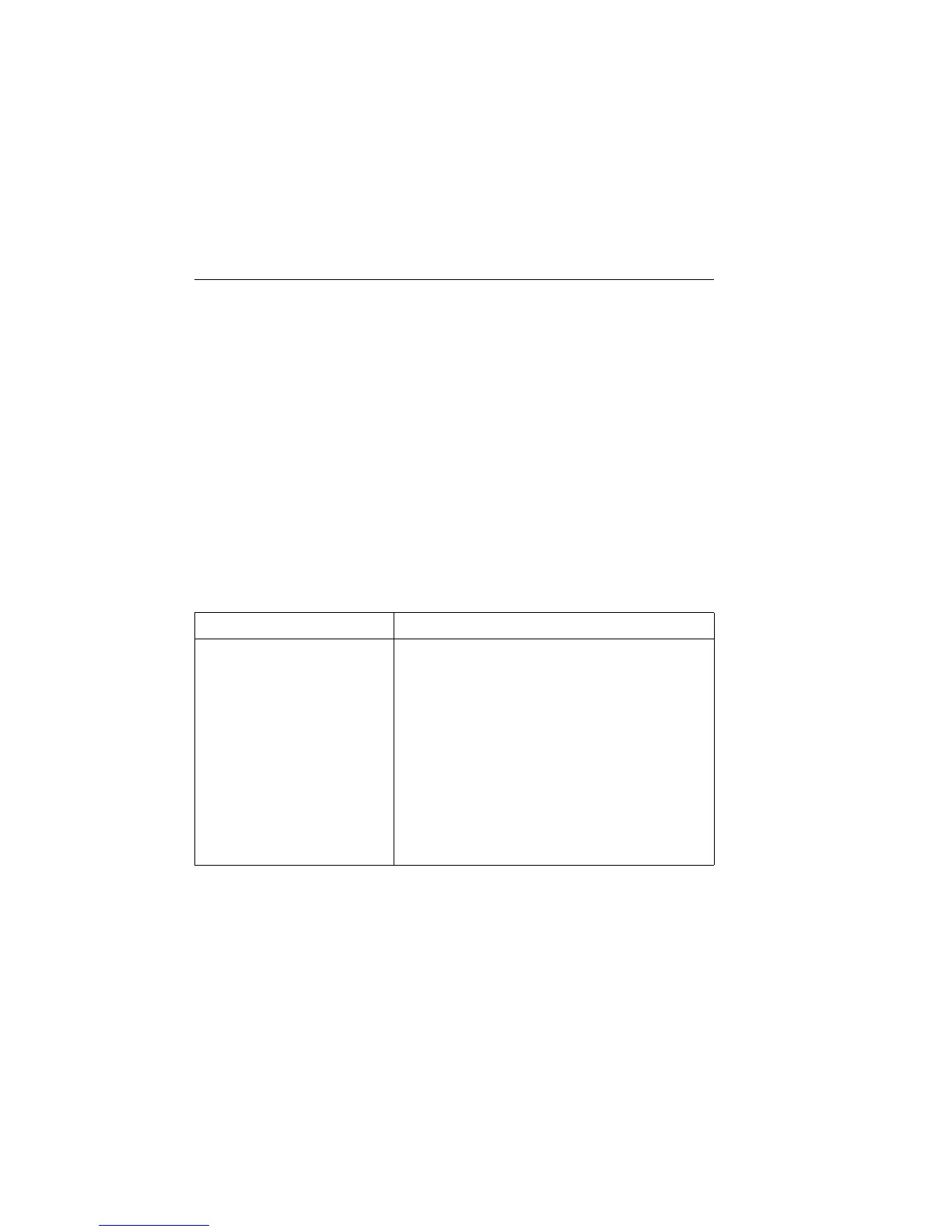3-18 Basic Source-Measure Operation 2400 Series SourceMeter
®
User’s Manual
Step 6: Turn output off.
When finished, turn the output off by pressing the ON/OFF OUTPUT key. The OUTPUT
indicator light will turn off.
Remote command source-measure procedure
Basic source-measurement procedures can also be performed via remote by sending
appropriate commands in the right sequence. The following paragraphs summarize the
basic commands and give a simple programming example.
Basic source-measure commands
Table 3-5 summarizes basic source-measure commands. See Section 18 for more informa-
tion on using these commands.
NOTE The first command in Table 3-5 (SOURce:FUNCtion:SHAPe DC) applies only
to the Model 2430. It is not valid for Models 2400, 2410, 2420, 2425, and 2440.
Table 3-5
Basic source-measure commands
Command Description
:SOURce:FUNCtion:SHAPe DC
:SOURce:FUNCtion[:MODE] <name>
:SOURce:CURRent:MODE FIXed
:SOURce:VOLTage:MODE FIXed
:SOURce:CURRent:RANGe <n>
:SOURce:VOLTage:RANGe <n>
:SOURce:CURRent:LEVel <n>
:SOURce:VOLTage:LEVel <n>
:SENSe:FUNCtion <function>
:SENSe:CURRent:PROTection <n>
:SENSe:VOLTage:PROTection <n>
:SENSe:CURRent:RANGe <n>
:SENSe:VOLTage:RANGe <n>
:OUTPut <state>
:READ?
Select DC Mode of operation (Model 2430 only).
Select source function (name = VOLTage or CURRent).
Select fixed sourcing mode for I-source.
Select fixed sourcing mode for V-source.
Select I-source range (n = range).
Select V-source range (n = range).
Set I-source amplitude (n = amplitude in amps).
Set V-source amplitude (n = amplitude in volts).
Select measure function (function = “VOLTage” or “CURRent”).
Set current compliance (n = compliance).
Set voltage compliance (n = compliance).
Set current measure range (n = range).
Set voltage measure range (n = range).
Select output state (state = ON or OFF).
Trigger and acquire reading.
Artisan Technology Group - Quality Instrumentation ... Guaranteed | (888) 88-SOURCE | www.artisantg.com
