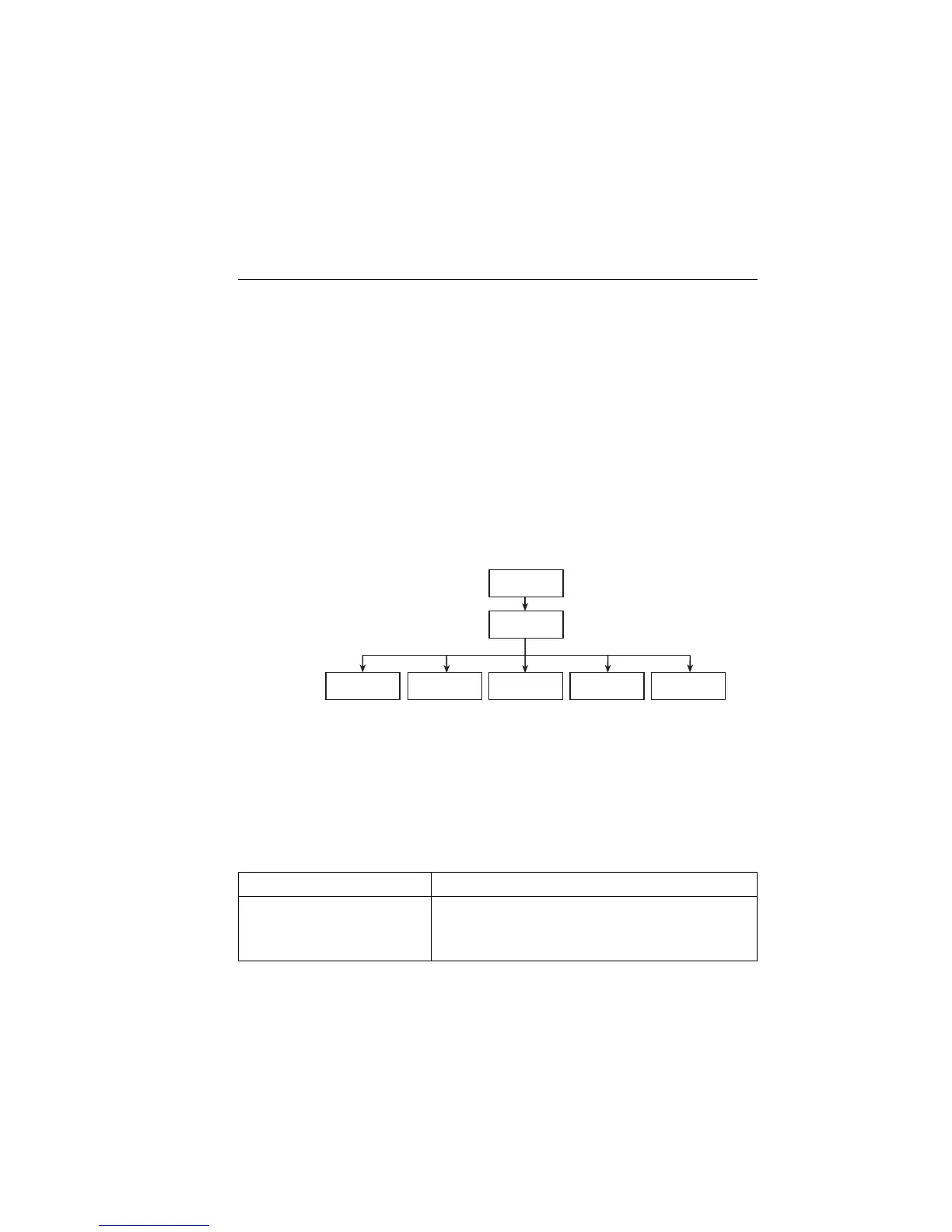2400 Series SourceMeter
®
User’s Manual Relative and Math 8-7
•For Percent Deviation, you will be prompted to set the reference value. The
following methods are available:
• User-specified reference value — Enter the desired reference value and
press ENTER.
• Acquire reference value — With the output on, press the AUTO range key.
The SourceMeter will perform a measurement and display that reading as
the reference. Press ENTER to select that reference value.
3. Turn on the output by pressing the ON/OFF key.
4. Press the FCTN key to enable the selected math function. The MATH annunciator
will turn on, and the result of the math expression will be displayed.
Note that with FCTN enabled, the sweep for a 2-point math expression runs continuously.
Each sweep updates the reading. The source value cannot be changed while the 2-point
sweep is running. However, the range keys remain active.
Figure 8-1
Math configuration menu tree
Remote math operations
Math commands
Table 8-3 summarizes commands to control the built-in math functions. See Section 18,
“Calculate subsystems,” for more detailed information on these and other math
commands.
Table 8-3
Math commands
Command Description
:CALCulate:MATH:NAME <name>
:CALCulate:STATe <state>
:CALCulate:DATA?
Select match expression (name = “POWER,” “OFFCOMPOHM,”
“VOLTCOEF,” “VARALPHA”)
Enable/disable math (state = ON or OFF).
Query math data.
CONFIG
FCTN
VOLT COEFF
POWER
OFF COMP
OHMS
VAR ALPHA
% DEV
Artisan Technology Group - Quality Instrumentation ... Guaranteed | (888) 88-SOURCE | www.artisantg.com