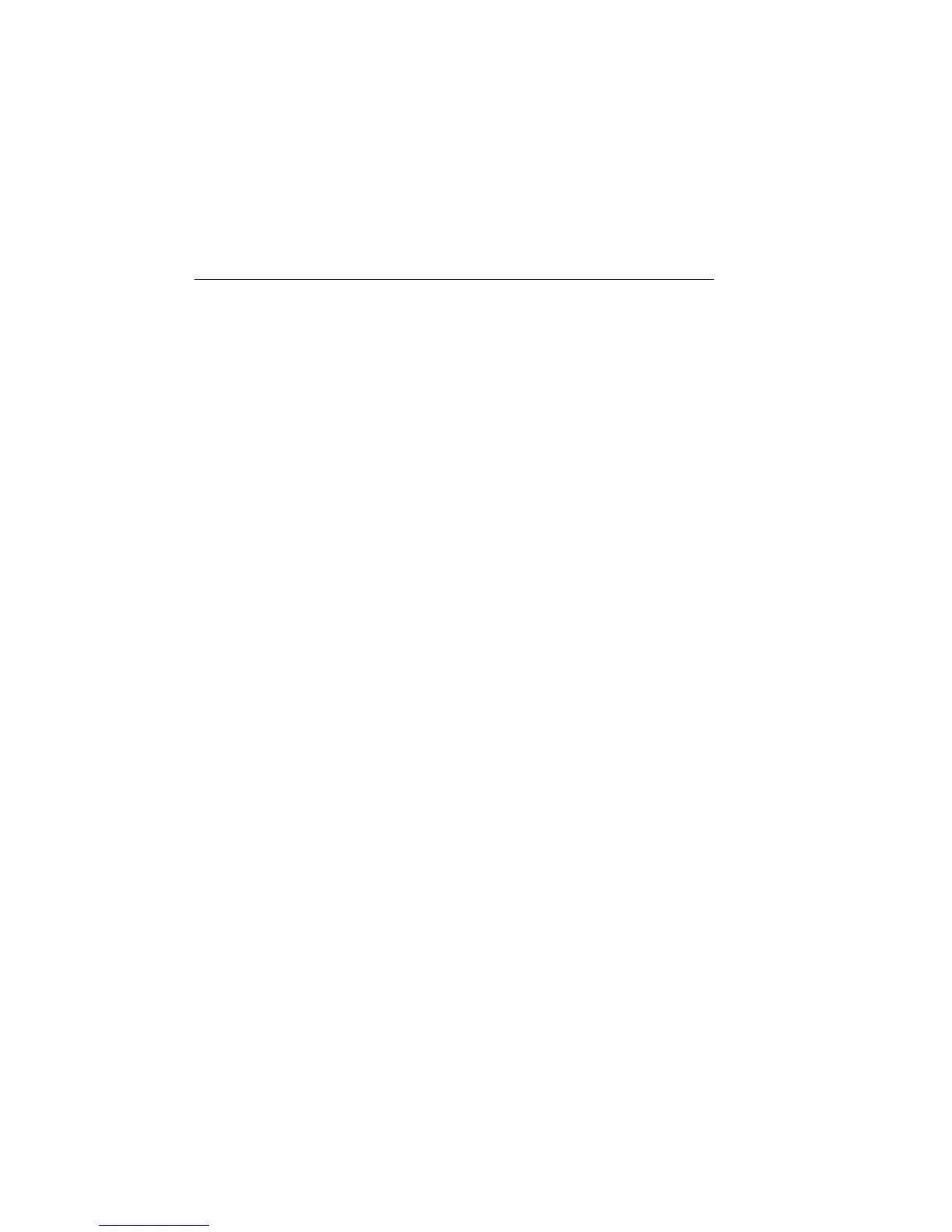12-22 Limit Testing 2400 Series SourceMeter
®
User’s Manual
Step 3: Configure limit tests.
Select and configure the following limit tests parameters as explained in “Configuring
limit tests,” page 12-19:
• Use DIGOUT to configure the Digital I/O port for SIZE, MODE, and AUTO
CLEAR.
• Set your H/W LIMITS and S/W LIMITS parameters as desired.
• Set up PASS conditions for Digital I/O bit pattern and memory source location if
using source memory sweep.
• If using 3-bit port size, program the Digital I/O Line 4 EOT MODE for EOT or
BUSY, as appropriate.
Step 4: Turn output on.
Press the ON/OFF key to turn the output on (OUTPUT indicator turns on). The Source-
Meter will output the programmed bias level.
Step 5: Start testing process.
To enable the limit tests, press the LIMIT key. If the /SOT line of the Digital I/O is being
used by a handler, the testing process will not start until the handler sends a low-going
pulse. Otherwise, the testing process will start when LIMIT is pressed.
NOTE The PASS and FAIL messages indicate the status of each test cycle, with the fol-
lowing exceptions:
• When in the NORMAL, HIGH IMPEDANCE, or GUARD output-off state,
the OFF message is displayed. The pass and fail conditions will be dis-
played as P OFF and F OFF respectively. When in the ZERO output-off
state, the ZER message is displayed. The pass and fail conditions will be
displayed as P ZER and F ZER respectively.
• If the source reaches the over-voltage protection (OVP) limit, the OVP mes-
sage will be displayed. The pass and fail conditions will be displayed as
P OVP and F OVP respectively.
Step 6: Stop testing process.
The testing process can be terminated at any time by again pressing LIMIT. When using a
handler, the testing process will stop after the last DUT is tested.
Artisan Technology Group - Quality Instrumentation ... Guaranteed | (888) 88-SOURCE | www.artisantg.com