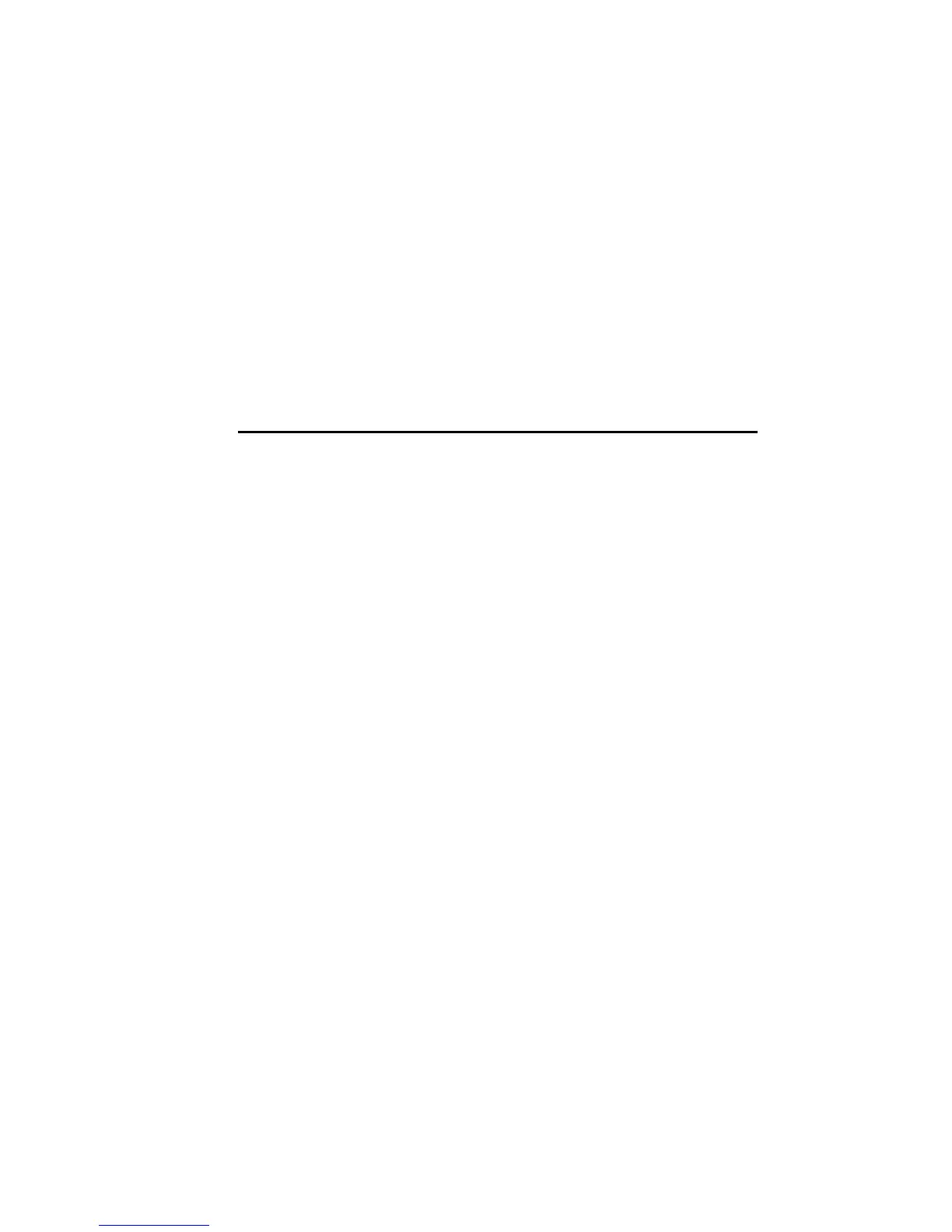1
Getting Started
•
General information
— Covers general information that includes warranty infor-
mation, contact information, safety symbols and terms, inspection, and available
options and accessories.
•
Product overview
—
Summarizes the features of the SourceMeter.
•
Front and rear panel familiarization
—
Summarizes the controls and connectors
of the instrument.
•
Power-up
—
Covers line power connection, line voltage settings, fuse replace-
ment, and the power-up sequence.
•
Cooling fan
— Covers the cooling fan in the Models 2410, 2420, 2425, 2430, and
2440.
•
Display
— Provides information about the SourceMeter display.
•
Default settings
—
Covers factory default setups and saving and recalling user
setups.
•
Menus
—
Covers the main and configuration menus as well as rules to navigate
menus.
Artisan Technology Group - Quality Instrumentation ... Guaranteed | (888) 88-SOURCE | www.artisantg.com