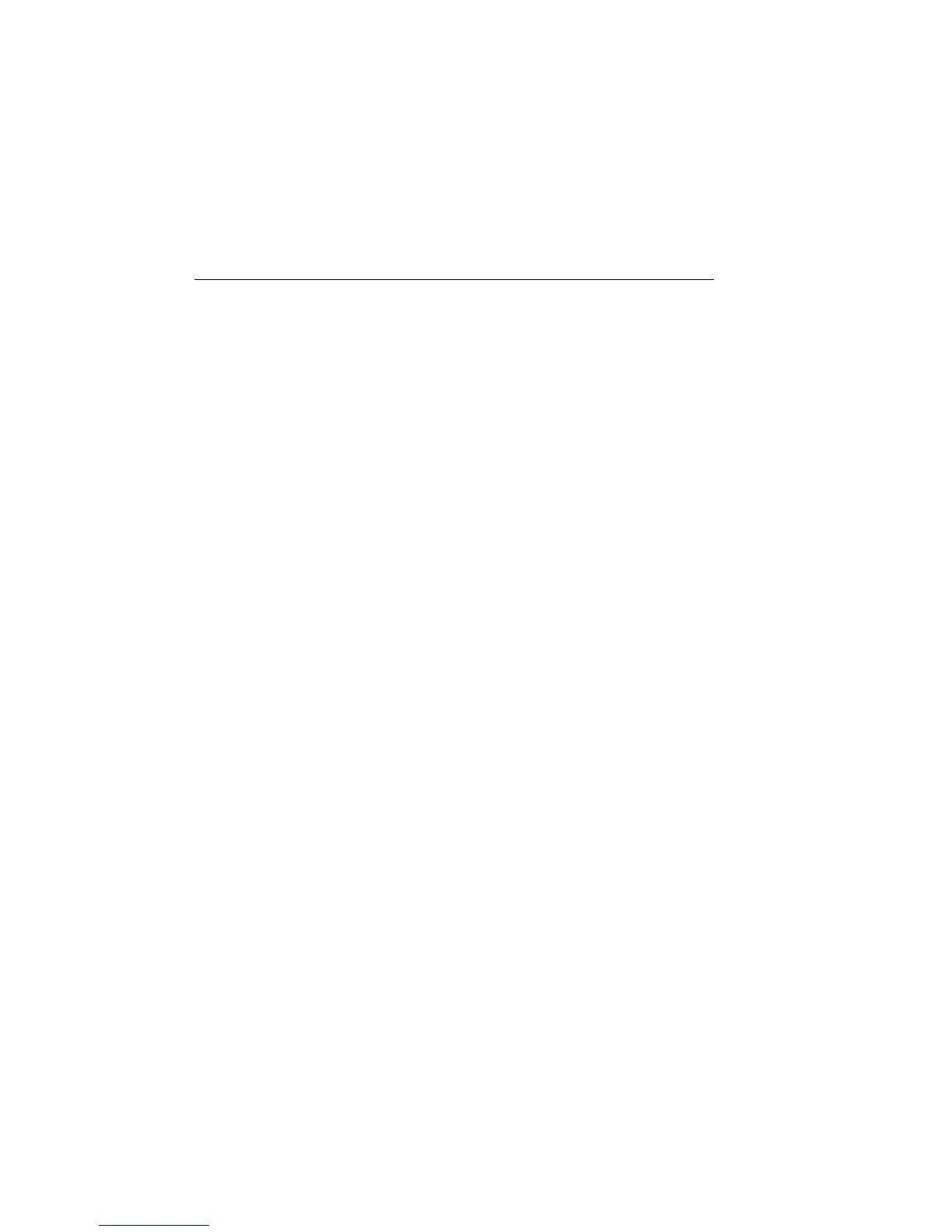18-58 SCPI Command Reference 2400 Series SourceMeter
®
User’s Manual
Interlock control
STATe <b>
:OUTPut[1]:INTerlock:STATe <b> Control hardware interlock
Parameters <b> = 0 or OFF Disable interlock
1 or ON Enable interlock
Query :STATe? Query state of interlock
Description This command is used to enable or disable the hardware interlock.
When enabled, the source cannot be turned on unless the interlock line
(pin 8 of the rear panel Interlock - Digital I/O connector) is pulled to a
logic low state. When the interlock line goes to a logic high state, the
source turns off. See Section 13, “Digital I/O port” and “Safety inter-
lock,” for details about using interlock with a test fixture.
When disabled, the logic level on the interlock line has no effect on the
output state of the source.
TRIPped?
:OUTPut[1]:INTerlock:TRIPped?
Description This query command is used to determine if the enabled interlock has
been tripped. The tripped condition (“1”) means that the source can be
turned on (interlock line at logic low level).
A “0” will be returned if the source cannot be turned on (interlock line
at logic high level).
Output-off states
SMODe
:OUTPut[1]:SMODe <name> Select output-off mode
Parameters <name> = HIMPedance Disconnect Input/Output
NORMal Normal output-off state
ZERO Zero output-off state
GUARd Guard output-off state
Query :SMODe? Query output off mode
Description This command is used to select the output-off state of the SourceMeter.
With HIMPedance selected, the output relay opens when the source is
turned off. This disconnects external circuitry from the SourceMeter
Input/Output.
Artisan Technology Group - Quality Instrumentation ... Guaranteed | (888) 88-SOURCE | www.artisantg.com