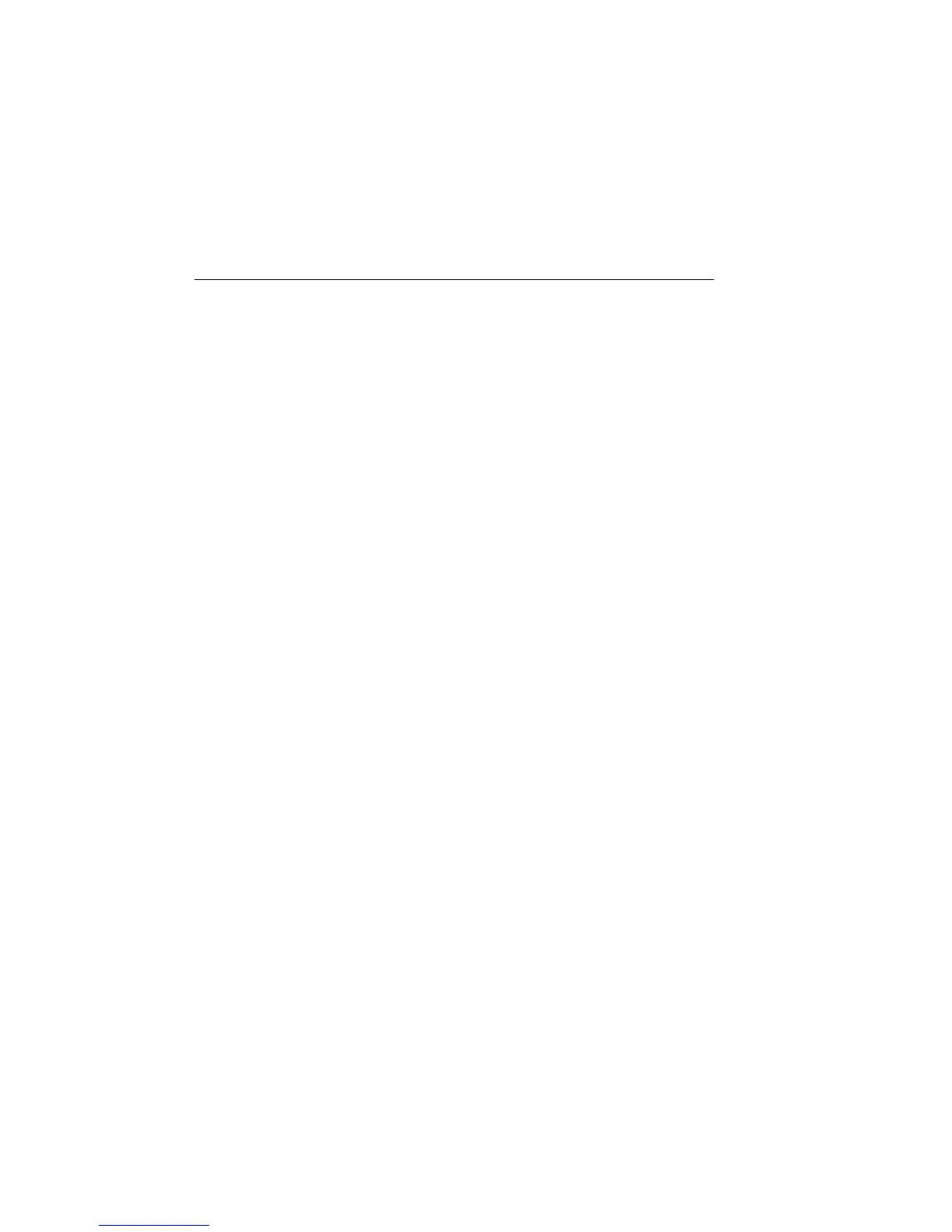3-14 Basic Source-Measure Operation 2400 Series SourceMeter
®
User’s Manual
Basic source-measure procedure
Output control
Use the ON/OFF OUTPUT key to turn the SourceMeter output on or off for basic source-
measure situations. You can also control the output off state (high impedance, normal,
zero, or guard) and program the instrument for auto output off operation. See Section 13
for complete details on these aspects.
WARNING To prevent electric shock, do not make or break connections to the
SourceMeter with the output on. If on, press the ON/OFF OUTPUT
key to turn the output off.
Front panel source-measure procedure
Use the following procedure to perform the basic source-measure operations of the
SourceMeter. See Section 4, “Ohms Measurements,” to measure ohms.
NOTE For the Model 2430, the following procedure pertains to the DC Mode of opera-
tion. Pulse Mode operation is covered in Section 5. If the Model 2430 is in the
Pulse Mode (Vpls or Ipls displayed in the source field), you can select the DC
Mode from the source/pulse configuration menu. Press CONFIG SOURCE V or
I, select the SHAPE menu item, then select DC. Use the EXIT key to return to the
normal display. In the DC Mode, Vsrc or Isrc is displayed in the source field.
The following procedure assumes that the SourceMeter is already connected to
the DUT as explained in Section 2, “Connections.”
Step 1: Select source.
Press SOURCE V to select the V-Source or press SOURCE I to select the I-Source. The
presently programmed source value (V
SRC
or I
SRC
) and compliance level (Cmpl) are dis-
played. Note that the “OFF” message is displayed to indicate that the source is off
(ON/OFF indicator off).
Step 2: Set source level and compliance limit.
The source level is the voltage or current setting of the selected source (V-Source or
I-Source). A compliance limit acts as a power limiter to the DUT and is set to protect the
DUT from damaging currents or voltages. When using the V-Source, a current compliance
is set. When using the I-Source, a voltage compliance is set. Compliance defines the max-
imum absolute value the SourceMeter can output.
Artisan Technology Group - Quality Instrumentation ... Guaranteed | (888) 88-SOURCE | www.artisantg.com